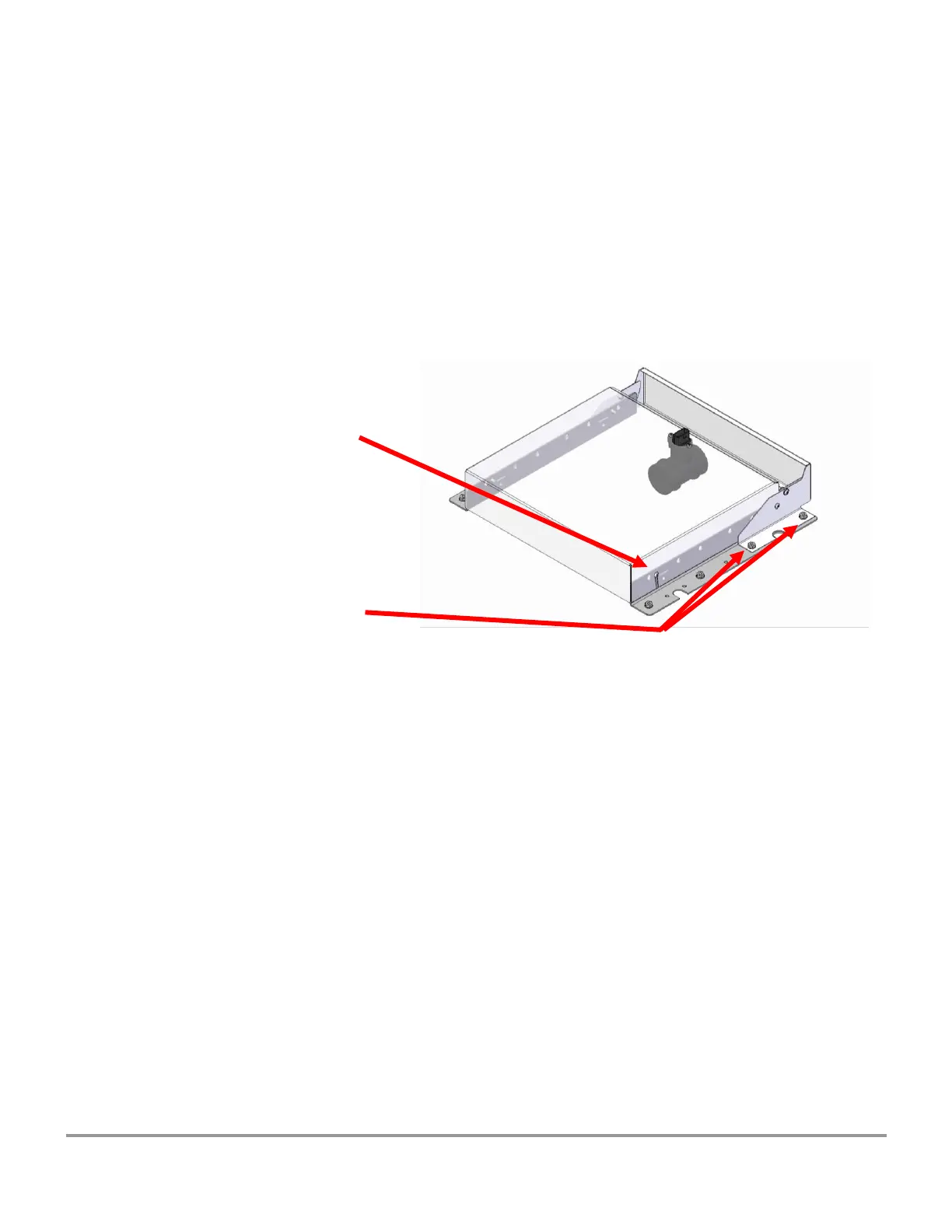Product Service 1-800-522-7658
Type A Exhaust HEPA Filter Test
Opening the Exhaust HEPA Filter Cover
If there is sufficient overhead clearance (18 or more inches) –
1. Loosen the two Phillips screws on the front sides of the filter cover, as shown in
Figure 5-7. Tilt the cover back access the downstream side of the filter, as shown
in Figure 5-8.
Figure 5-7
Loosen these screws to tilt the
cover back.
Remove these acorn nuts to
remove the cover.
If there is insufficient overhead clearance –
1. Loosen the two Phillips screws on the front sides of the filter cover, and remove
the four acorn nuts and washers. Carefully lift the cover off of the top of the
cabinet.
Note: exercise caution when removing or installing the exhaust filter cover,
to prevent damaging the Exhaust HEPA filter.