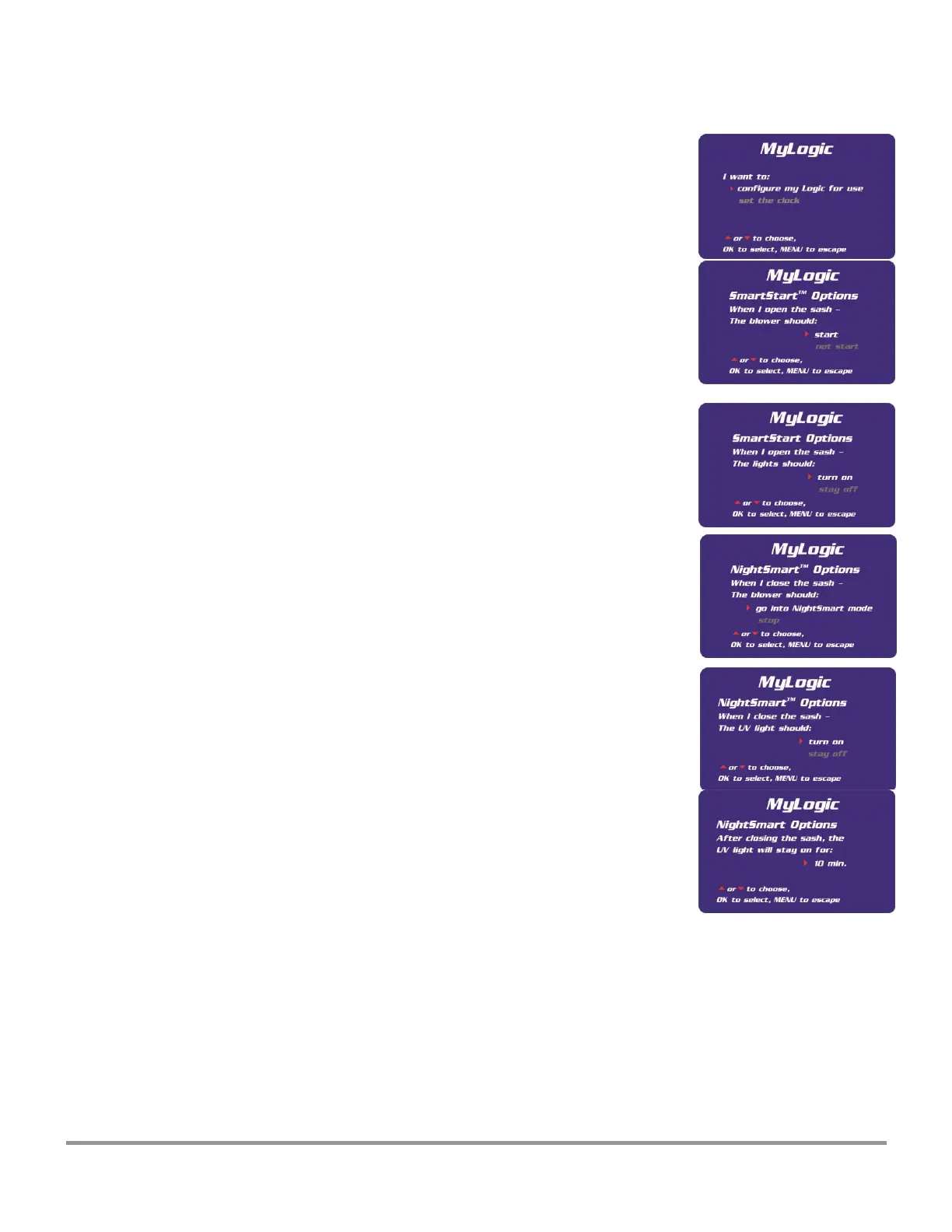Product Service 1-800-522-7658
2. Press the ▼ button until the
MyLogic
option is highlighted it will turn blue).
3. Press
OK/Mute
to enter the MyLogic menu screen.
4. Press the ▼ button until the option
configure my Logic for use
option is highlighted (it will turn white).
5. Press the ▼ button to select either Smart-Start or manual
operation of the cabinet blower. (In Smart-Start, the cabinet
blower will automatically start every time the sash is opened.
6. Press the ▼ button to select either Smart-Start or manual
operation of the fluorescent lights.
7. Press the ▼ button to select either Night-Smart or manual
operation of the cabinet blower. (In Night-Smart, the cabinet
blower will automatically operate at idle every time the sash is
closed.
8. Press the ▼ button to select either Night-Smart or manual
operation of the UV Light.*
9. Press the ▼ button to select the time interval the UV light will
operate for until it automatically shuts off.*
* - These screens will only appear if the unit is configured for a UV light.