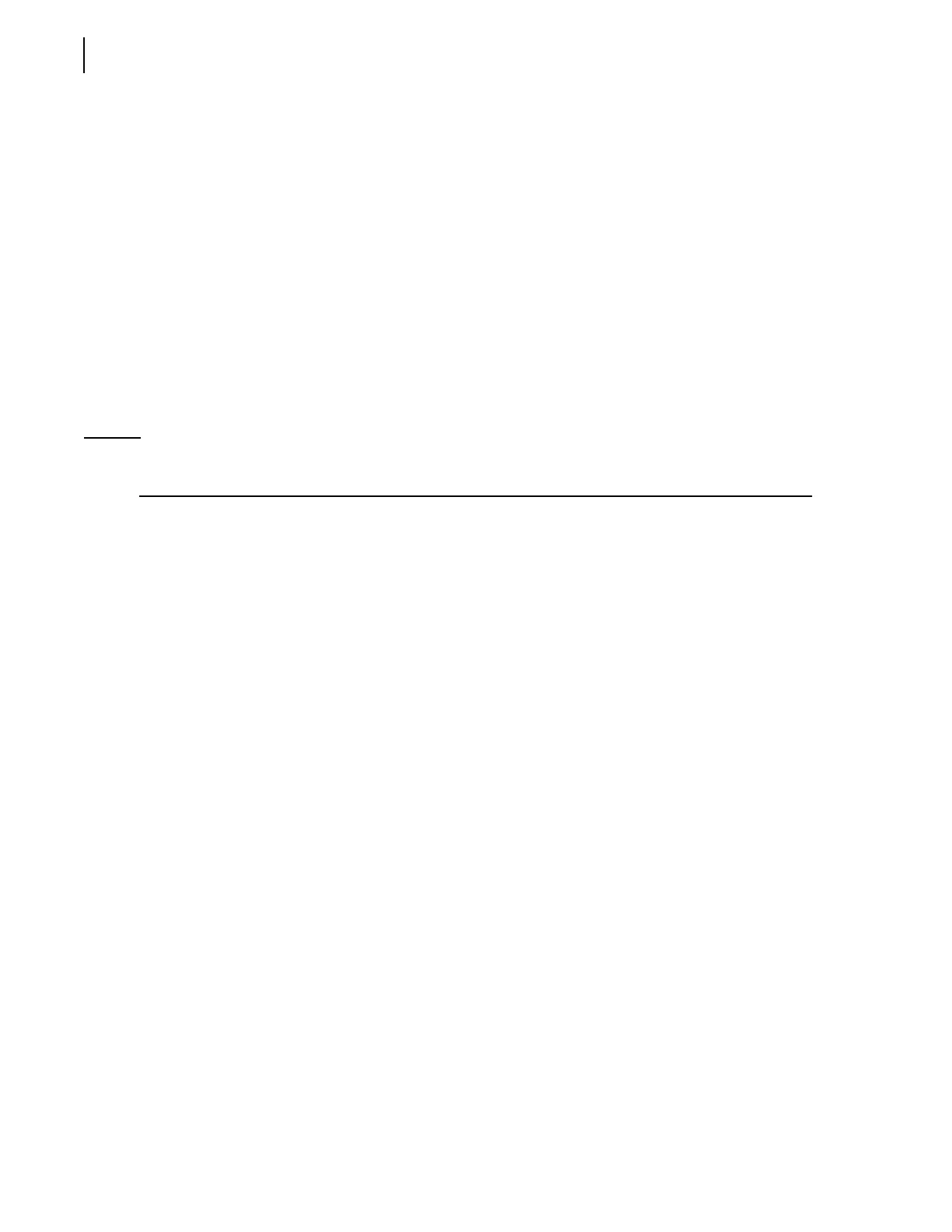66 Controls and Indicators
With the information on this page it is possible for the operator or maintenance personnel to
determine the electrical schematic number pertaining to a specific vehicle. Looking at Figure 3-17
above you will notice the following digit string 8-6-5-1 between, for example, 10 and R1. As all Labrie
electrical schematics begin with ZS00, you simply add those digits to that base number to get the
corresponding electrical schematic number. So, in this case, the electrical schematic number is
ZS008651.
Press “Esc” to return to the preceding page.
Pump Usage
This section contains an optional hour meter that tracks pump usage for maintenance purposes.
Press “Esc” to return to the preceding page.
Time Adjust
This section allows you to set the Time and Date indicator.
Press “Esc” to return to the preceding page.
NOTE: To go back to the Main Page or Main Menu, press “Esc” as needed until the desired page is
displayed.