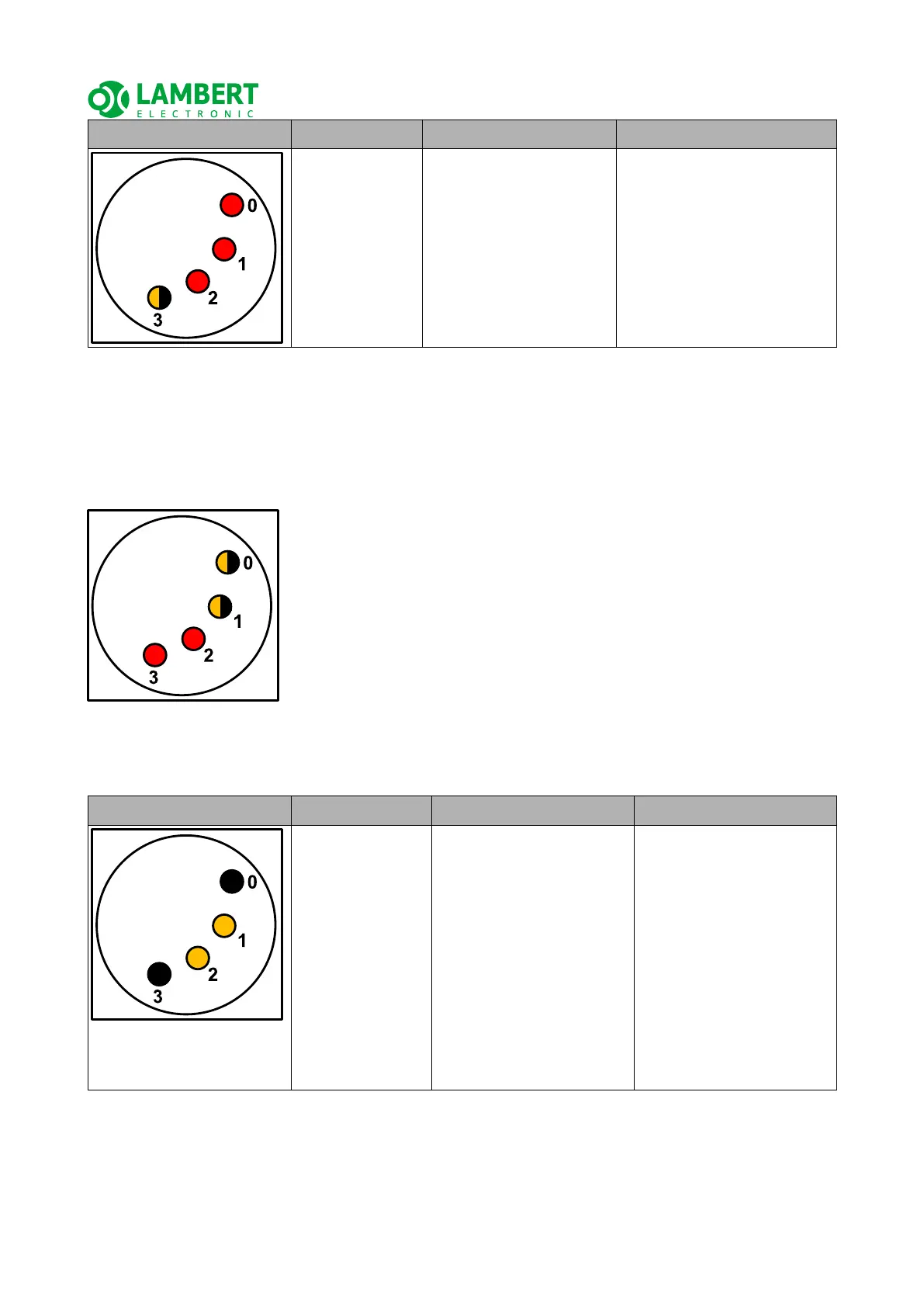FLAPS_V6_HBR_datasheet_manual_EN.odt
Indication Fault name Description & Cause Solution
Motor
Overcurrent
Error
The actuator current
has exceeded the limit
value. Possible causes:
The actuator was
extremely overloaded,
short-circuit on the
actuator wires, actuator
failure, etc.
When the switch is turned,
the fault is reset. If this
occurs repeatedly, do not
use the device until you
have checked the
installation, wiring,
actuator, and mechanical
construction that can cause
extreme actuator overload.
In some circumstances, the above-mentioned failures can occur in combination of several
at the same time. Then the indication is such that 2 (or more) LEDs of the respective
faults flash orange and the other LEDs are red.
Example of a combination of faults Programmed position error and Position sensor
fault:
In addition, the FLAPS V6 HBR indicates several non-critical errors that may occur in
operation under certain circumstances by blinking or illuminating the LED combination:
Indication Fault name Description & Cause Solution
Move to
position
timeout error
The flaps actuator did not
reach the programmed
position. 2 LEDs with
orange light indicate
between which
positions the actuator
has stopped.
This may be due to the
airplane's low battery,
long leads, flaps overload,
etc.
Check the current-carry
dimensioning of the on-
board power network, the
battery condition, shorten
the leads to the FLAPS V6
unit, the leads to the
actuator (possibly increase
the cross-sections if the
leads cannot be
shortened). Turning the
switch again will reset the
error and activate the
actuator movement.
30/33