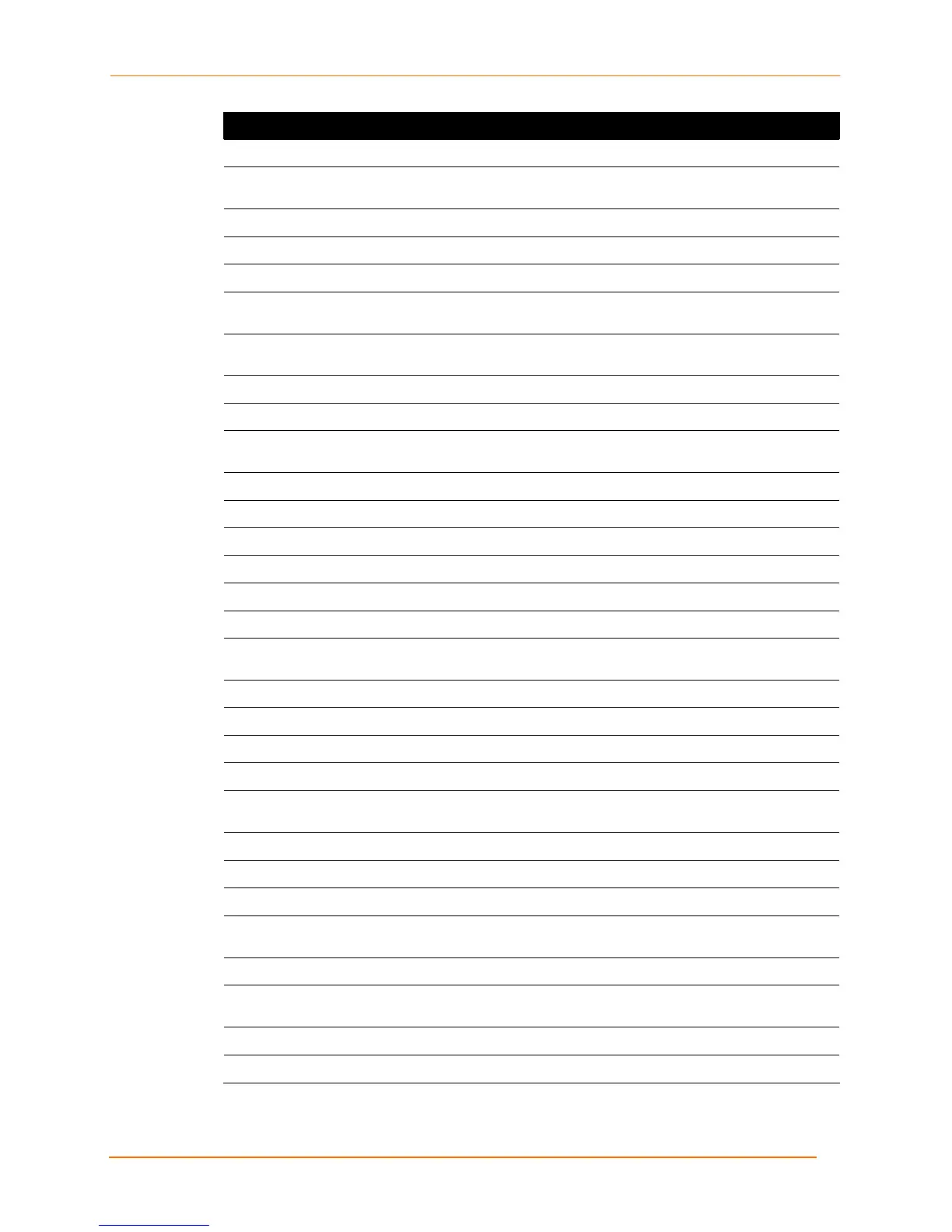A: Configuration Using Telnet or Serial Port
EDS4100 4 Port Device Server User Guide 154
Tunnel Menu Command Description
no clear accept counters
Unzeros the accept counters.
no clear aggregate
counters
Unzeros the aggregate counters.
no clear all counters
Unzeros all tunnel counters.
no clear connect counters
Unzeros connect counters.
no connect
Disables connect mode.
no connect aes decryption
key
Removes the AES decryption key.
no connect aes encryption
key
Removes the AES encryption key.
no connect block network
Forwards (tunnel) network data.
no connect block serial
Forwards (tunnel) serial data.
no connect flush serial
data
Do not flush serial data buffer on connection.
no connect keep alive
Disables TCP keepalives.
no connect port
Uses a random port number as the local port.
no connect remote address
Removes a remote address to connect to.
no connect remote port
Remove remote port to connect to.
no connect ssh username
No SSH user is specified.
no disconnect
Disables disconnect mode.
no disconnect flush
serial data
Do not flush serial data buffer on disconnection.
no echo start character
Disables forwarding (tunneling) of start-character.
no echo stop character
Disables forwarding (tunneling) of stop-character.
no modem connect string
Removes optional CONNECT string information.
no modem echo commands
Does not echo modem commands.
no modem echo pluses
Do not echo the +++ characters when entering modem
command mode.
no modem verbose
Uses decimal status codes.
no packing mode
Disables packing mode.
no packing send character
Removes the send character.
no packing trailing
character
Removes the trailing character.
no serial buffer size
Sets buffers used in tunneling of data to the default.
no serial wait for read
timeout
Disables waiting for read timeout before returning serial
data.
no start character
Removes the start character.
no stop character
Removes the stop character.
