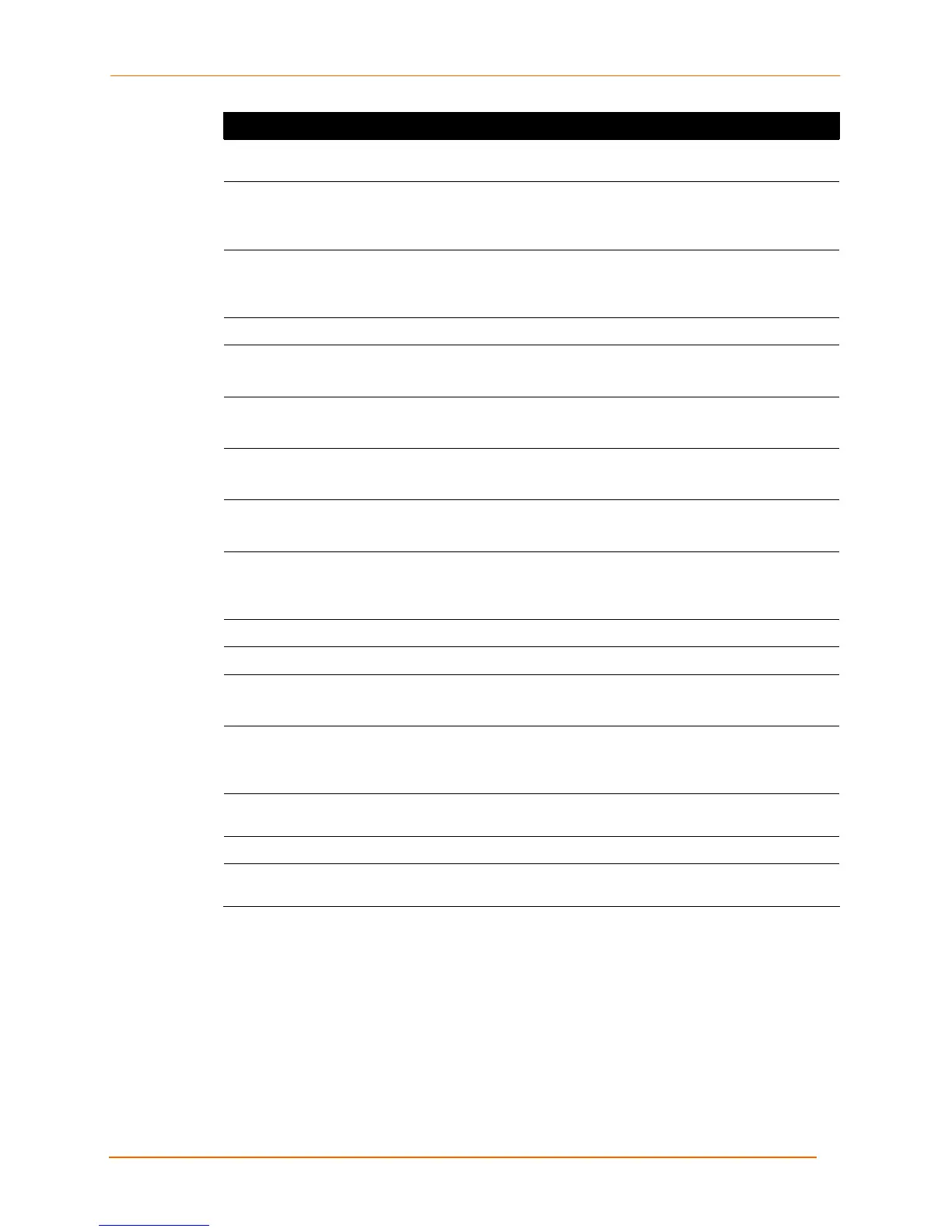A: Configuration Using Telnet or Serial Port
EDS4100 4 Port Device Server User Guide 155
Tunnel Menu Command Description
packing mode send
character
Enables packing mode to pack data and transmit upon the
send character.
packing mode timeout
Enables packing mode to pack data and transmit using a
timeout.
packing send character
<string>
Sets the send character (string format: C, HEX: 0x##,
Decimal: ###).
<string> = send character.
packing threshold <bytes>
Sets the threshold (byte count).
packing timeout
<milliseconds>
Sets the timeout value in milliseconds.
<milliseconds> = timeout value, in milliseconds.
packing trailing
character <string>
Sets the trailing character.
<string> = trailing character.
serial buffer size
<bytes>
Sets the size of the buffers to using in tunneling of data.
<bytes> = size of buffers, in bytes.
serial read timeout
<milliseconds>
Sets the time to wait for serial data.
<milliseconds> = wait time for serial data, in milliseconds.
serial wait for read
timeout <milliseconds>
Makes tunneling wait for read timeout before returning
serial data.
<milliseconds> = read timeout value, in milliseconds.
show
Displays tunneling configuration.
show history
Displays previously entered commands.
show statistics
Show connection statistics.
start character <string>
Sets the start character (string format: C, HEX: 0x##,
Decimal: ###).
stop character <string>
Sets the stop- character (string format: C, HEX: 0x##,
Decimal: ###).
tunnel n
Displays the Tunnel n menu option, where n = 1, 2, 3, or 4.
write
Stores and applies current configuration into permanent
memory.
