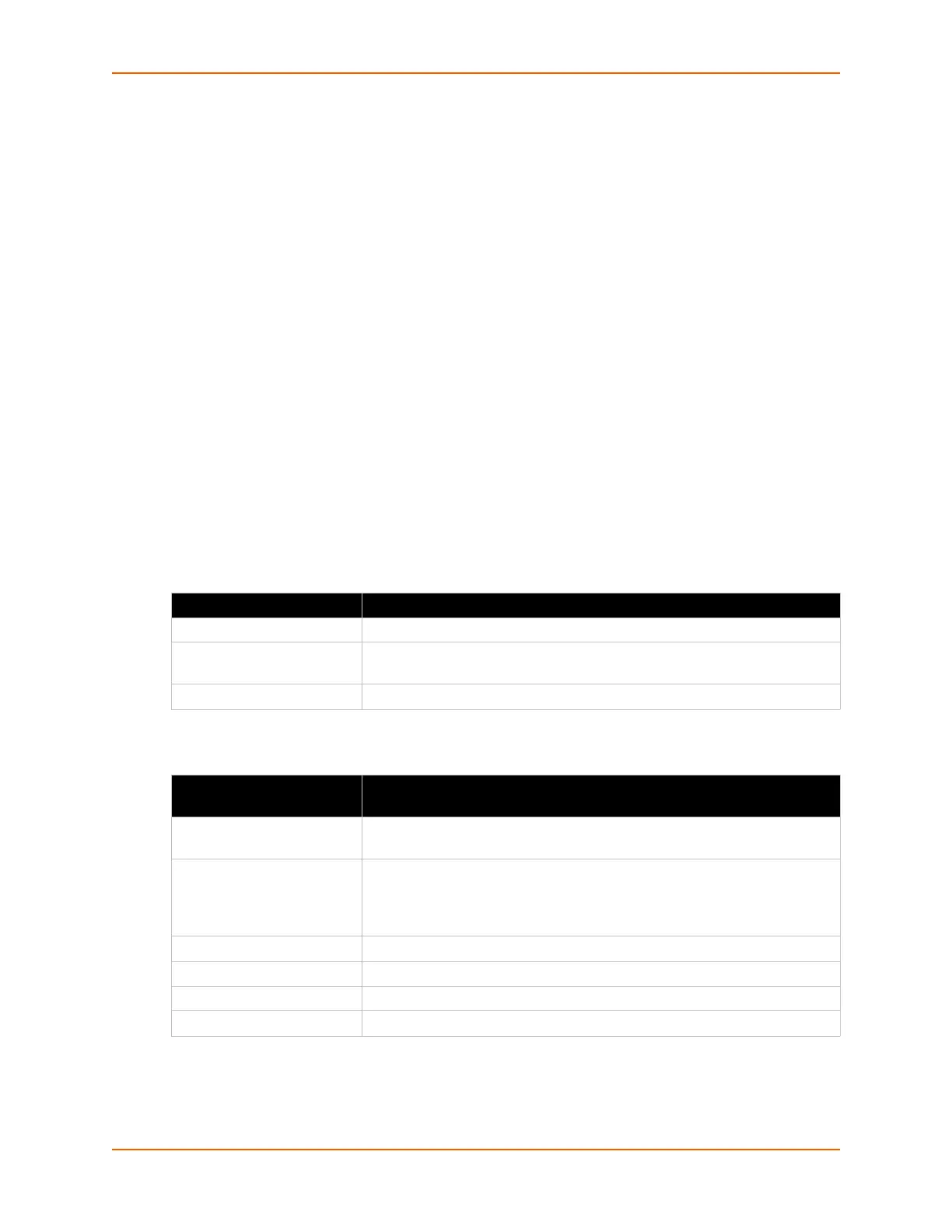6: Network Settings
PremierWave® Intelligent Gateway User Guide 46
Network 2 (Cellular “wwan0”) QoS
QoS (Quality of Service) can be enabled and configured for both Network 1 (eth0) and Network 2
(wwan0). If enabled, the router will control the flow of outbound traffic according to the user-
defined filters. In other words, QoS improves performance by allowing the user to prioritize
applications. Filters can be defined to prioritize traffic based on the source or destination network,
source or destination port, or the source MAC address. Up to 32 user-defined filters can be
added. The following are predefined priority classes:
Network Control and Internetwork Control are typically used for network control packets such
as ICMP and have the highest priorities.
Bandwidth allocation is a minimum 5% each.
Voice: Bandwidth allocation is minimum 30%.
Video: Bandwidth allocation is minimum 20%.
Critical Applications: Bandwidth allocation is minimum 15%.
Excellent Effort: Bandwidth allocation is minimum 10%.
Best Effort: Bandwidth allocation is minimum 10%.
Background: Bandwidth allocation is minimum 5% and has the lowest priority.
Table 6-8 shows the network QoS settings that can be configured including adding new filters.
Table 6-8 Network 2 (wwan0) QoS Settings
Table 6-9 Adding or Deleting Network 2 (wwan0) QoS Settings
Network 2 (QoS) Settings Description
State Click to enable or disable state.
Import filters Click to enable or disable import filters to import configurations from other
interfaces.
Uplink Speed Enter the maximum uplink speed. Set 0 to set speed to default.
Adding or Deleting
Network 2 (QoS) Settings
Description
Delete Click the checkbox to the left of any existing QoS filter to be deleted and
click the Submit button.
Filter type Select the filter type from the drop-down window:
Mac Address
Network
Port
MAC Address Enter the MAC address, if the MAC Address filter type is selected.
Network Enter the Network, if the Network filter type is selected.
Ports Enter the Port, if the Port filter type is selected.
Priority Select the priority of the filter from the drop-down menu.
