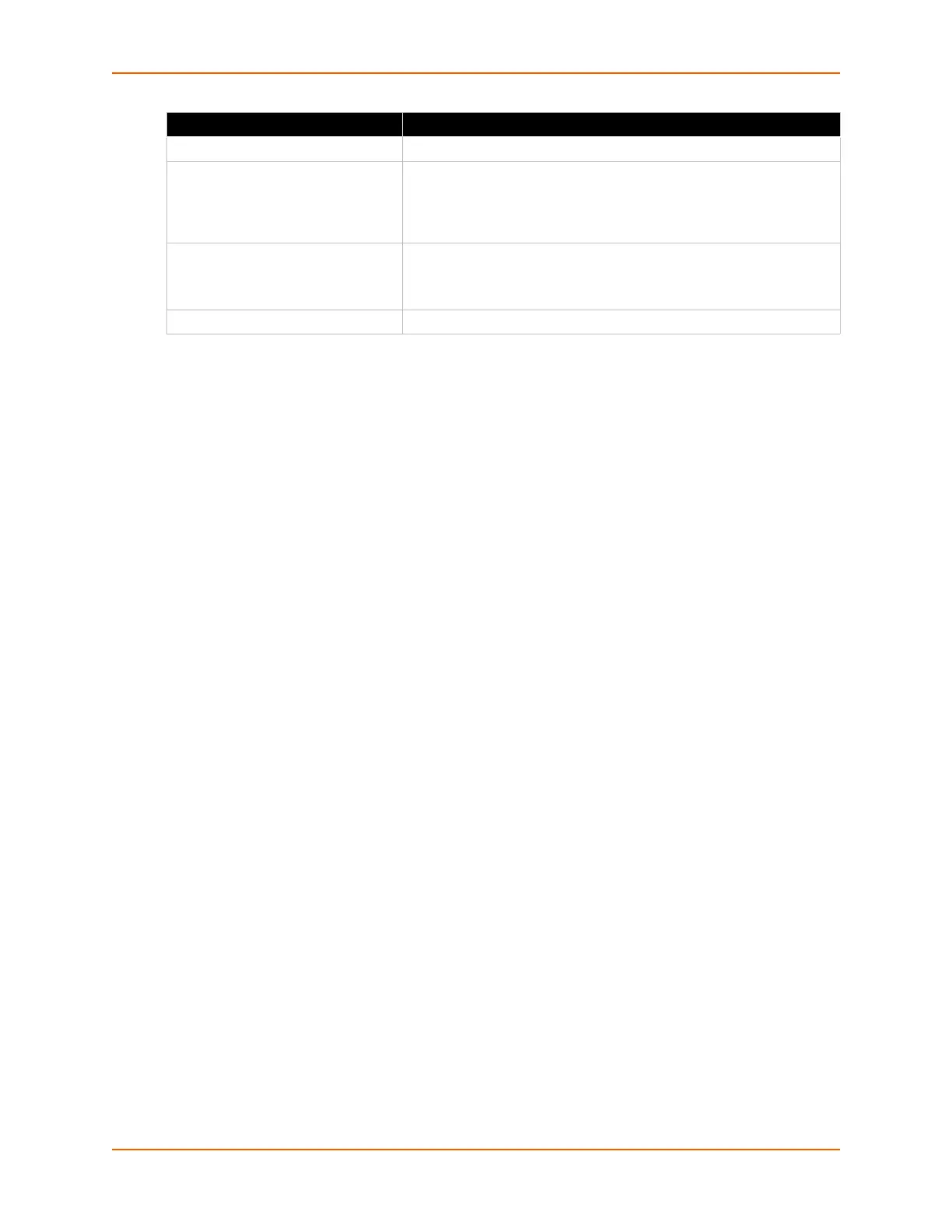13: SMS Settings
PremierWave® XC HSPA+ Intelligent Gateway User Guide 95
To Configure Inbound SMS
Using Web Manager
To view and configure inbound SMS, click SMS in the menu and select Inbound.
Using the CLI
To enter the command level: enable -> configure -> sms -> inbound
Using the XML
Include in your file: <configgroup name="sms inbound">
To Configure Outbound SMS
Using Web Manager
To view and configure outbound SMS, click SMS in the menu and select Outbound
Using the CLI
To enter the command level: enable -> configure -> sms -> outbound
Using the XML
Include in your file: <configgroup name="sms outbound">
Number Enter the Recipient Number.
Encoding Select the SMS encoding mode:
ASCII 7-bit
ASCII 8-bit
UCS-2
Message Enter the SMS message content.
Note: Entering more than 70 characters in the SMS message may
cause splitting of text messages.
Remaining Characters Displays remaining characters.
Outbound SMS Settings Description
