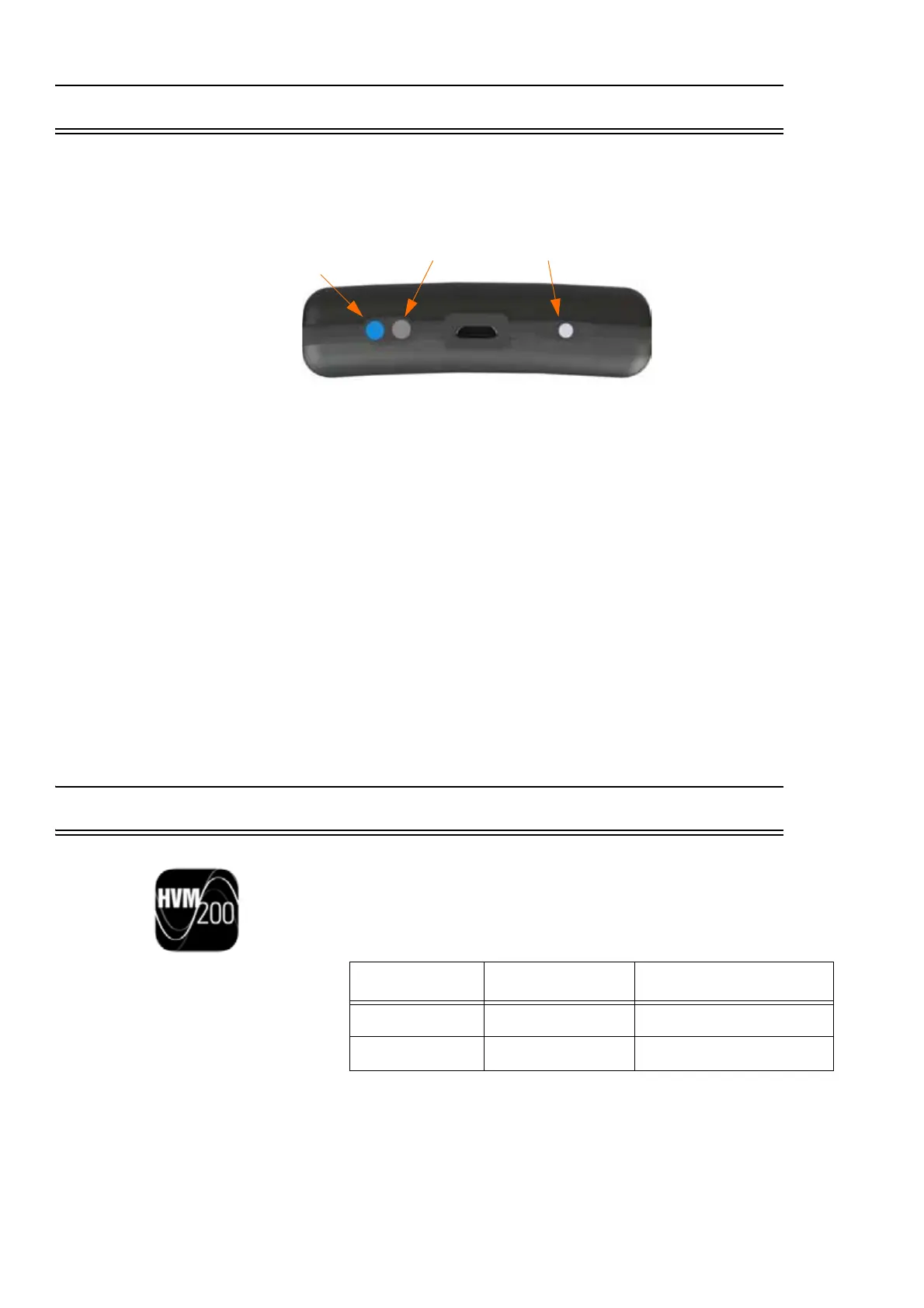HVM200 Reference Manual Power Button Operation 2-3
2.3 Power Button Operation
The HVM200 has one button. This power button operates all functions
needed for full operation.
FIGURE 2-4 HVM200 Power Button
Turn Meter On
Press power button until the Power LED shows blue.
Start Measurement
Press power button once and the Status LED will show green. It may flash
to indicate run pending. When the green light stops flashing and periodi-
cally winks, this means the meter is working and collecting data.
LEARN MORE For further help with
the LED indicators, refer to the label
on the back of the meter, or see “LED
Indications” on page A-4.
Stop Measurement
Press power button once and the Status LED will show red to indicate that
the measurement has stopped.
Turn Meter Off
Press and hold power button just until the Power LED shows blue, then let
go. Wait until both LEDs go dark, this indicates that the meter is now off.
2.4 Downloading the HVM200 Control App
Use your mobile device to find and download the HVM200 Control app
from Google Play or the Apple App Store
®
. To find the app, search for
“HVM200”.
Power Button
Status LED
Power LED
Table 2.1 Mobile Requirements
Apple Android
Space 2.5MB 2.8M
OS Version 7.0 or later 4.0 and up
