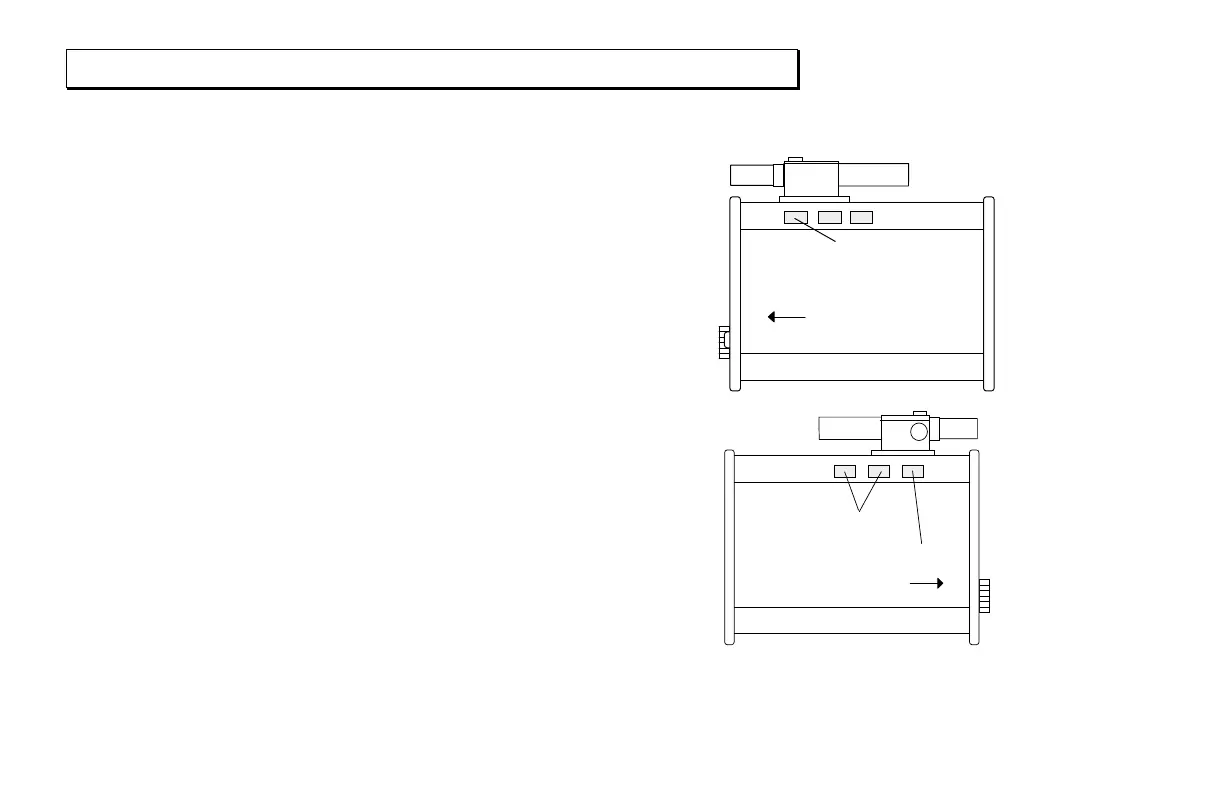G
ETTING
S
TARTED
Q
UICKLY
Page 3
Electronic Copy of LTI’s Impulse User’s Manual 8
th
Edition © October 1998
Powering On and Off
The Impulse has a row of three buttons on either
side of the instrument. Later you will learn the full
use of the button panels, including setting them up
for left-handed use. For a quick start at the
instrument, however, power on and off by using the
buttons depicted in the illustrations at the right.
Power on by pressing the rear-most button (the
button closest to you) on either button panel. Power
off by simultaneously pressing the two forward-
most buttons on the left panel. (The instrument may
also power itself off after a period of inactivity.)
Rear of instrument
Press this button
to power on
Rear of instrument
Press these two buttons
simultaneously to power off
Press this button
to power on