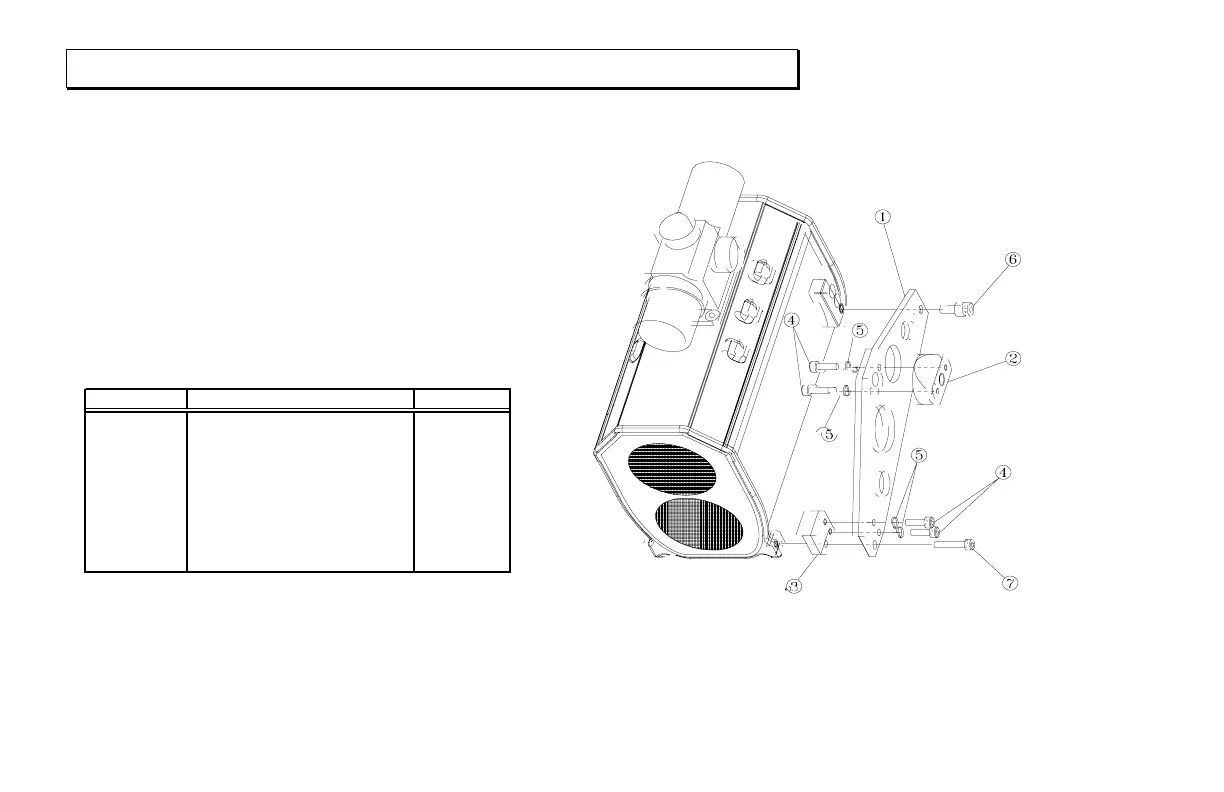U
SING A
T
RIPOD OR
M
ONOPOD
Page 68
Electronic Copy of LTI’s Impulse User’s Manual 8
th
Edition © October 1998
Yoke Mount
The yoke mounting bracket attaches to the
Impulse on the side opposite the hand strap.
Simply screw it into place.
If you are switching the hand strap from one side
to another, you will also need to reconfigure the
yoke mounting bracket for use on the opposite
side.
PART# PART NAME QUANTITY
1 Yoke Plate 1
2 Shaft Adapter 1
3 Yoke Mount Block 1
4 Screw, M3x10 4
5 Split Ring Lock Washer 4
6 Screw, M4x8 1
7 Screw, M3x16 1