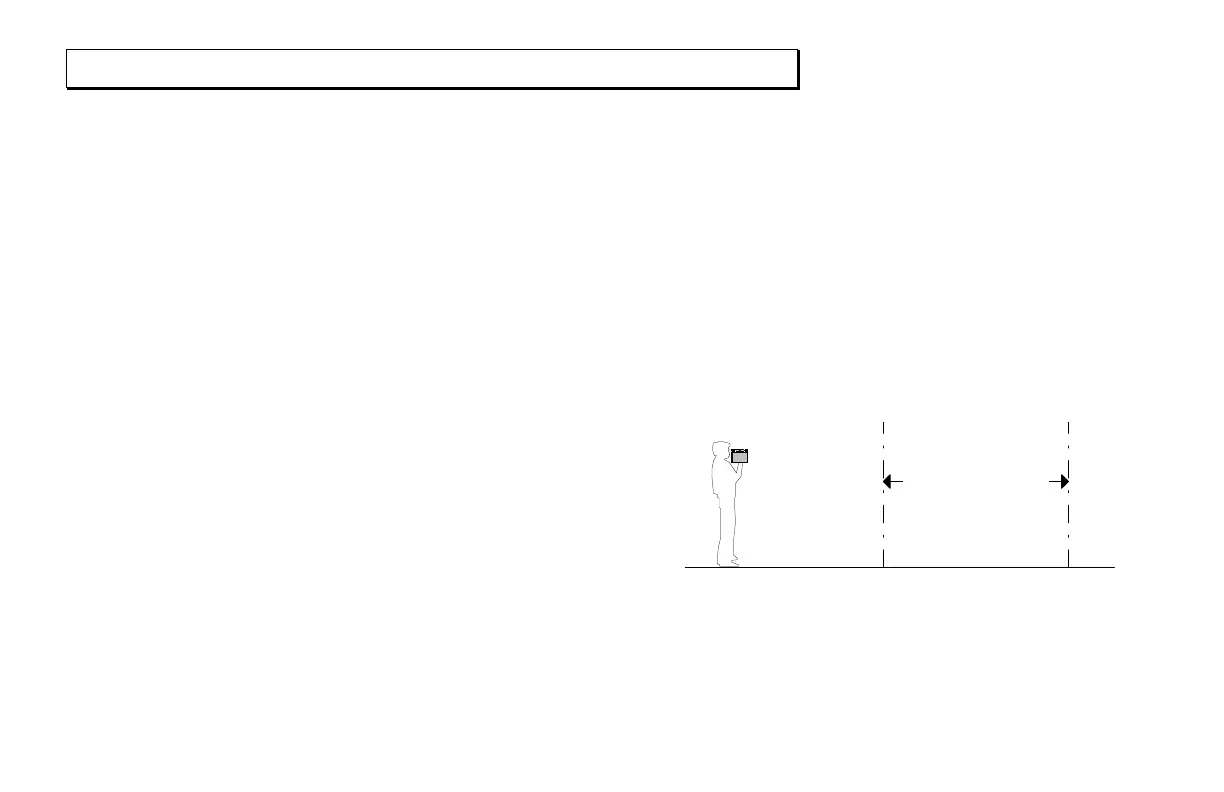T
ARGETING
Page 43
Electronic Copy of LTI’s Impulse User’s Manual 8
th
Edition © October 1998
Here’s how to specify a range offset:
1. Use Forward/Back as necessary to show the
SYS option indicator.
2. Press Fire to select the SYS option.
3. Press Forward repeatedly until the OFFSET
indicator in the lower left portion of the display
begins blinking. At that point, the numeric
display shows the current range offset value
with the first digit blinking.
4. Edit in the range offset value in whole feet or
meters. Refer to The Edit Mode for more
information.
You will know that a range offset is “On” when you
see the OFFSET indicator in the lower left portion
of the display on SD, HD, and VD measurements.
Remember, the range offset is added onto the SD
measurement, which is used to calculate
HD and VD.
Setting a Gate Window
Using the Gate option, it is possible to restrict the
Impulse to targeting objects within specified ranges.
The ranges specified, which are always slope
distance values, form the “gate window.” The range
minimum is called the “short gate;” the range
maximum, the “long gate.”
ort gate
ong gate
The Impulse will detect
only those targets inside
this gate window