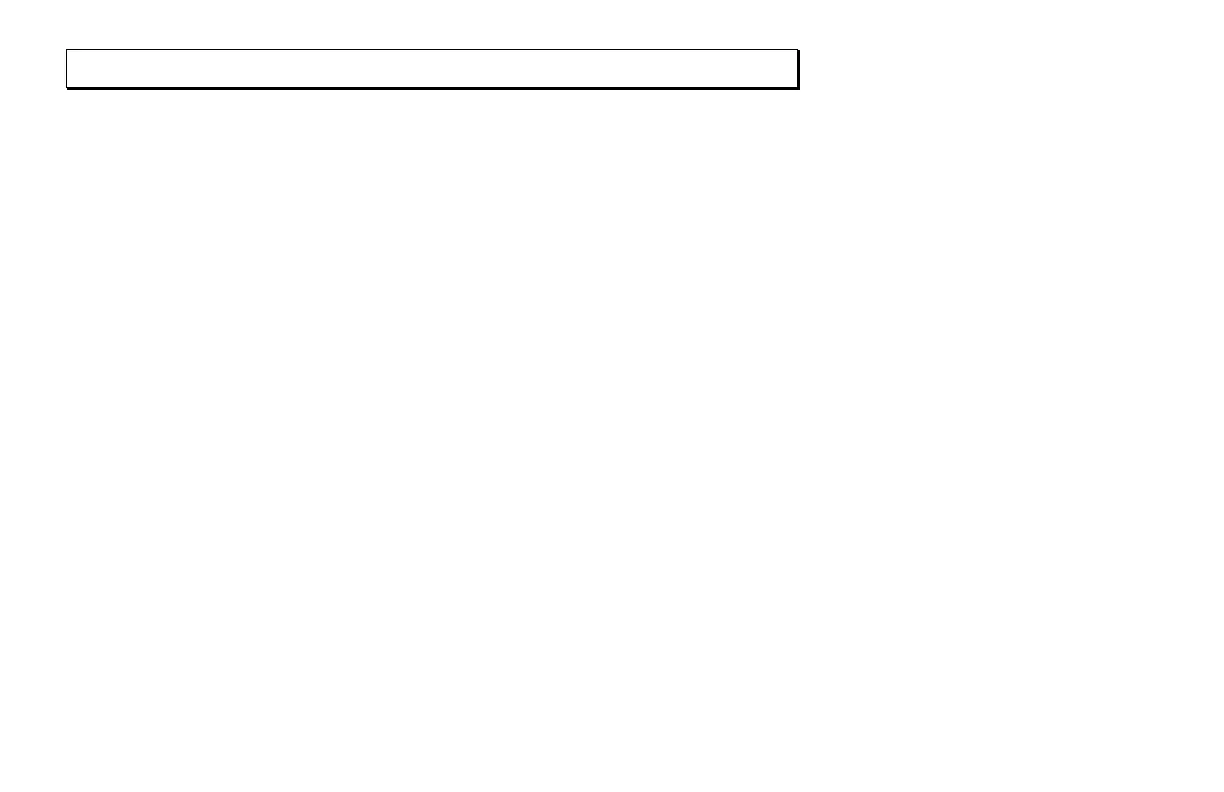D
OWNLOADING
D
ATA
Page 59
Electronic Copy of LTI’s Impulse User’s Manual 8
th
Edition © October 1998
Download Messages
In CR400 format, the Impulse downloads data
messages in this general form:
$PLTIT,
datatype
,
value, units, ...
*
csum
where:
$PLTIT,
is the Criterion message identifier.
datatype
,
is the data type. Legal values:
ID = Instrument version number
HV = Horizontal vector
HT = Height data (Impulse 200 only)
RD = Range difference
RC = Range cumulative
value
,
units
,
...
specifies a measurement value and the units in
which that value is expressed. This pattern
repeats as often as needed
to specify the downloaded values, except that
the final units designator is not followed by a
comma.
A value may have 1-2 decimal places,
depending on how many will fit in a six-digit
value. The maximum value for any
measurement is 99999.9; the minimum is -
9999.9. Since the instrument cannot measure
more than a few thousand feet, the maximum
possible values can only be obtained through
cumulative distance measurements or by using
a large offset.
Each unit designator is a one-character
indicator. Legal values are:
F=feet
M=meters