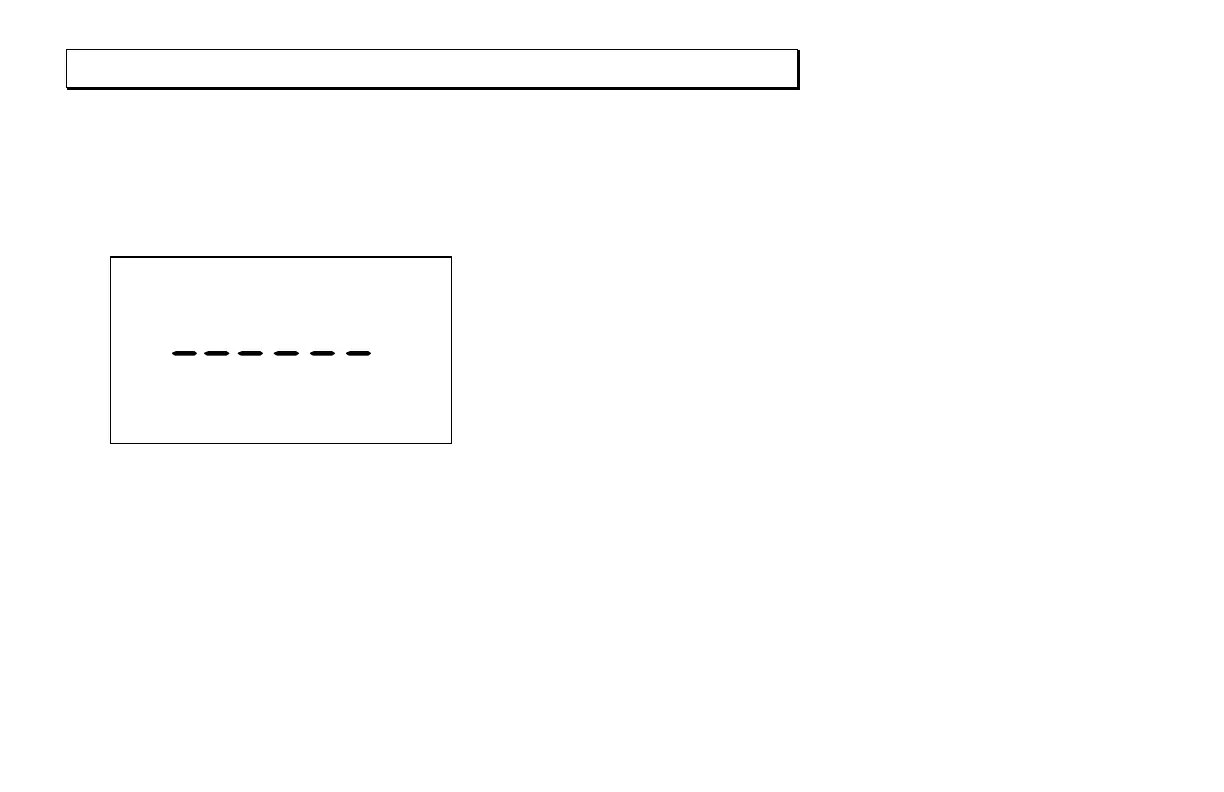G
ETTING
S
TARTED
Q
UICKLY
Page 4
Electronic Copy of LTI’s Impulse User’s Manual 8
th
Edition © October 1998
Taking a Measurement
When you power on the instrument for the first
time, the LCD screen on the rear panel shows this
display:
RIGHT HD
F
The indicator “RIGHT,” in the upper left quadrant of
the screen, means you are using the right-hand
button panel as your primary control panel.
The indicator “HD” means the instrument is
prepared to take a horizontal distance
measurement. (The slope distance indicator “SD”
will appear on the Impulse 100.)
The “F” means the measurement will be taken in
feet. (An “M” in this location would mean the
measurement will be taken in meters.)
To take a measurement, aim to a convenient
target—an interior wall will do—press the rear-most
button on right panel (the same button you used to
power on the instrument), and hold it down until the
instrument acquires a target.
You might not notice any difference the first time
you press the button; in that case, just press it
again. As a power conservation measure, the red
dot sighting scope