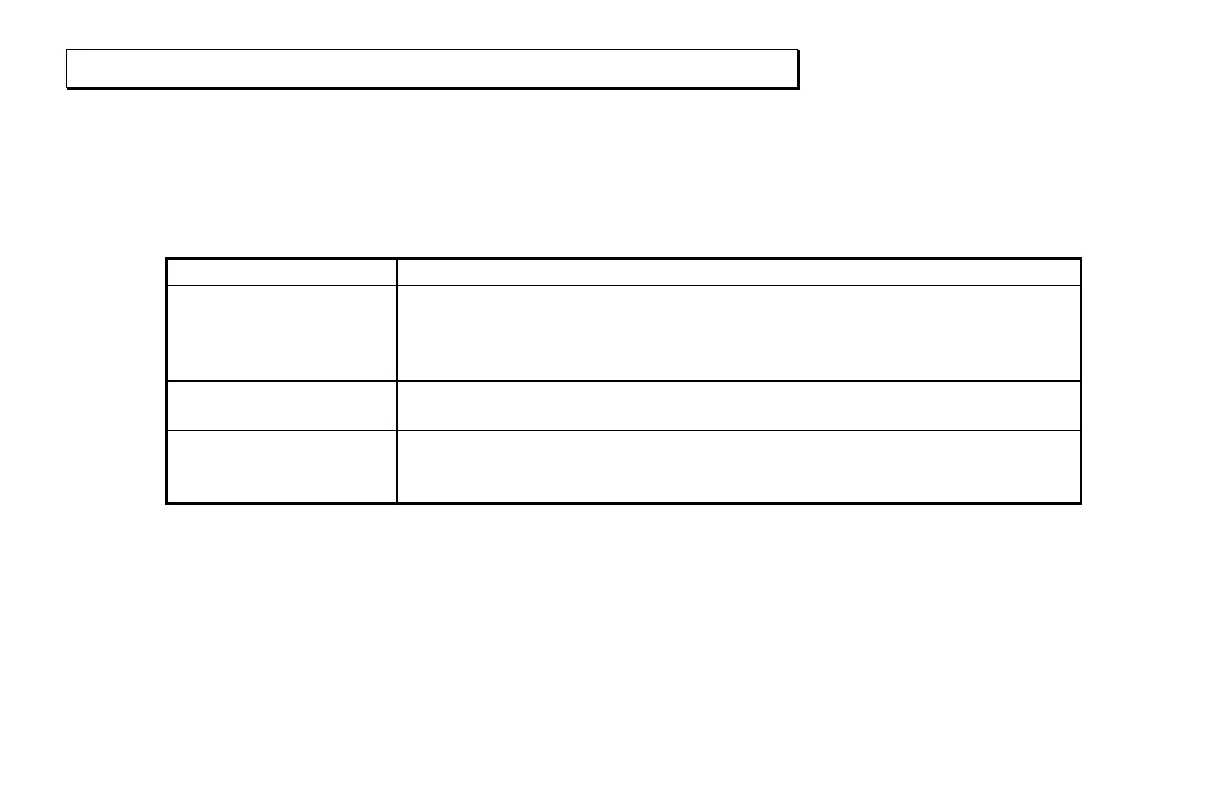T
ARGETING
Page 40
Electronic Copy of LTI’s Impulse User’s Manual 8
th
Edition © October 1998
Listening to the Instrument
If the audio update feature is on, the Impulse will emit a variety of ticks and tones when it takes readings (see
“Turning the Beeper On and Off” under Taking a Basic Measurement). The sounds vary depending on what
the instrument is doing, and you can tell what is happening during a measurement simply by listening. The
table below explains the various sounds.
Sound Meaning
Growl
(extremely fast ticking)
The instrument is trying to lock onto a target for a range measurement.
Nearly imperceptible when the instrument acquires the target immediately.
When the growling quits, the target is acquired and range readings are
being taken.
Double
high-pitched tone
The instrument has completed the measurement, and all sensors acquired
readings.
Single
high-pitched tone
The instrument has completed the measurement, but one or more of the
sensors failed to get a reading. The error message is indicated on the
display screen.
If you’re having trouble finding a target (you will know this by the growl you hear), you can hold the Fire button
down and pan the instrument around until it locates a target. The laser will try to acquire a target for up to 15
seconds, and if it is unsuccessful, it will time out and another trigger press will be needed to initiate a new
measurement.
When taking a measurement, be sure to keep the trigger pressed down and hold the instrument steady until
you hear the double-beep. Moving the instrument may cause inaccurate readings if the laser is shifted from
one target to another during a measurement.