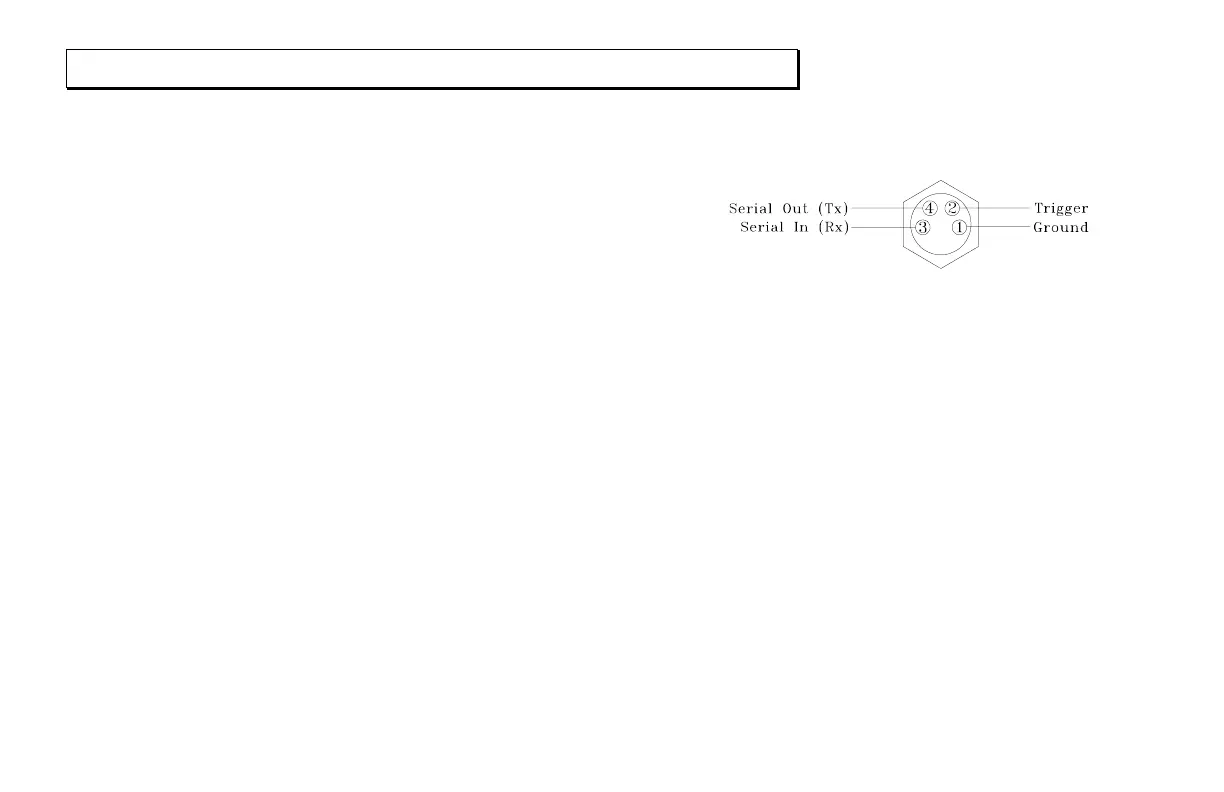D
OWNLOADING
D
ATA
Page 55
Electronic Copy of LTI’s Impulse User’s Manual 8
th
Edition © October 1998
With the red dot sighting scope, if the red dot is off
when the remote trigger is activated, it is not
necessary to trigger twice to first turn on the dot
and then take a measurement. The remote trigger
will turn on the scope aiming dot and take a
measurement all at once.
Serial Interface Specifications
The Impulse serial interface uses RS-232 +/-12V
signal levels and data format. The format
parameters are set to:
4800 bps (CR400 format)
9600 bps (IP200 and IP100 format)
1 start bit
8 data bits
1 stop bit
no parity
Pin-out assignments for the Impulse serial port are:
Impulse (IP200 or IP100) Format
Queries
The data you wish to download must appear in the
display window. If it does not, scroll to the
appropriate option. An Impulse format query
message from the download device to the Impulse
is in this general format:
$
datatype
<CR>