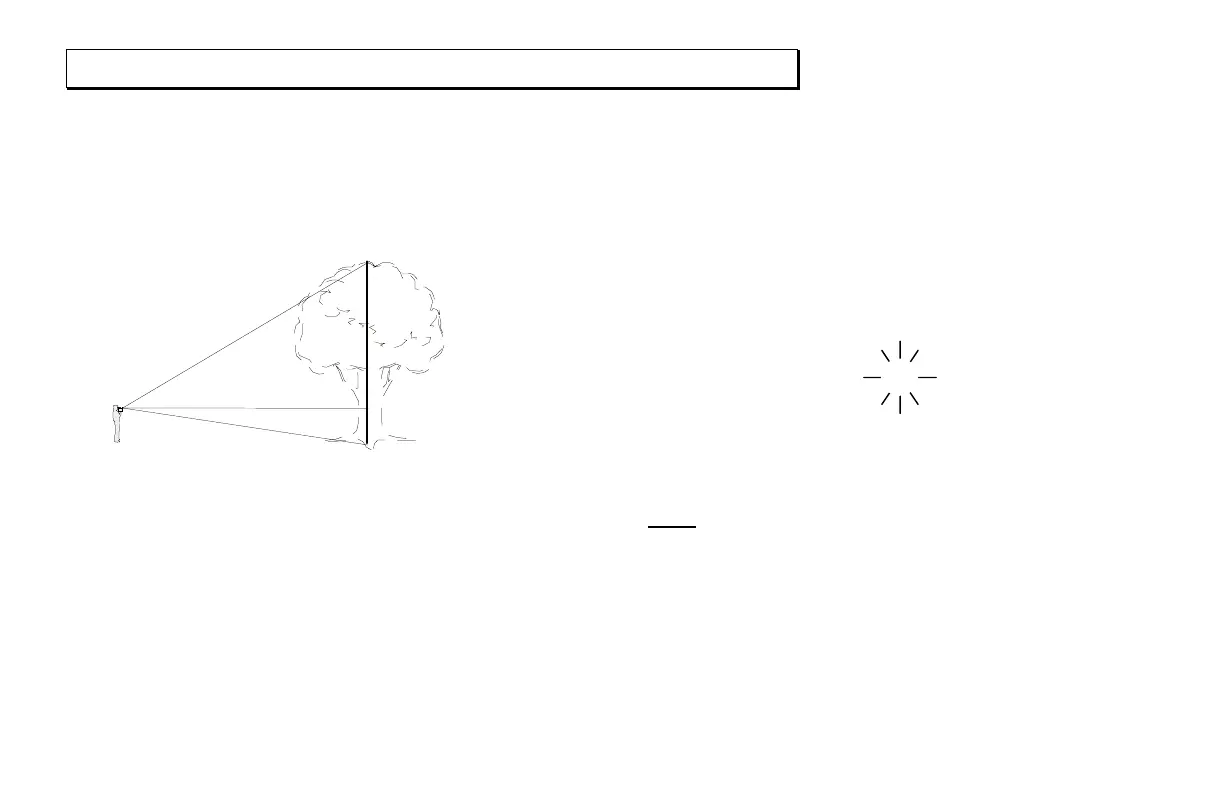T
AKING A
H
EIGHT
M
EASUREMENT
Page 27
Electronic Copy of LTI’s Impulse User’s Manual 8
th
Edition © October 1998
Measuring a height presents a simple geometric
problem easily within the capabilities of the Impulse
200: solve the triangle formed by the object, the
ground, and the instrument.
A
B
C
D
Height measurement: The instrument first
calculates AD, then measures angles CAD and
DAB. It then calculates BD and DC. The height is
the sum of BD and DC.
The Impulse implements the process with the HT
option. The option works by requiring that the
measurements be taken in a specific order. The
procedure is in the table on the next page; it begins
by assuming the Impulse is powered off.
You will notice, by the way, that an option is often
presented in the procedure surrounded by a
nimbus, like this:
HD
That simply indicates that, on the screen, the option
will be flashing on and off. A flashing indicator
shows you the measure-ment you need to take
next;
the indicator for the number being displayed
also shows on the screen, but does not blink.