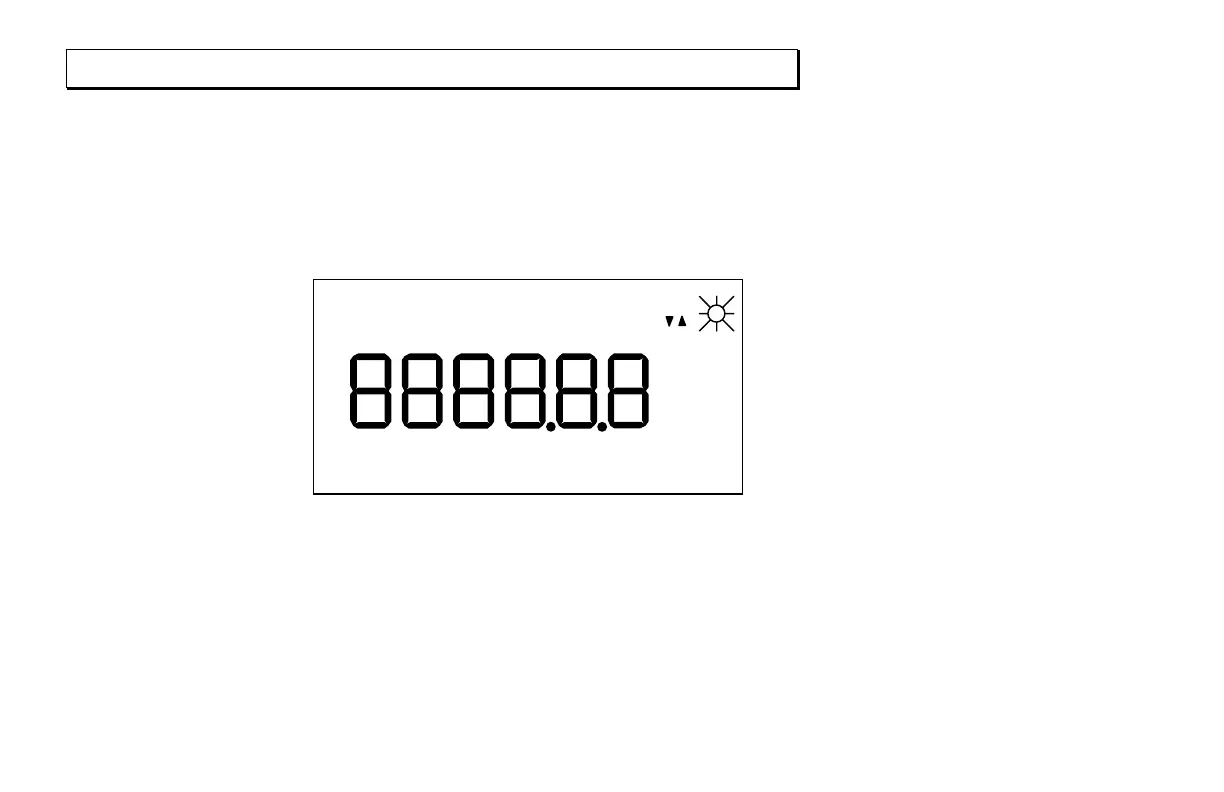I
NSTRUMENT
O
PTIONS AND
I
NDICATORS
Page 8
Electronic Copy of LTI’s Impulse User’s Manual 8
th
Edition © October 1998
The internal software of the Impulse is organized into options. Each option represents a specific Impulse
measurement or setup function and has a corresponding indicator on the LCD screen. To view all of the
possible Impulse indicators at once, power up the instrument by pressing the Fire or Fire2 button,
and
keep
the button pressed down.
This is also a good way for you to check if all the components on your display are
working properly. The display will look like this:
The display indicators are grouped by function, and fall into four categories: measurement modes,
measurement modifiers, indicators/warnings, and settings/options. Note: Your instrument may not have all the
features described.
RIGHT GATE
F
DNLD
D
%
M
G
V
CAL
MEM
FILTER
UPDATE
BORE
AUTOPIVOT
OFFSETLASER
BATT UNITS
G S L
HT
SD
HD
VDLEFT
SYSMULTI
CUM DIFF
INC