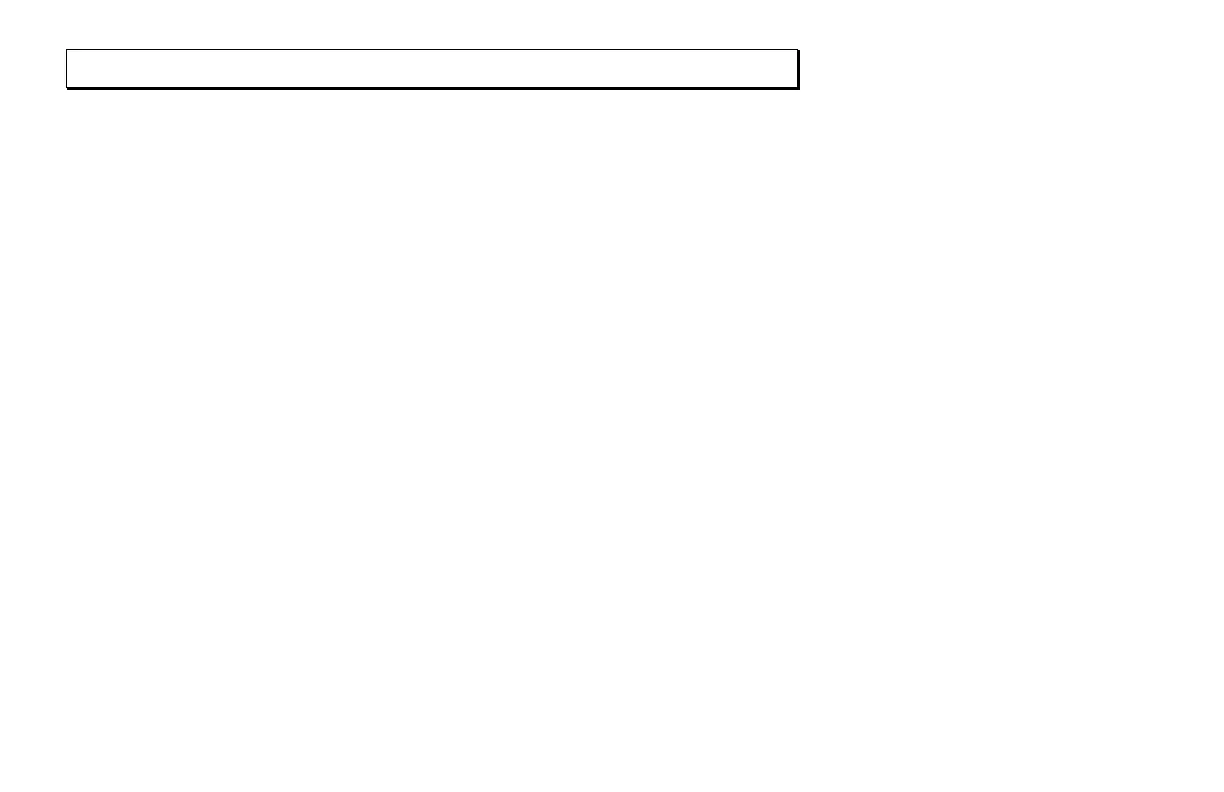T
ARGETING
Page 45
Electronic Copy of LTI’s Impulse User’s Manual 8
th
Edition © October 1998
will display (in addition to the G indicator).
4. To set gate values, press Forward. The S
indicator flashes and the short gate value
displays. Continue to the next step.
To back out to the main display, press Back. No
gate values have been set.
Setting a Short Gate Value
5. To set the gate by laser, aim to an appropriate
target and press Fire.
To set the gate manually, use the editing function.
Refer to The Edit Mode for more information.
6. To set a long gate value, press Forward. The L
indicator flashes, and the long
gate value displays. Continue to the next step.
To back out to the main display, press Back.
The short gate is now set, and the S indicator is
displayed in distance measurement modes.
Setting a Long Gate Value
7. To set the gate by laser, aim to an appropriate
target and press Fire.
To set the gate manually, use the editing
function. Refer to The Edit Mode for more
information.
8. Press Back to back out to the main display. The
long gate is now set, and the L indicator is
displayed in distance measurement modes.