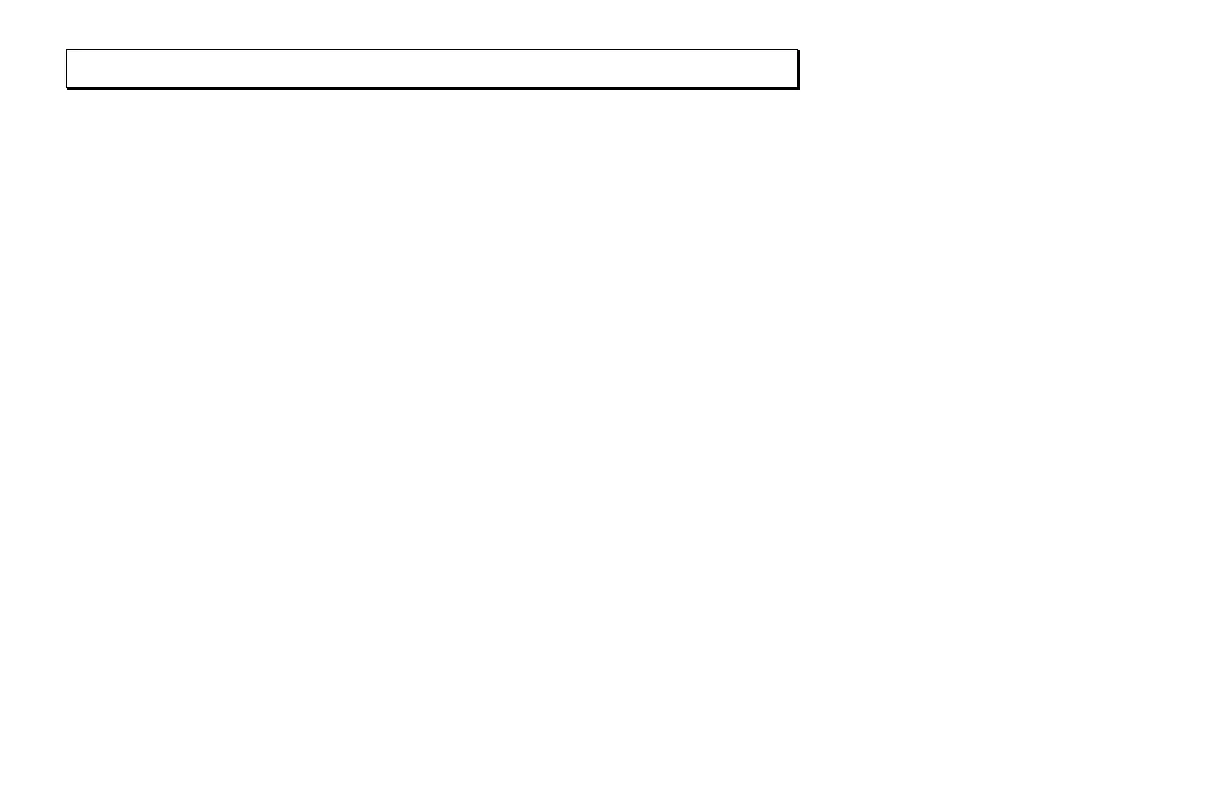D
OWNLOADING
D
ATA
Page 58
Electronic Copy of LTI’s Impulse User’s Manual 8
th
Edition © October 1998
trailing characters, numeric values, delimiting
character, checksums, maximum line length, data
rate, and bit format are followed exactly.
As required by NMEA 0183, the CR400-format
does not respond to unrecognized header formats,
malformed messages, or messages with invalid
checksums.
Queries
The data you wish to download must appear in the
display window. If it does not, scroll to the
appropriate option. A CR400-format query
message from the download device to the Impulse
is in this general format:
$PLTIT,RQ,
datatype
<CR><LF>
where:
$PLTIT,RQ,
identifies this as a CR400-format request
message.
datatype
identifies the type of data you are
requesting. Legal values:
ID = Instrument version number
HV = Horizontal vector
HT = Height data (Impulse 200 only)
RD = Range difference
RC = Range cumulative
<CR><LF>
is a carriage return/line feed
combination.
If the optional NMEA query checksum is used, the
Impulse will ignore it.