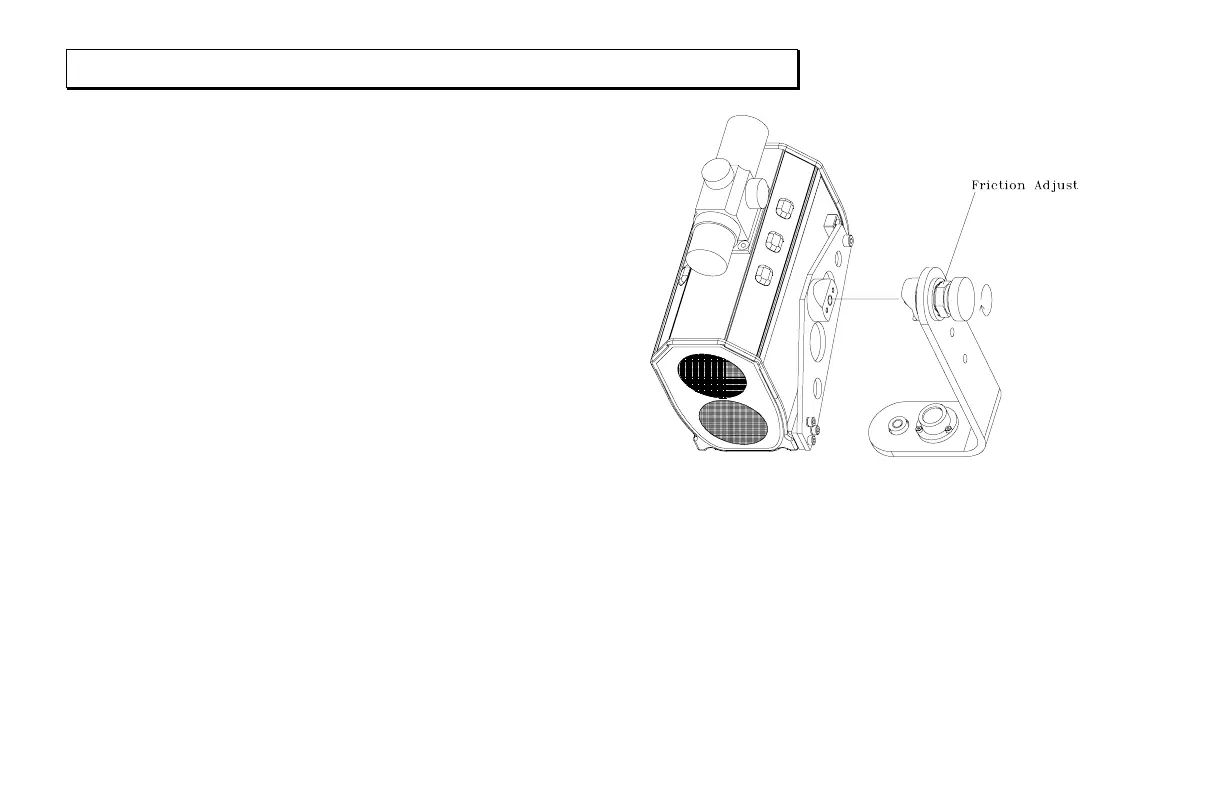U
SING A
T
RIPOD OR
M
ONOPOD
Page 69
Electronic Copy of LTI’s Impulse User’s Manual 8
th
Edition © October 1998
To attach the instrument to a tripod or monopod,
first attach the mounting bracket to the side of the
instrument, then attach the yoke to the pod. Align
the thumbscrew with the middle hole in the
attachment at the top of the bracket, and tighten the
thumbscrew.
To adjust the friction, tighten the thumbscrew into
the yoke mount, and adjust the nut as needed.