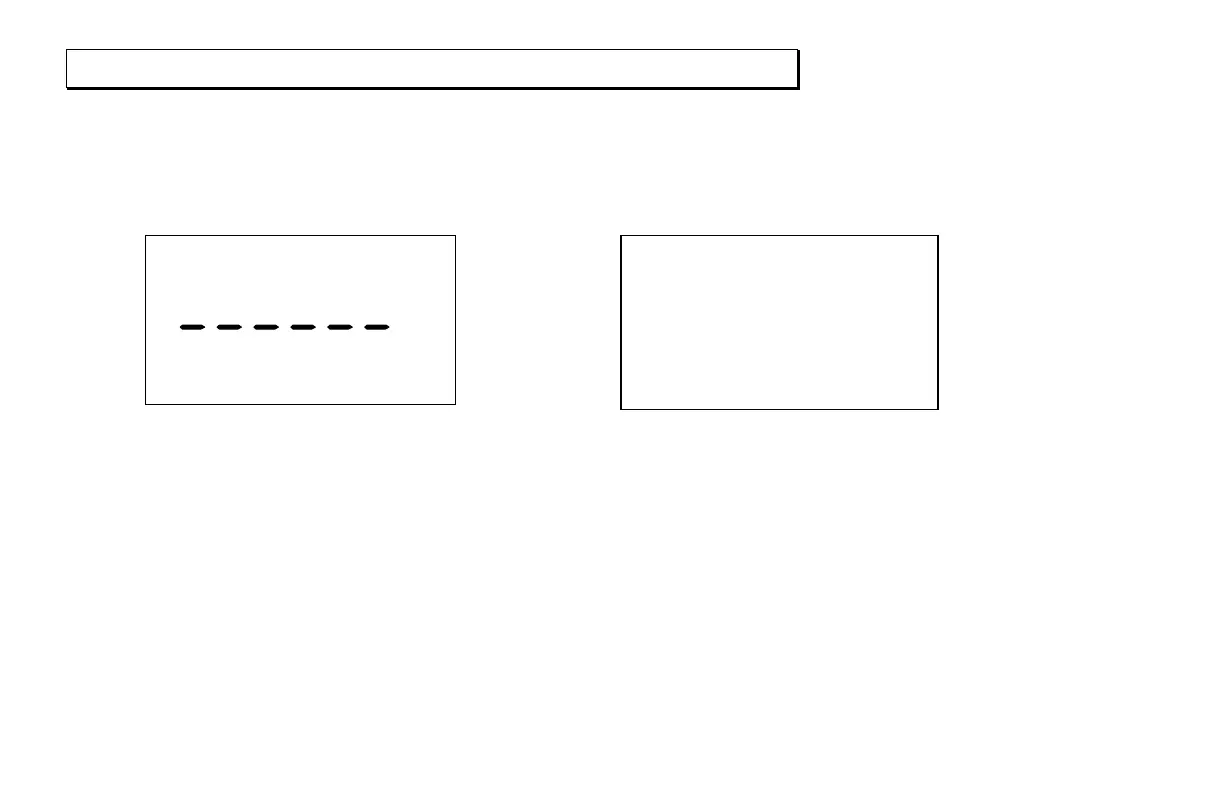I
NSTRUMENT
O
PTIONS AND
I
NDICATORS
Page 13
Electronic Copy of LTI’s Impulse User’s Manual 8
th
Edition © October 1998
Additional Note:
The middle portion of the screen, in addition to displaying measurements, is itself sometimes used as an
indicator of sorts; if dashed lines appear, the instrument is ready to take a measurement; if the middle of the
screen is blank, the option has suboptions that can be accessed by pressing Fire.
RIGHT HD
F
RIGHT SYS
HD has no subfunctions. The dashes show
where the measurement will display.
The SYS option has subfunctions; use
the Fire button to enter the subprocedure.