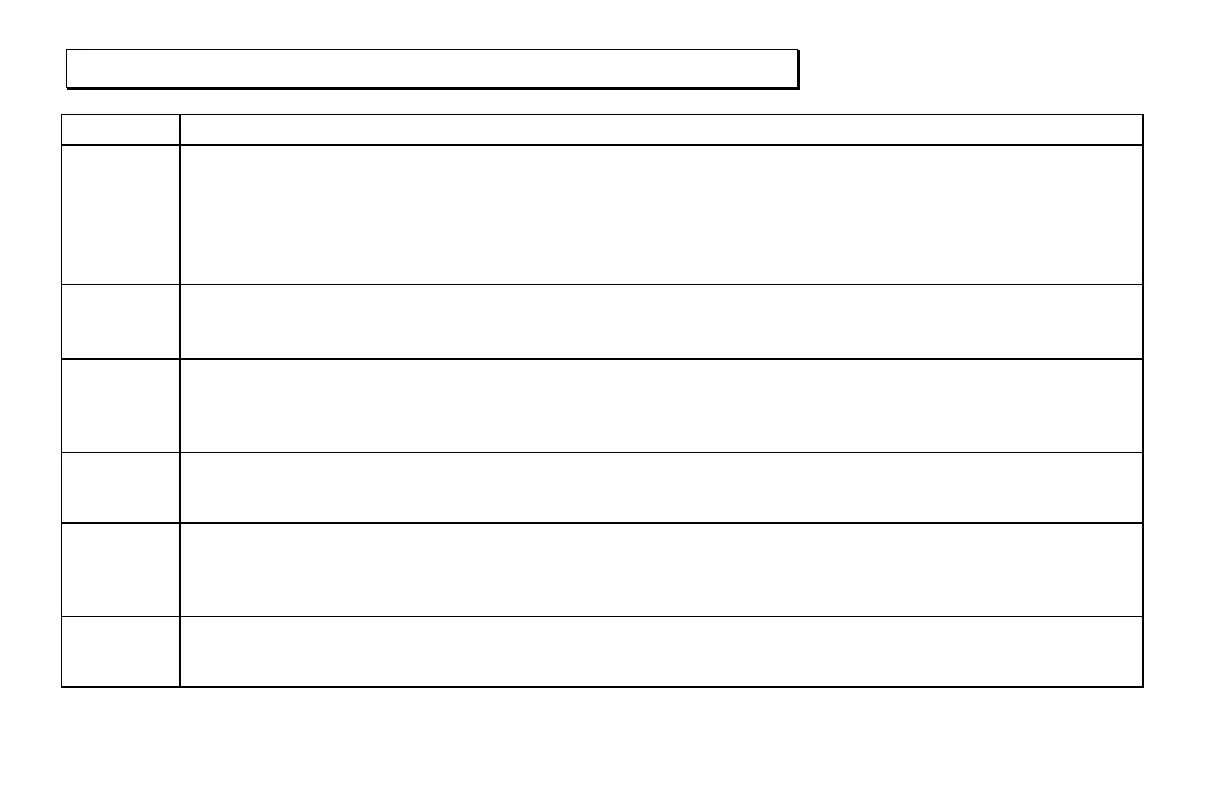U
SING THE
B
UTTON
P
ANELS
Page 17
Electronic Copy of LTI’s Impulse User’s Manual 8
th
Edition © October 1998
Button Function
Fire
-
Powers on the instrument.
-
For options with submenus (HT, GATE, MULTI, SYS), selects the option.
-
For measurement options (SD, HD, VD, INC), initiates a measurement by firing the laser. With red dot
sighting scope: the first press turns on the red dot if it is off, the second press fires the laser.
-
In system setup functions, selects or toggles values.
-
In edit mode, accepts a manually entered value.
Fire2
-
No function in measurement operations.
-
In system setup functions, invokes optional “edit mode” so a value can be entered or altered.
-
Once in edit mode, advances to the next digit.
Forward
-
Moves “forward” in the options in a menu.
-
When DNLD is showing, sends a download message out the serial port.
-
In edit mode, first press restores the edit value, second press abandons the edit.
-
Long press: sends a download message out the serial port.
Forward2
-
With red dot sighting scope, varies the intensity of the scope dot.
-
When pressed simultaneously with Back2, turns off the power.
-
In edit mode, increments the digit value.
Back
-
Moves “backward” in the menu (selects the previous option or “backs out” of a submenu).
-
Clears DNLD indicator.
-
In edit mode, first press restores the edit value, second press abandons the edit.
-
Long press: clears out the current measurement value.
Back2
-
Turns the screen backlight on/off.
-
In edit mode, decrements the digit value.
-
When pressed simultaneously with Forward2, turns off the power.