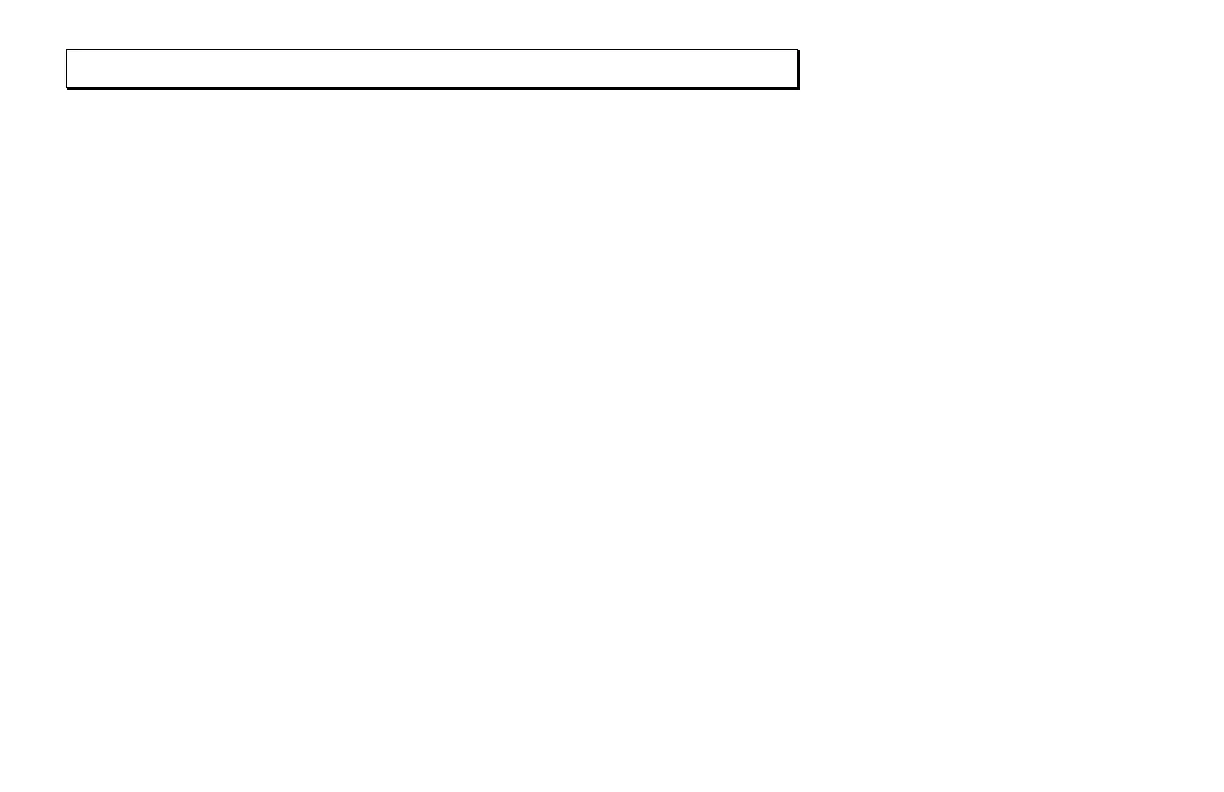D
OWNLOADING
D
ATA
Page 53
Electronic Copy of LTI’s Impulse User’s Manual 8
th
Edition © October 1998
Impulse 100:
While CR400 is showing, you
have the option of pressing Fire2 to toggle the
range units (F or M) and angle indicator (D) on
and off. (Either F or M will be displayed,
depending upon which range units you have
selected.)
With F/M and D both off, all fields download as
null except for SD. Turning F/M on downloads
an SD value in the horizontal distance field, and
0.00 in the inclination field with a valid
measurement. Turning both F/M and D on will
download an SD value in the horizontal
distance field, and will download 0.00 in both
the inclination and azimuth fields. This is to
accommodate download software that does not
accept null values.
Impulse 200:
While CR400 is showing, you
have the option of pressing Fire2 to toggle the
D or G indicator on and off. (Either D or G will
be displayed, depending upon which units of
angular measurement you have selected.) With
D (or G) on, the azimuth field in the Criterion
horizontal vector message will download as
0.00; with D (or G) off, it downloads as null.
This is to accommodate download software that
does not accept null values for azimuth.
7. Press Back twice to back out to the main
display and save the DNLD settings.
The DNLD options are set and will come up the
next time you power on the instrument.