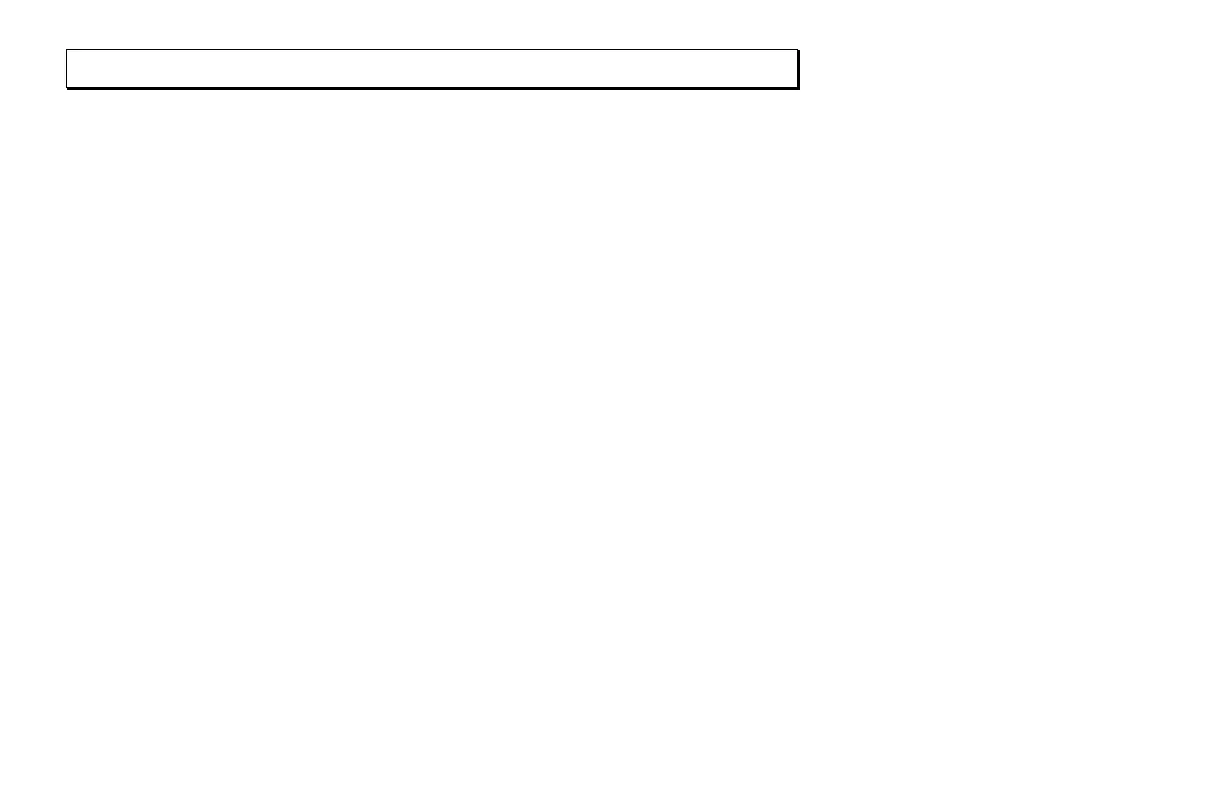C
ARE AND
M
AINTENANCE
Page 77
Electronic Copy of LTI’s Impulse User’s Manual 8
th
Edition © October 1998
target precisely level with the Impulse scope. If you
do not have such an instrument, use one of the
additive offset methods, such as the “desktop”
additive offset, which is also the factory calibration
method, or the “opposed targets” additive offset
procedure, which is described after the desktop
method.
Computing the subtractive offset value requires this
procedure:
1. If necessary, realign the scope.
2. Make sure the instrument reads degrees and
percent slope is turned off.
3. Position the scope so its center is aligned with a
previously determined level target. Note: The
scope must be
properly aligned for this calibration to be
accurate.
4. Take an inclination measurement and note
down the value.
5. Return to the SYS - CAL option, and press
Fire2 to enter the editor.
6. Edit in the value.
7. Return to the INC option and measure the
same target again. The inclination
measurement should be 0.00.
To compute the additive offset, follow this
procedure:
1. Make sure the instrument reads degrees and
percent slope is turned off.
2. Set your power conservation interval to 5
minutes/60 seconds or ALL On.