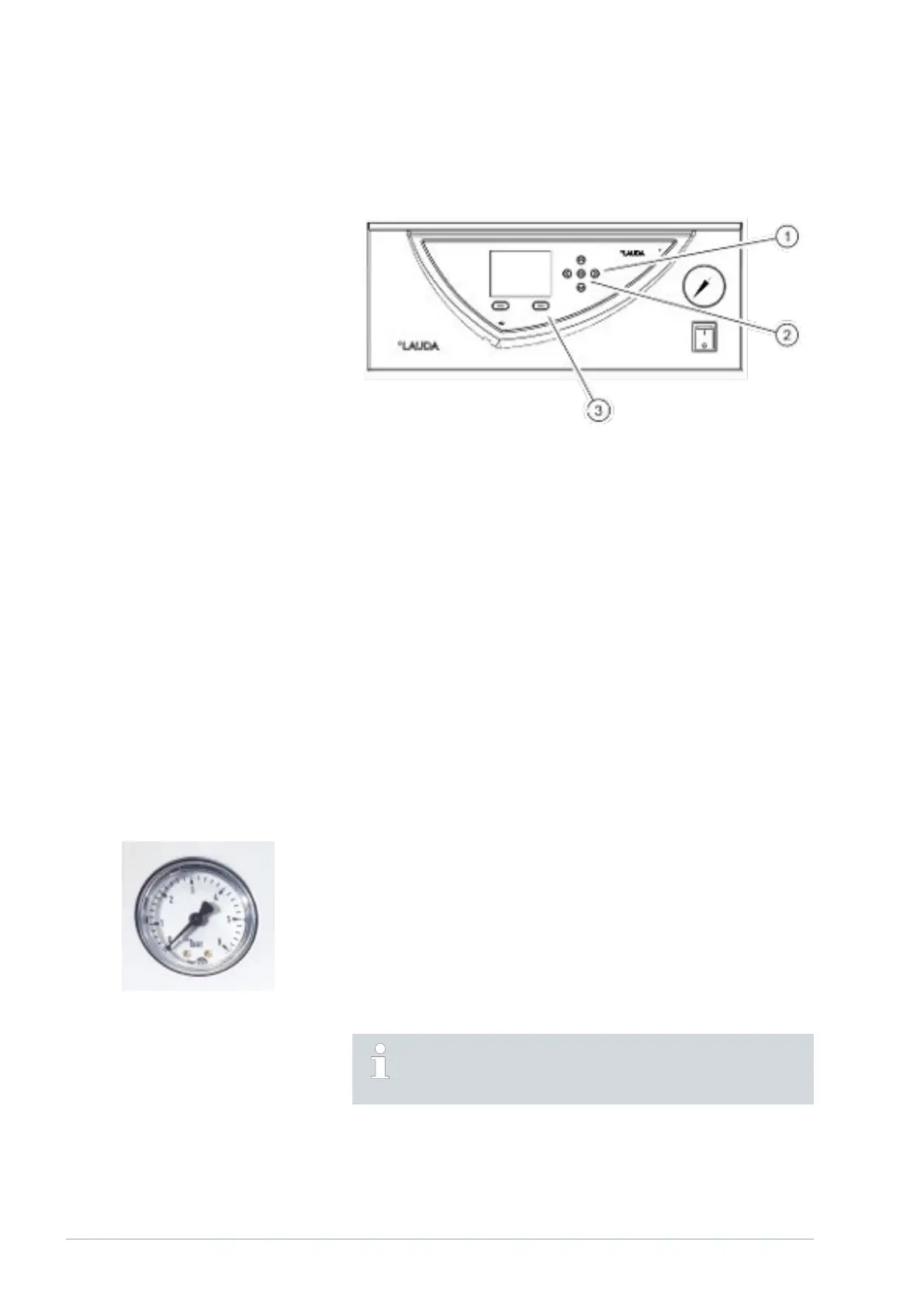3.3.2 Display buttons
Fig. 4: Display buttons
1 Arrow buttons
2 Enter key
3 Soft keys
Functions in the device display can be controlled by means of the display
buttons.
n The up, down, right and left arrow buttons can be used to navigate in the
display.
n The Enter button can be used to confirm a selection in the display.
n The soft keys can be used to control the functions indicated on the
display for these keys.
3.4 Functional elements
3.4.1 Hydraulic circuit
The hydraulic circuit refers to the circuit that the heat transfer liquid flows
through.
The circuit essentially consists of the following components:
n Internal expansion bath with heat transfer liquid
n Submersible pump for conveying the heat transfer liquid to the external
consuming unit via the pump connections
n Adjustable bypass with pressure gauge for adjusting the pump pressure
to the requirements of the external consuming unit.
n Cooling coil in the bath boiler for cooling the heat transfer liquid
n Heater in the bath boiler for heating the heat transfer liquid (the heater
is potential equipment)
You will find further information on the technical data for the pump
in Ä Chapter 11.4 “Filling volume and characteristics of the
pumps” on page 85.
Fig. 5: Pressure gauge
V08Variocool18 / 97
