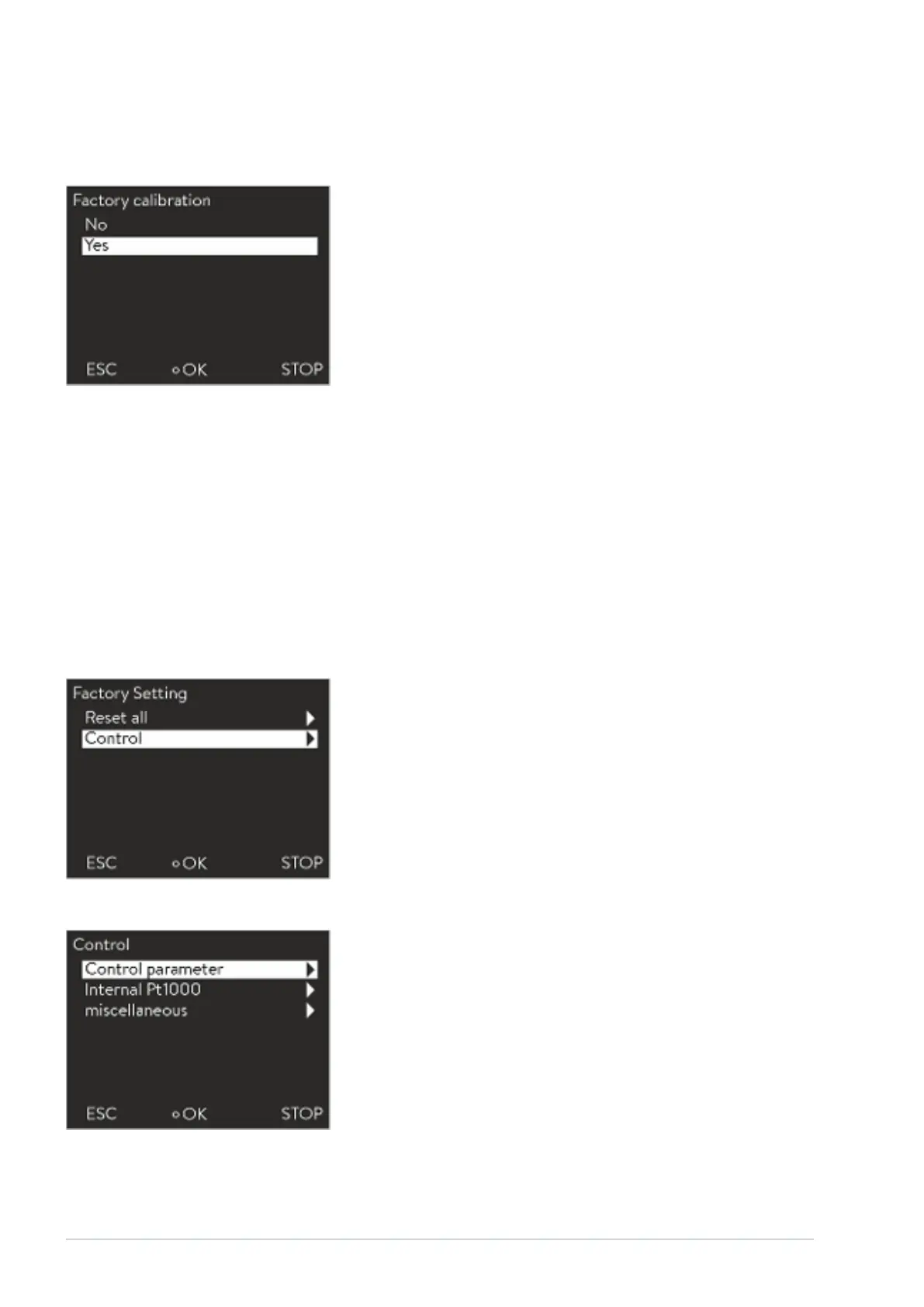2.
Select the Setup Calibration Factory Calibration menu item.
3. Select one of the following options:
n You return to the previous display without making any changes
with no .
n The factory calibration is restored with yes
.
6.15 Restore factory setting
Personnel:
n
Operating personnel
1. Switch to the main menu.
2.
Select the Setup Factory setting menu item.
Personnel:
n
Operating personnel
1. Select the Control menu item.
This takes you to a list which enables you to reset the parameters
individually.
2. Select the relevant menu item in the parameter list.
n You can reset the internal and external control parameters with
Control parameters .
n You can reset the settings for the internal sensor with internal
Pt1000 .
n You can reset the set point and maximum current consumption
with miscellaneous . The control is also set to internal control.
3. Select one of the following options in the entry window:
n You return to the previous display without making any changes
with no .
n Selecting yes
resets the selected parameter if you confirm this
with the Enter button.
Fig. 49: Restoring the factory calibration
Navigating to the factory setting
Restoring individual settings
Fig. 50: Selecting the mode
Fig. 51: Resetting the control parameters
V08Variocool58 / 97