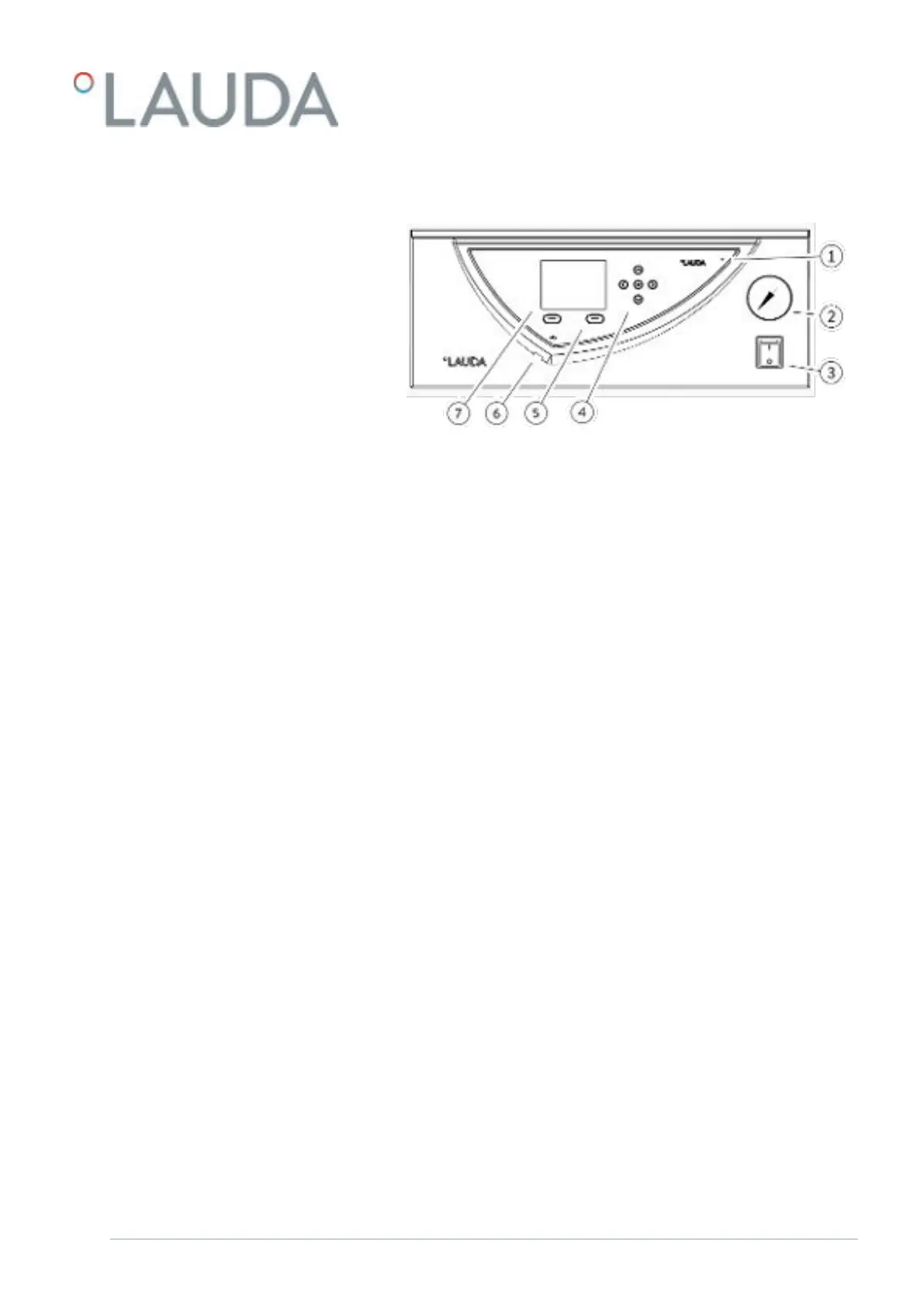Fig. 3: Control panel
1 Light sensor
2 Pressure gauge
3 Mains switch
4 Entry key and arrow keys
5 Soft keys (left and right)
6 USB interface Type B (on the side of the control panel)
7 TFT display
3.3 Operating elements
3.3.1 Mains switch
The mains switch can be toggled between the following positions:
n In position [I], the device is switched on.
n In position [O], the device is switched o.
The mains switch can be turned to the following positions:
n In position [I], the device is switched on.
n In position [O], the device is switched o.
Control panel
VC 3000 (W) and lower
VC 5000 (W) and higher
V08 Variocool 17 / 97