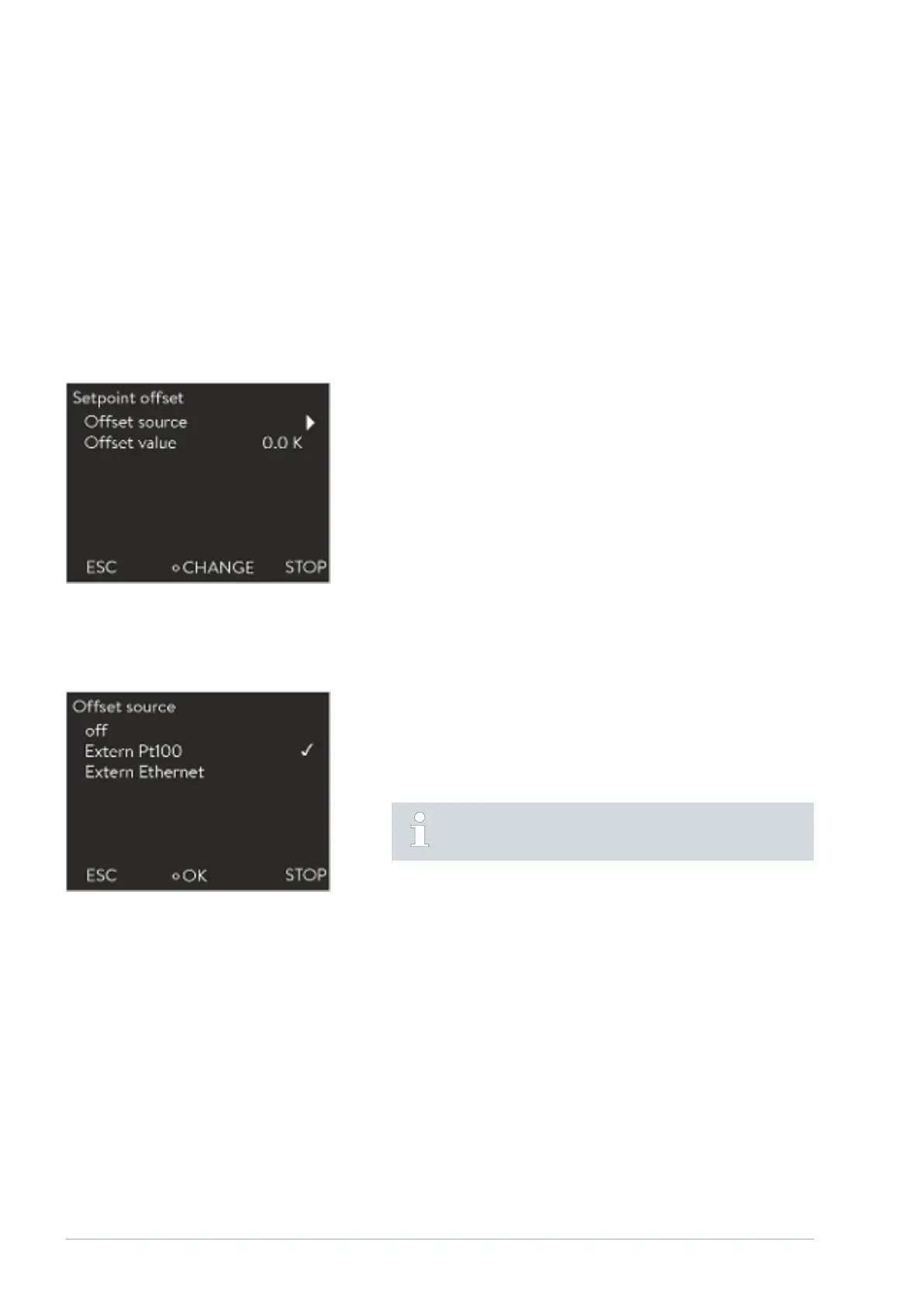6.10.2 Specifying the set point oset
A value can be applied to the temperature specified by the external tem-
perature probe and then processed as a set point. The bath temperature can
therefore be set e.g. to -15 °C below the temperature of a reactor which is
measured by the external temperature probe.
Personnel:
n
Operating personnel
1. Switch to the main menu.
2.
Select the Setup Control Set point oset menu item.
3. Select one of the following options:
n Oset source allows you to select the source used to measure the
oset.
n Oset value
allows you to enter the value of the oset.
Personnel:
n
Operating personnel
1. Select the menu item Oset source in the set point oset menu.
2. Select one of the following options:
n You deactivate the set point oset with o .
n You can select the appropriate source with the other menu items.
For example, you can specify the set point oset via an external
temperature probe with extern Pt100
.
Press the left arrow button to return to the previous display
without making any changes.
3. Press the input button to confirm.
Navigating to the settings
Fig. 29: Set point oset menu
Selecting the oset source
Fig. 30: Selecting the oset source
V08Variocool46 / 97