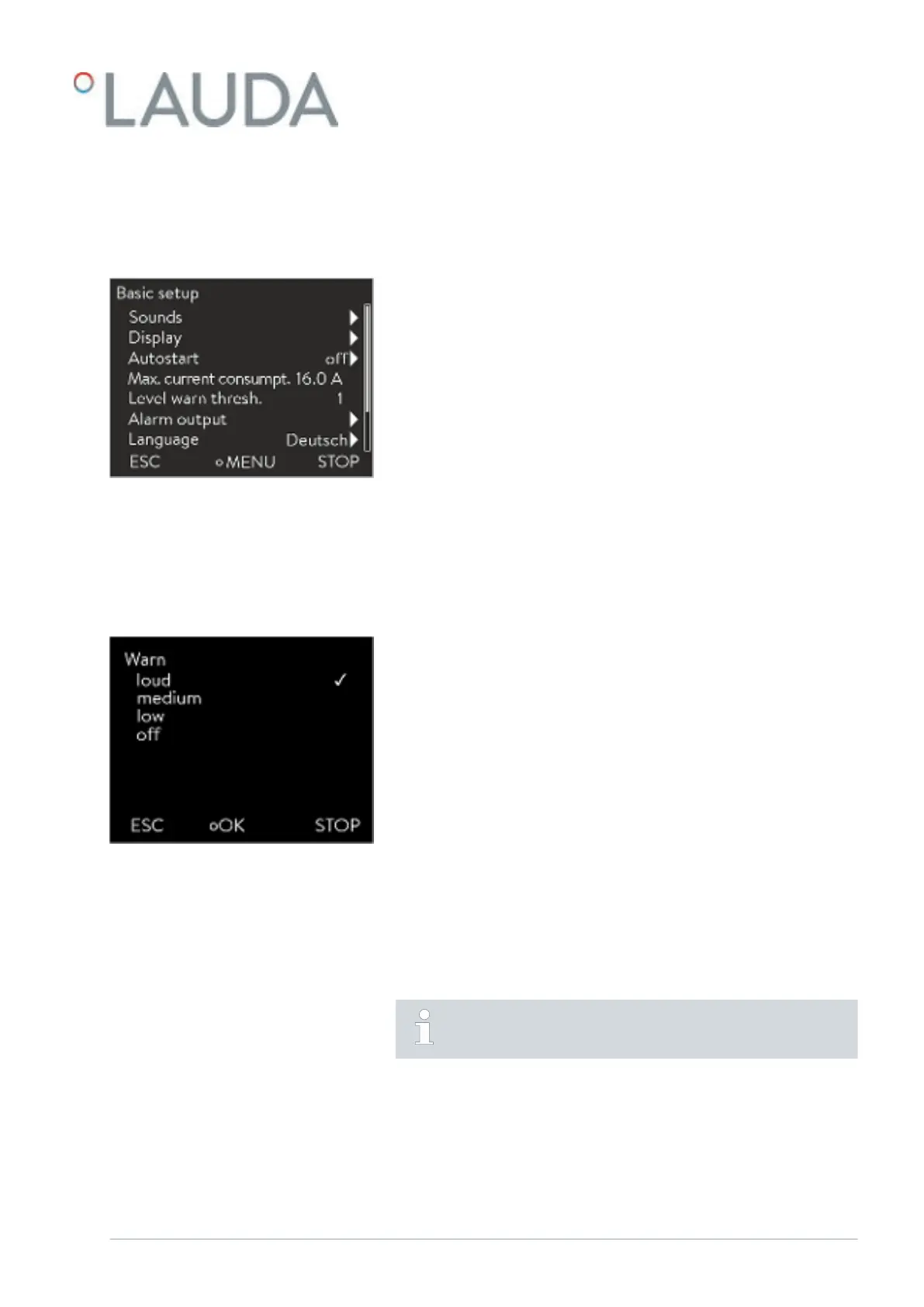6.12 Basic settings
6.12.1 Calling the basic settings
1. Switch to the main menu.
2.
Select the Setup Basic setupmenu item.
The basic settings are described in the following chapters.
6.12.2 Adjusting the volume of the signal tones
The devices indicate alarms and faults with a two-tone acoustic signal. Warn-
ings are signaled as a continuous tone.
Personnel:
n
Operating personnel
1. Switch to the main menu.
2.
Select the Setup Basic setup Sounds menu item.
3. Select one of the options depending on which sound you wish to
adjust.
4. Select a volume.
5. Press the input button to confirm.
6.12.3 Adjusting the display brightness
The devices are fitted with a sensor that automatically adapts the display
brightness to the ambient brightness.
Manual adjustment of the brightness of the display is not absolutely
necessary with the "automatic" setting.
Fig. 39: Basic settings menu
Fig. 40: Adjusting volume
V08 Variocool 53 / 97
