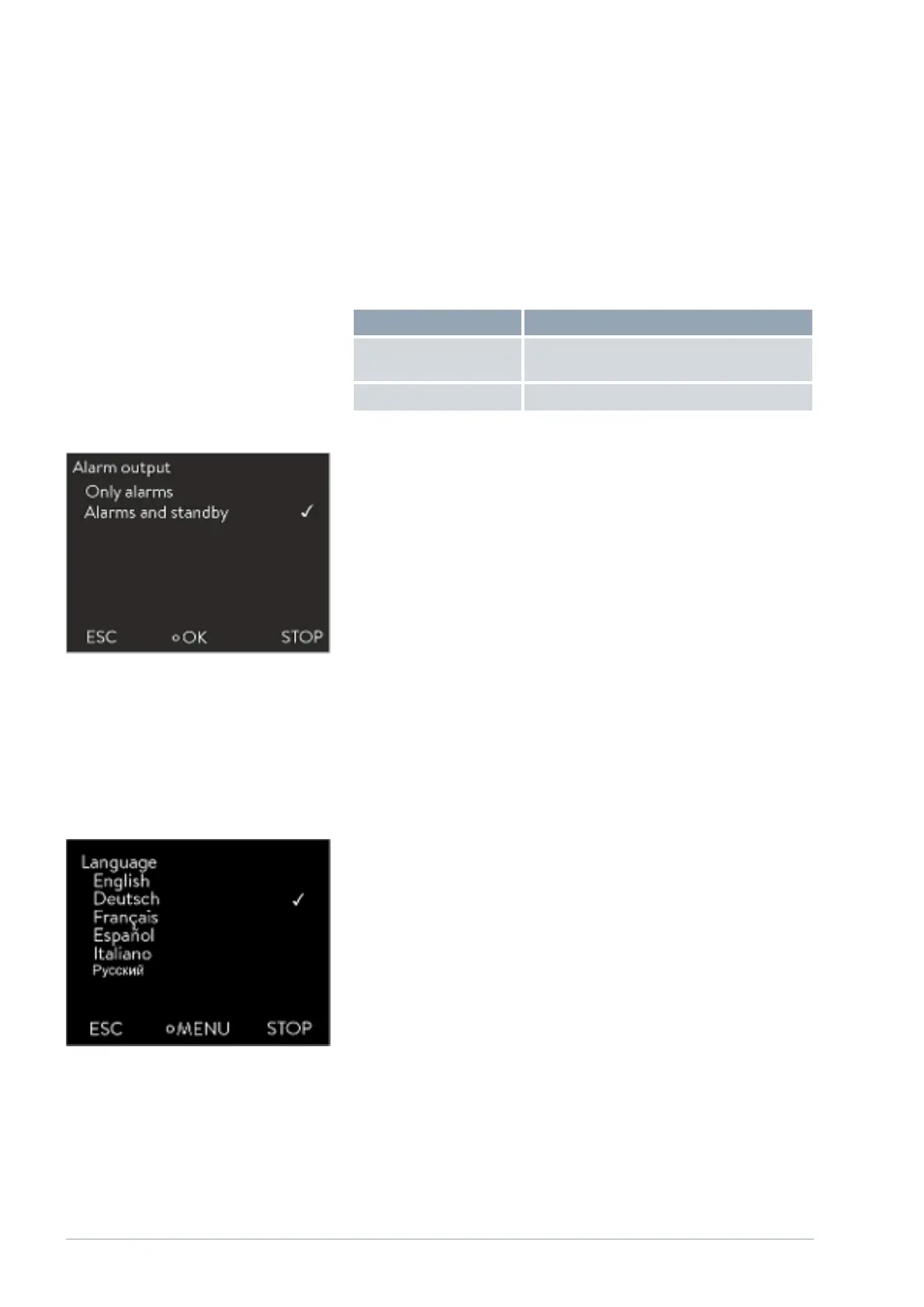6.12.7 Setting the alarm output
An option is always active in the Alarm output menu. The selected option is
marked with a check mark. A fault in the device could be an alarm or an error.
Table 9: Possible options
Options Description
Only alarms Signal output (e.g. for reverse flow protection,
pilot lamp)
Alarms and Stand‑by Signal output and device switched to Standby
Personnel:
n
Operating personnel
1. Switch to the main menu.
2.
Select the Setup Basic setup Alarm output menu item.
3.
The following options are available:
n With Only alarms, a signal is only output at the alarm output in
the event of device alarms.
n With Alarms and standby
, a signal is also output in Standby.
4. Press the input button to confirm.
6.12.8 Selecting the menu language
The menu languages English, German, French, Spanish, and Italian are avail-
able for the device display.
Personnel:
n
Operating personnel
1. Switch to the main menu.
2.
Select the Setup Basic setup Language menu item.
3. Select one of the available languages.
4. Press the input button to confirm.
Fig. 45: Configuring the alarm output
Fig. 46: Selecting the menu language
V08Variocool56 / 97