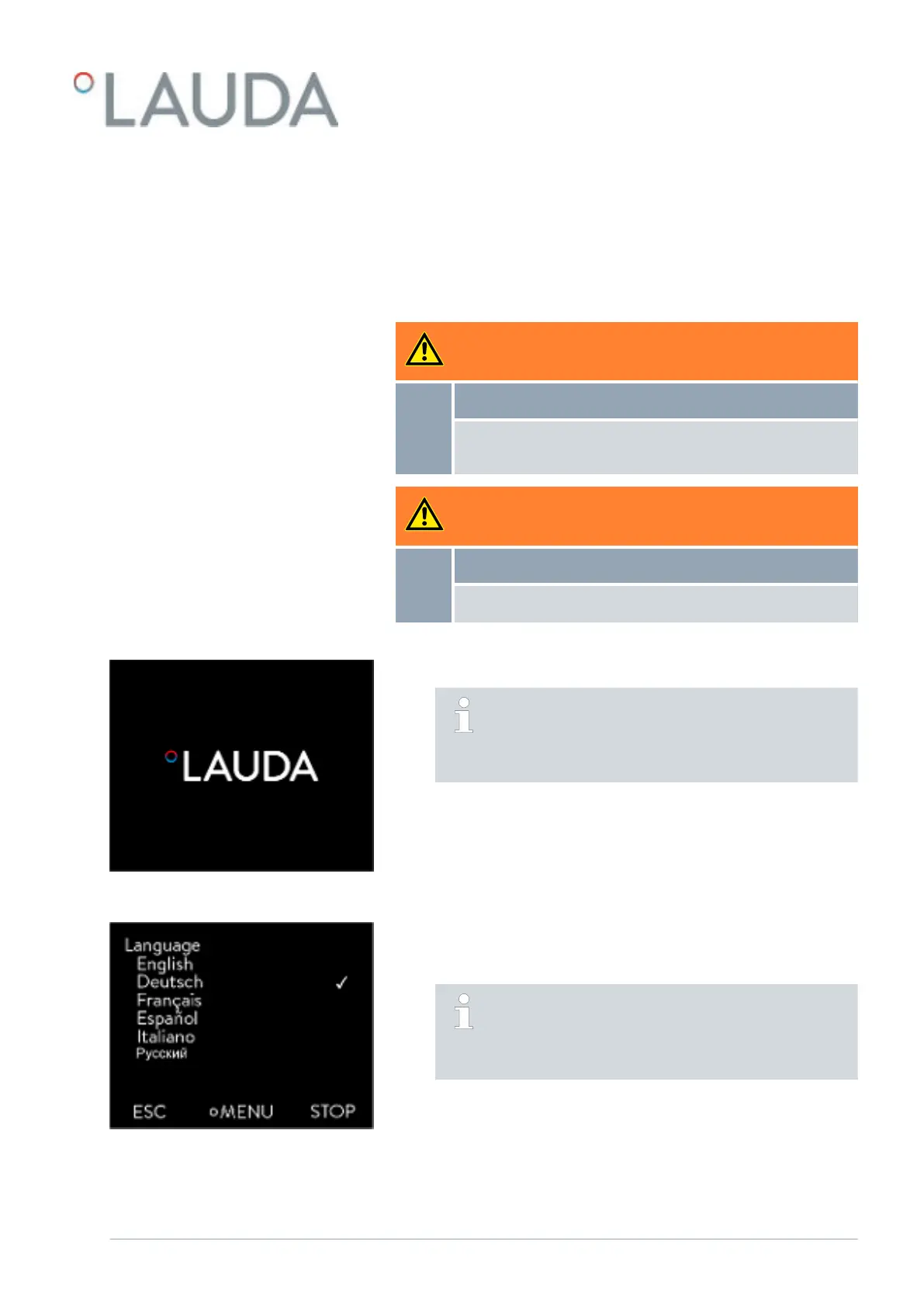5.3.2 Switch on the device and fill it
Personnel:
n
Operating personnel
Protective equipment:
n
Protective goggles
n
Protective clothing
n
Protective gloves
WARNING!
Overflow of heat transfer liquid
Electric shock
Do not overfill the device. Observe the level display and the
thermal volume expansion of the heat transfer liquid.
WARNING!
Spraying of heat transfer liquid
Electric shock
Do not spray heat transfer liquid. Use a funnel for filling.
1. Close the drain tap. Turn the lever to the left to do this.
2. Switch on the device at the mains switch. A signal tone is emitted.
Press the mains switch to Position [1] in the devices
VC 3000 (W) and lower.
Turn the mains switch to Position [1] in VC 5000 (W) and
higher.
The menu for selecting the language then appears.
3. The window for selecting the menu language is shown on the display.
Use the up and down arrow buttons to select the desired [language].
Press the Enter button to confirm your selection.
For example, select [Deutsch] to see display entries in
German.
You can change the menu language at any time via the
menu.
Fig. 8: Start screen
Fig. 9: Selecting the menu language
V08 Variocool 33 / 97