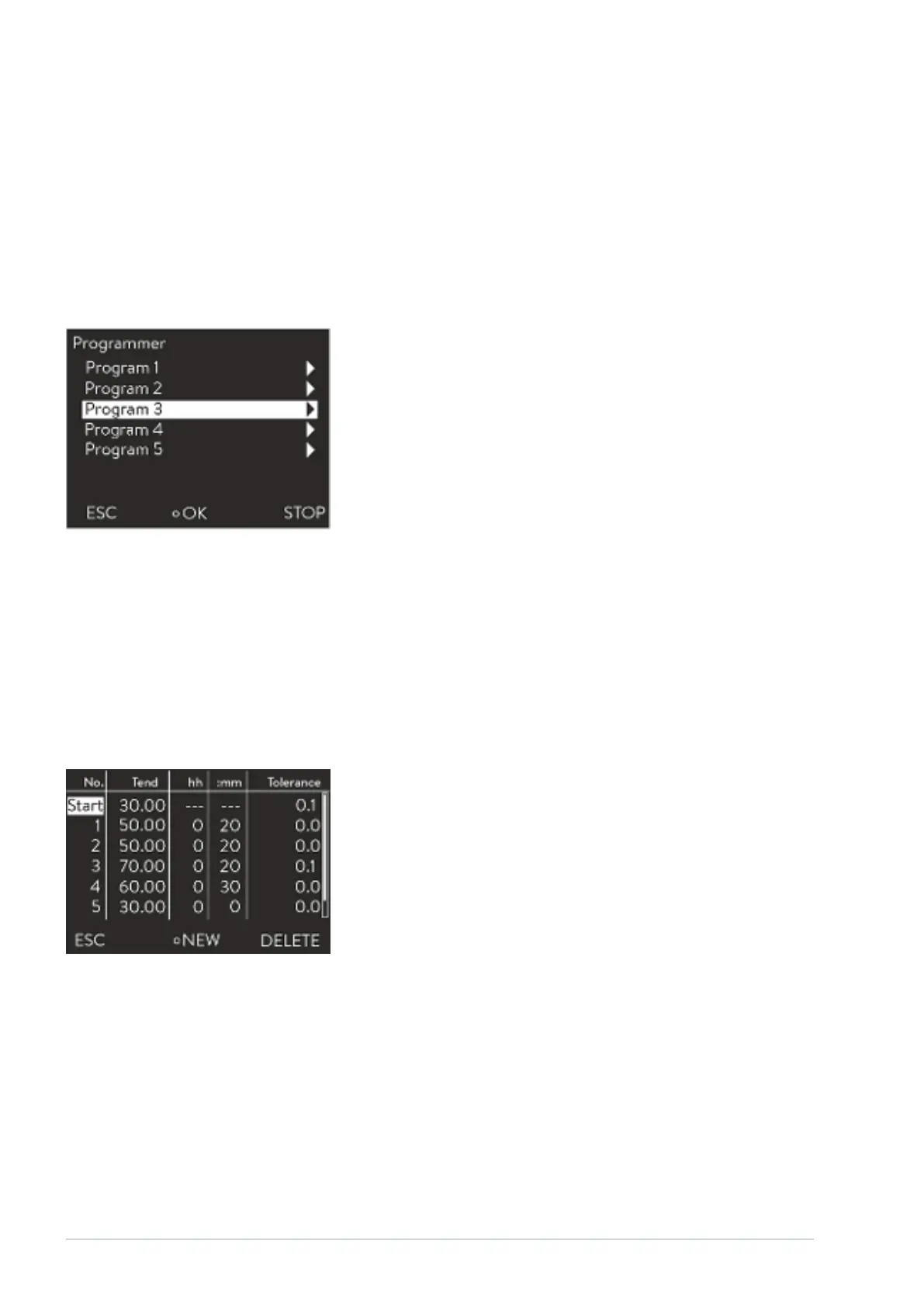No time specification is possible in the starting segment (No. 1). The tem-
perature of the first segment is reached as quickly as possible to change to
segment 2 after reaching the set tolerance.
6.17.2 Selecting the program
Personnel:
n
Operating personnel
1. Switch to the main menu.
2. Select the Programmer menu item.
3. Select one of the available programs.
6.17.3 Create and edit programs
Please note the following:
n If a segment time > 999:59 h is included, this time must be distributed
over several successive segments.
Personnel:
n
Operating personnel
1. Select the Edit menu item for the selected program.
2. You can now edit the segments.
Fig. 58: Selecting the program
Start editing
Fig. 59: Editing a program
V08Variocool64 / 97
