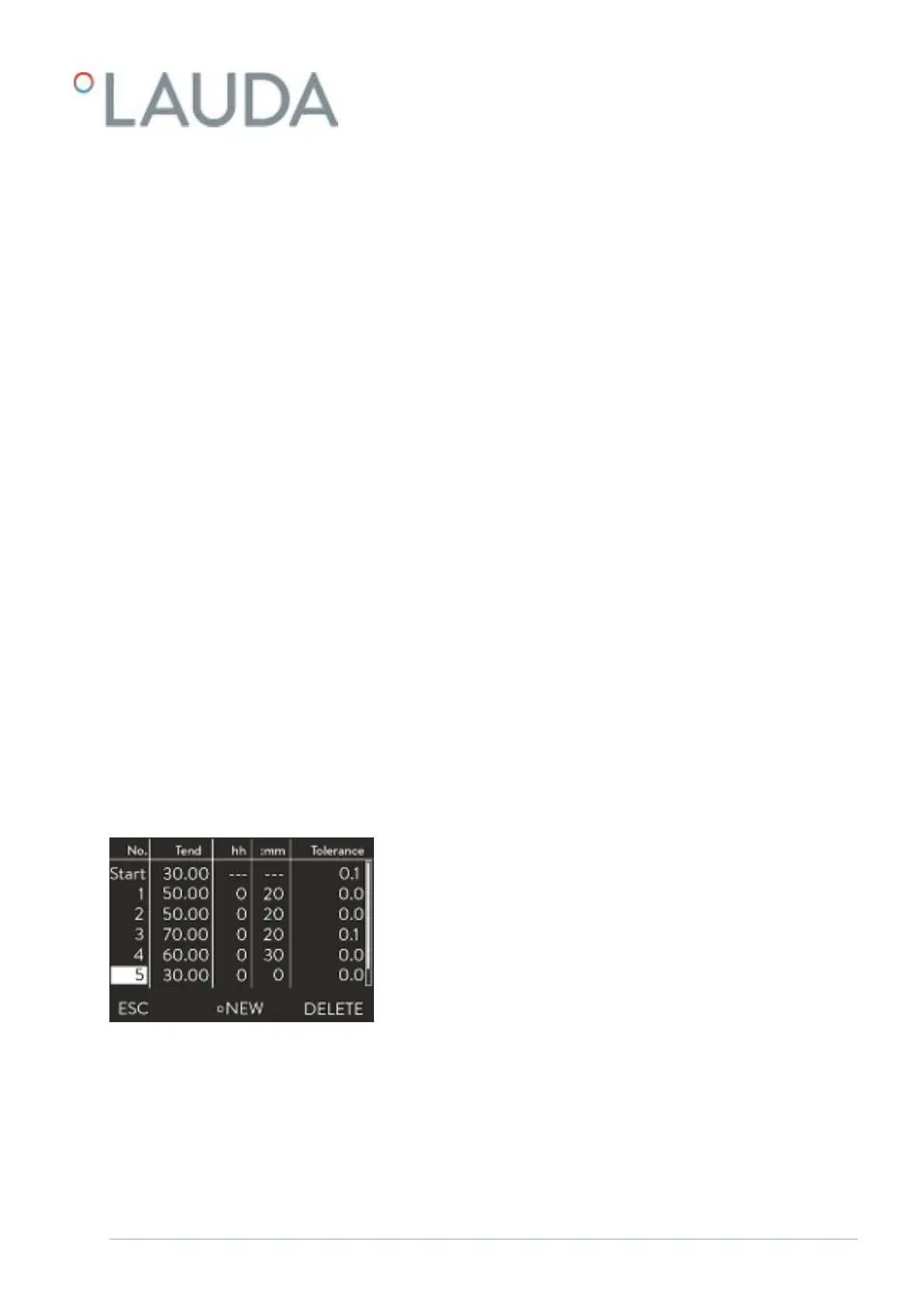Personnel:
n
Operating personnel
Please note the following:
n No time specification is possible in the starting segment. The tem-
perature of the first segment is reached as quickly as possible, in order to
change to segment 2 after reaching the set tolerance.
n If the value "0" is entered in the fields hh
and mm , the set point is
applied immediately and the bath temperature ramped up as quickly as
possible.
n If a tolerance range which is too small is selected in the Tolerance field,
it is possible that the program will not be continued as the required
tolerance is never reached.
n The default setting for contact modules is o
. The entry "- -" for
contact modules stands for no changes to the previous segment, i.e. if
"- -" is set in all fields, the contact position of the starting setting or the
setting before the program start is maintained.
1. The following options are available:
n You can display additional columns of the program with the right
and left arrow buttons.
n You can navigate in the segments of a program with the up and
down arrow buttons.
n You can edit a selected segment by pressing the Enter button.
You can customize the value with the up and down arrow buttons.
Individual digits can be selected with the right and left arrow
buttons. Press the Enter button to confirm your changes.
Personnel:
n
Operating personnel
1. Navigate to the segment under which the new segment should be
added.
2. Navigate to the No. column in this segment.
3. Press the Enter key.
A new segment is created.
Personnel:
n
Operating personnel
1. Navigate to the segment that you want to delete.
2. Navigate to the No. column in this segment.
Editing segments
Add new segment
Fig. 60: Selecting program segments
Delete segment
V08 Variocool 65 / 97