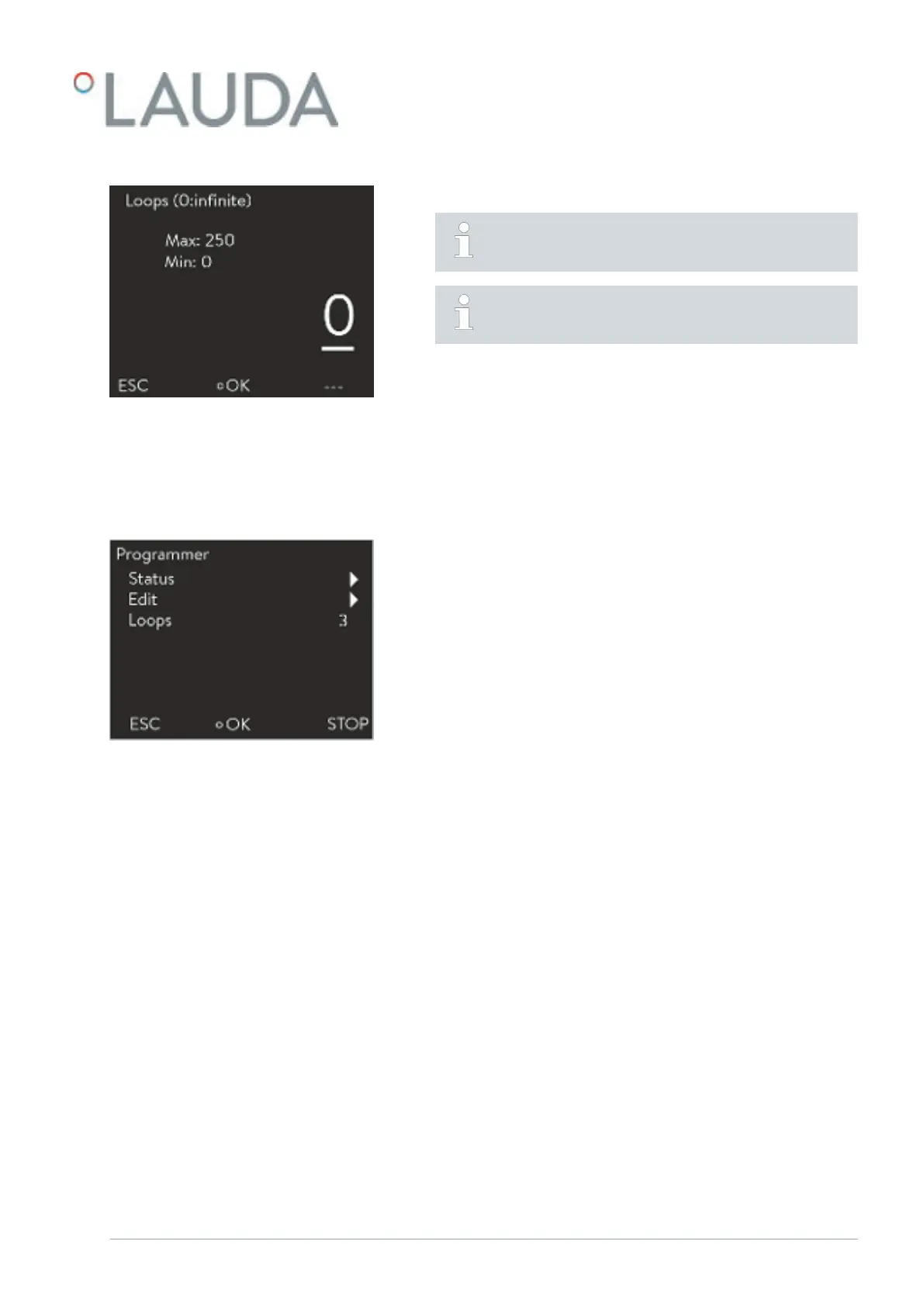2. Customize the number of program loops as required.
Press the left arrow button to enter two or three digit num-
bers. Another digit is displayed and can be customized.
If "0" is entered, the program is repeated continuously.
3. Press the input button to confirm.
6.17.5 Starting, interrupting and ending a program
Personnel:
n
Operating personnel
1. Select the Status menu item for the selected program.
2. The following options are available:
n Select the option Start to start the program.
n Once the program has started, you can press Hold
to pause it. A
paused program can be continued by pressing Continue .
n Select the option Stop to end the program.
Fig. 63: Setting the number of repetitions
Fig. 64: Programmer menu
V08 Variocool 67 / 97