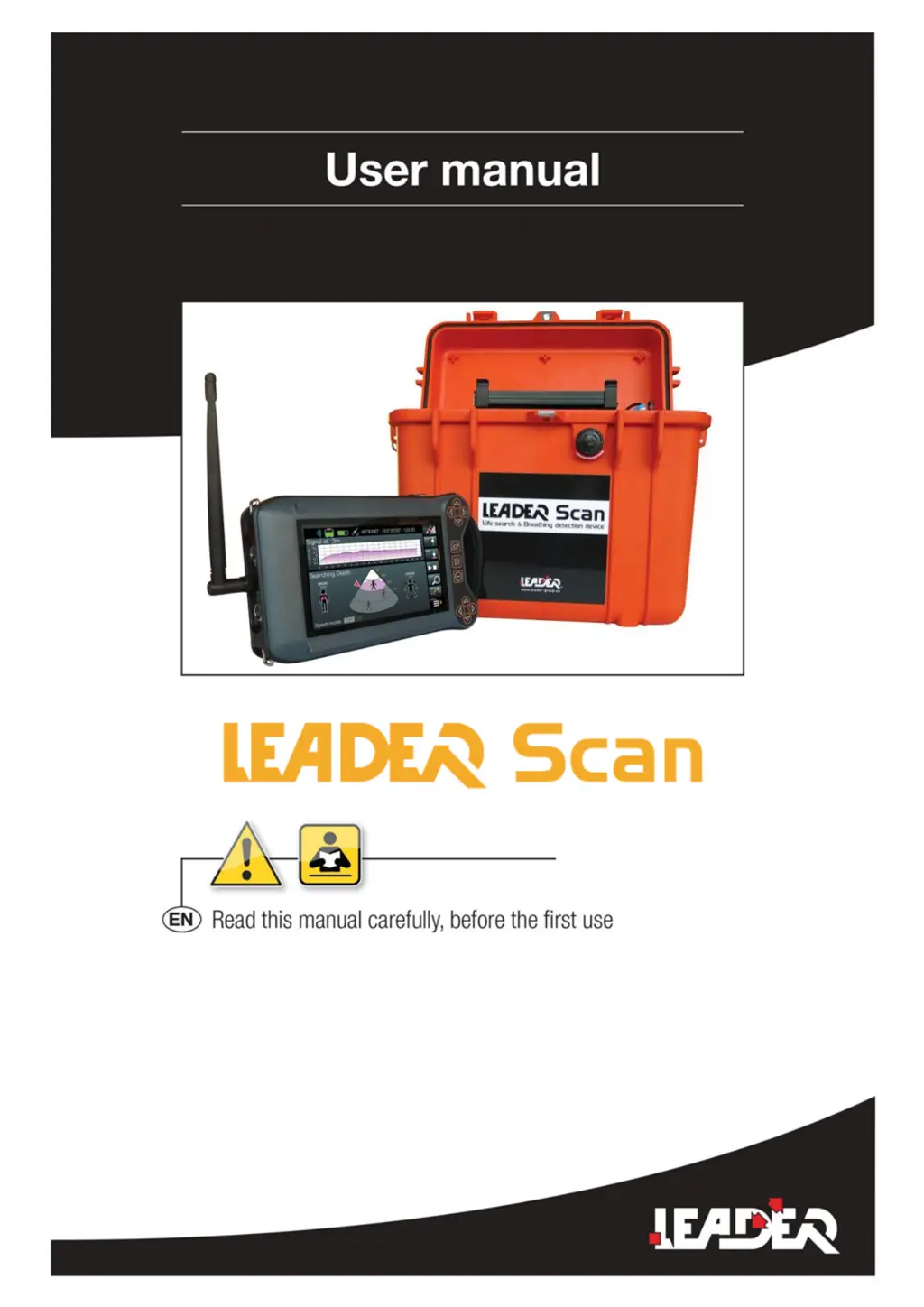A
Amanda WalkerJul 28, 2025
What to do if Leader Scan Scanner sensor not detected via USB?
- EephillipsJul 28, 2025
If your Leader Scanner's sensor isn't being detected via USB, here are a few things to try: * First, make sure the USB cable isn't damaged. * Next, check that the USB connector is correctly connected. * Ensure that the sensor is switched on. * Finally, verify the battery charge.