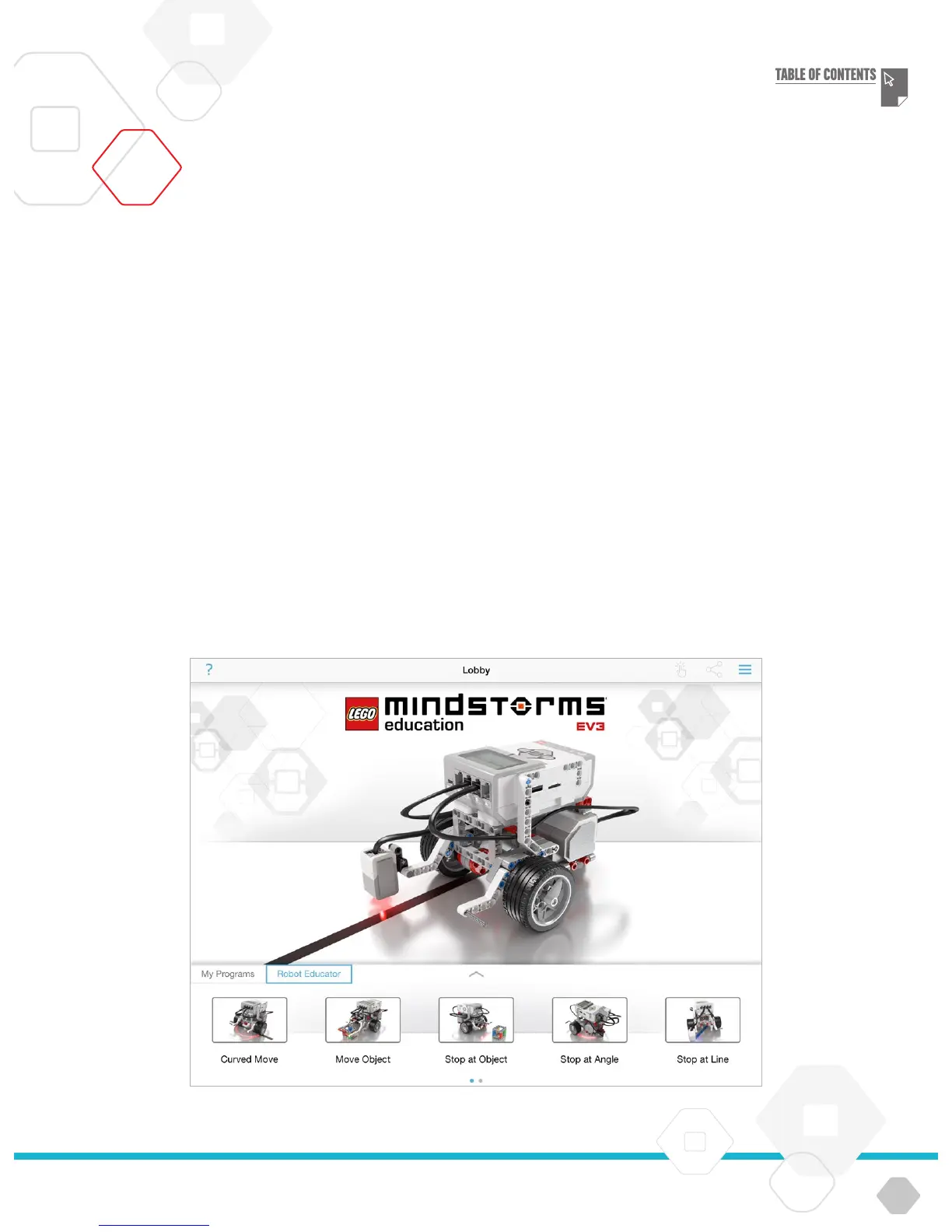LEGOtheLEGOlogoMINDSTORMSandtheMINDSTORMSlogoaretrademarksofthe/sontdesmarquesde
commercedu/sonmarcasregistradasdeLEGOGroup©TheLEGOGroup
LEGOeducation.com
EV3 PROGRAMMING APP
The Robot Educator Tab contains six tutorials that will help you learn
how to build your robot and program the various motors and sensors
needed to carry out a series of challenging tasks.
The tutorials included with Robot Educator:
Curved Move
Move Object
Stop at Object
Stop at Angle
Stop at Line
Follow a Line
Each tutorial includes the following five steps:
+ Objective – A description of the task to be completed
+ Build It – Building instructions for the module(s) required for
the task
+ Animation – An animation of the robot completing the task
+ Test It – A sample program for completing the task
+ Modify It – A supplementary ‘Modify It’ task requiring students
to modify the robot or program
Note: The Chromebook version of Robot Educator runs in the web
browser and is slightly different from the tablet version. Students
using the Chromebook version of the EV3 Programming App will
need to recreate the ‘Test It’ sample program themselves.
Robot Educator
Robot Educator (exact appearance may vary by device)