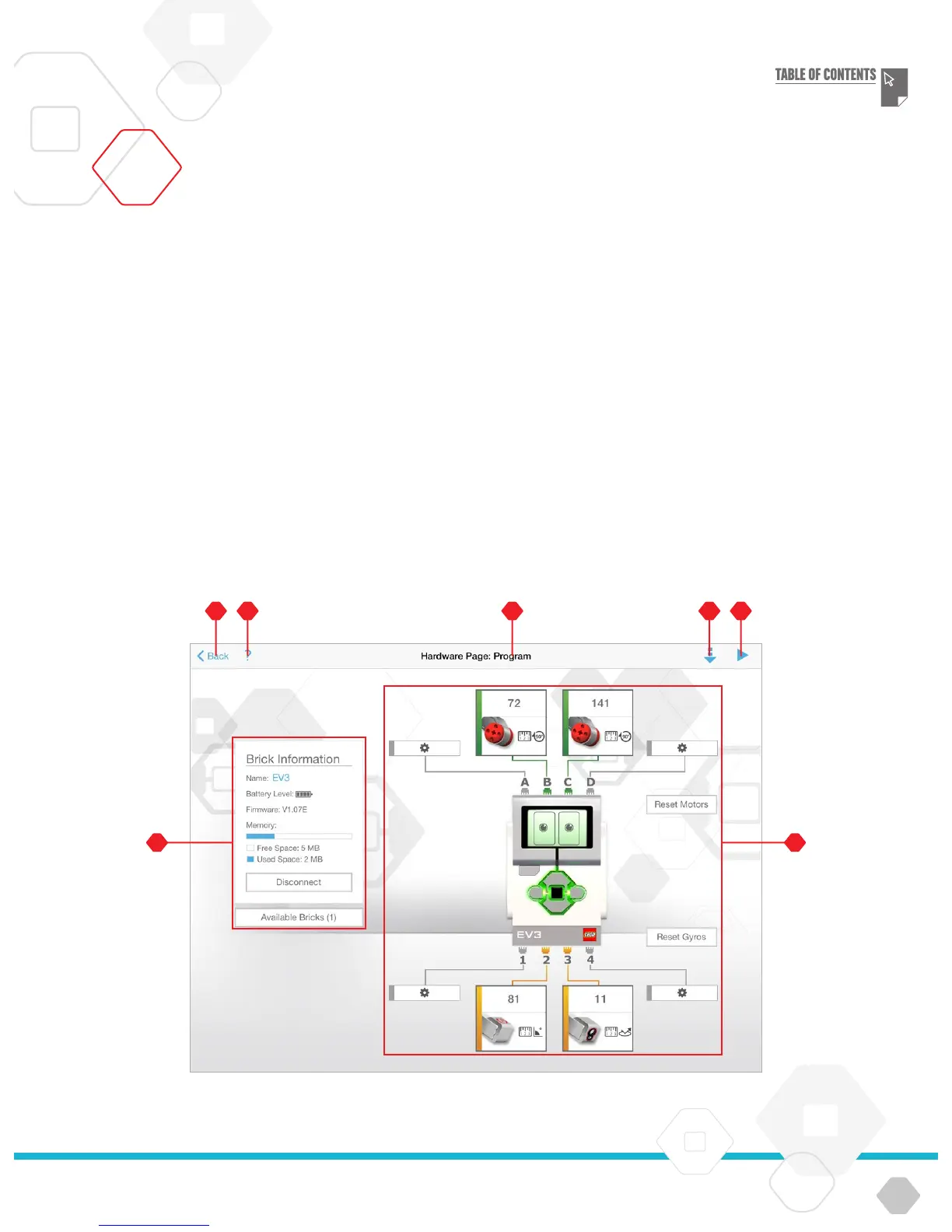LEGOeducation.com
EV3 PROGRAMMING APP
Tapping anywhere in the Port View (visible from the Programming
Environment) will display the Hardware Page.
The Hardware Page consists of the following main areas:
Brick Information – This area shows a range of information
about the currently connected EV3 Brick, including the brick
name, battery level, firmware version, and free/used memory
space. Here you can also rename the EV3 Brick, disconnect
the EV3 Brick, and connect to other available EV3 Bricks.
Brick Port Information – A graphical representation of the EV3
Brick also shows which sensors and motors are connected to
the EV3 Brick’s ports. Tap a sensor to change its mode or tap a
motor to change the displayed value, including current speed,
rotations, and degrees turned. You can also reset attached
motors and Gyro Sensors here.
Download – Download the active program to your EV3 Brick.
Note: This will not be displayed if no EV3 Brick is connected.
Run – Download the active program to the EV3 Brick and run it.
Note: The time taken to download a program will depend on
the number of images and sounds it includes.
Program Name – Identifies the currently open program.
Help – View an overlay showing the key components of the
Hardware Page.
Back – Return to the Programming Environment.
Hardware Page
Hardware Page