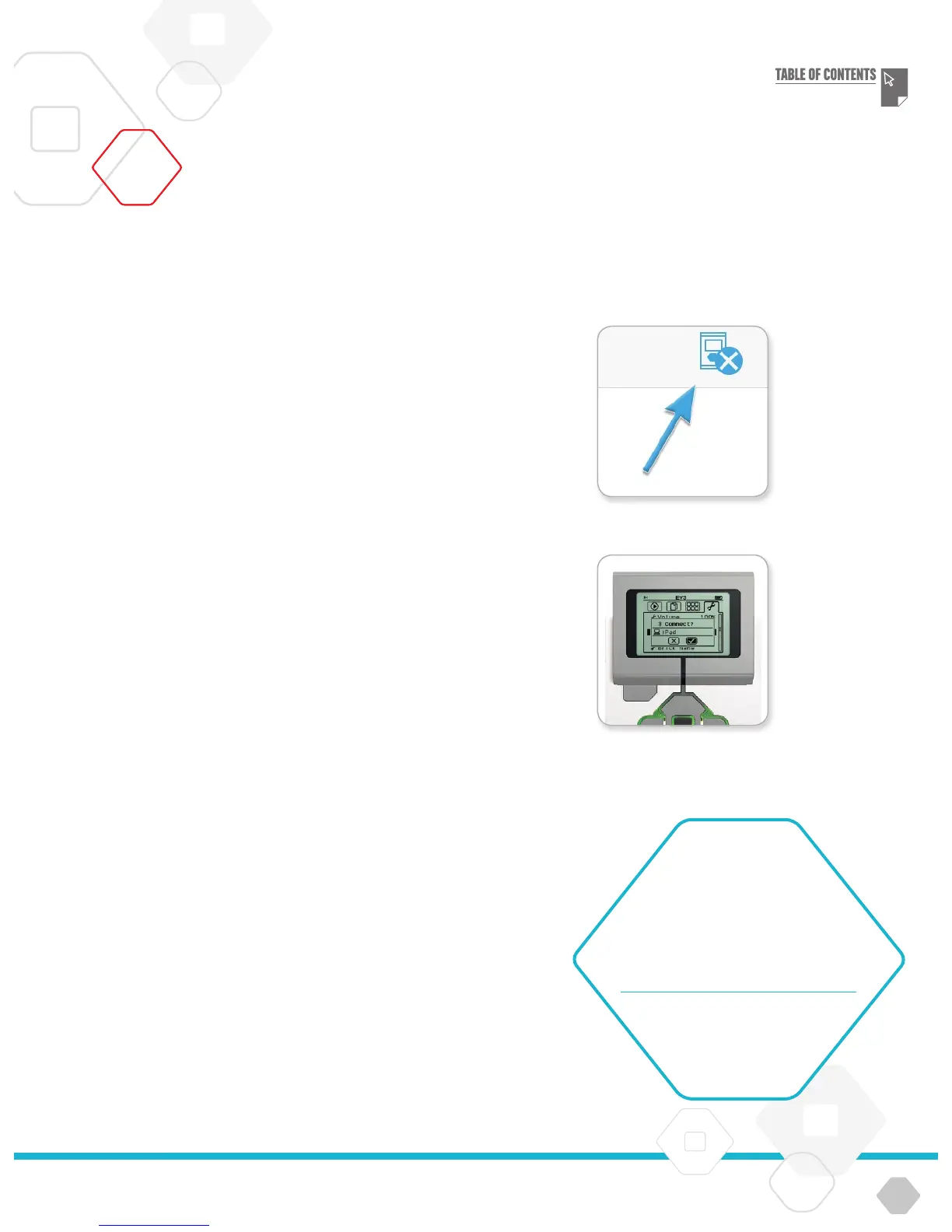LEGOeducation.com
No Device Connected icon
Accept the connection on
your EV3 Brick
Making a Bluetooth Connection to Your iPad
To download and run programs that you create in the EV3
Programming App, connect the iPad to the EV3 Brick via Bluetooth
using the following steps (a Quick Start Video of the connection
process is also available in the Lobby Menu of the EV3 Programming
App):
Confirm that the EV3 Brick is turned on.
Enable Bluetooth on the EV3 Brick and enable the iPhone/iPad/
iPod setting (please refer to page 38 for further details).
Make sure Bluetooth is enabled on the iPad, and open a new
or existing program in the EV3 Programming App.
Tap the No Device Connected icon at the top right corner.
Tap the ‘Connect’ button.
Select the EV3 Brick you want to connect to from the list of
available bricks.
Accept the connection on your EV3 Brick manually, then
enter the passkey and press the Centre button for OK. The
default passkey is 1234. Enter the same passkey in the EV3
Programming App.
The connection is now established and a ‘<>’ symbol is shown
at the top left of the EV3 Brick Display (next to the Bluetooth
icon) to confirm the connection.
To disconnect the EV3 Brick from the iPad, go to the Hardware
Page and tap the ‘Disconnect’ button. Please refer to page 61 for
further details.
More information about Bluetooth settings on the EV3 Brick can be
found on page 38.
Connecting the EV3 Brick to Other Devices
EV3 TECHNOLOGY