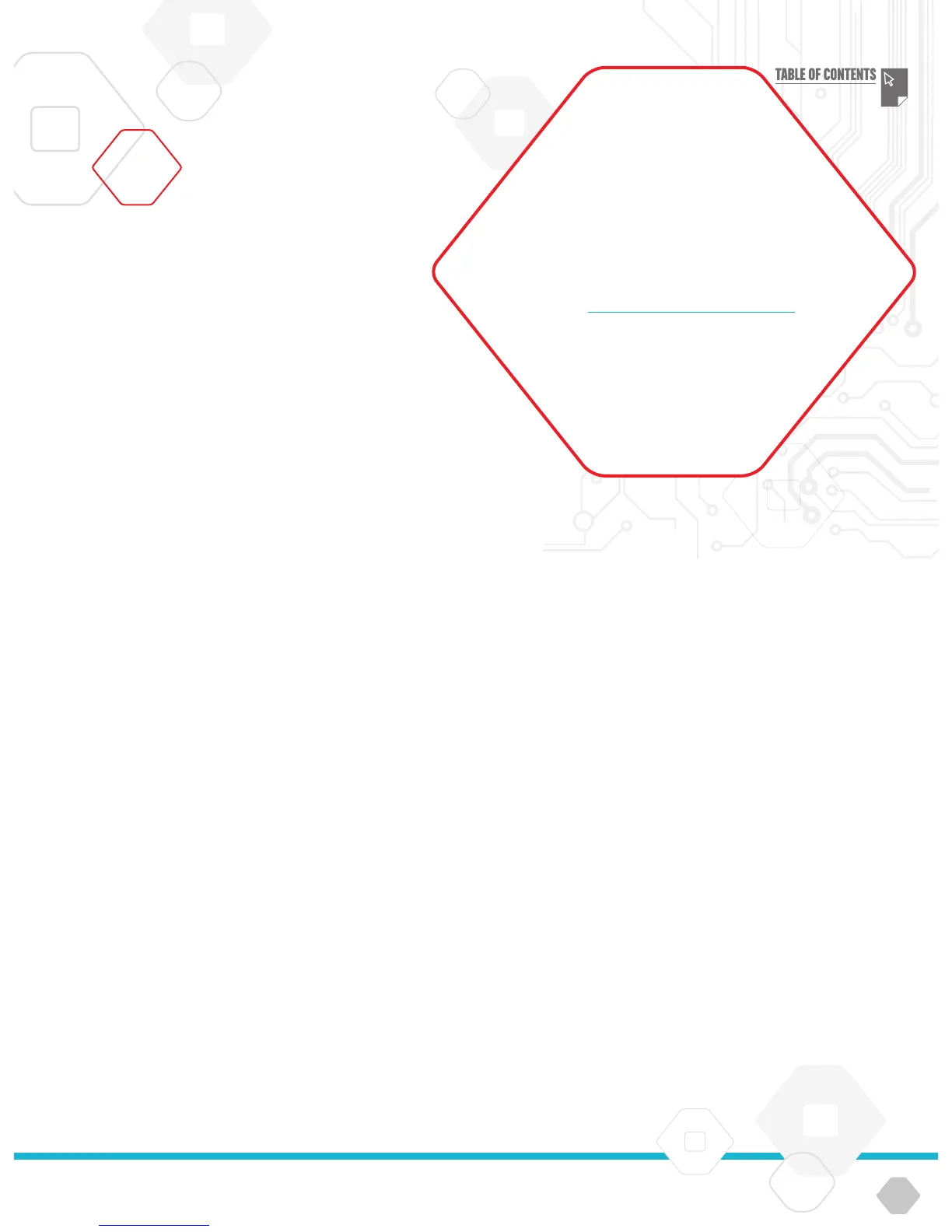LEGOeducation.com
While building robots is fun, the heart of robotics is bringing them
to life – making them move and accomplish tasks. You will find
theLEGO
®
MINDSTORMS
®
Education EV3 Software to be:
+ A visual and intuitive introduction to programming
+ A helpful and comprehensive data logging tool
+ A digital workbook where instructions are given and findings
documented
+ A natural opportunity to inspire and show interest in the fields
of science, technology, engineering, and mathematics.
Installing the Software
Once you have confirmed that your computer meets the minimum
system requirements, you are ready to install the software. Close
all other programs, then double-click on the installation file in the
EV3 Software application folder. Installation will now begin.
TEACHER AND STUDENT EDITION
During the installation process you will be asked if you want to install
the Teacher or Student Edition of the EV3 Software. On Macintosh,
Teacher Edition can be selected when choosing Customized
installation.
In the Teacher Edition you will find additional information and
resources that can be useful in a classroom setting and in other
teaching situations. You will also have extended Content Editor
capabilities to access, create, and manage content used for
teaching. For example, by making programs inaccessible to students.
It is recommended that all educators install the Teacher Edition.
MINIMUM
SYSTEM REQUIREMENTS
Go to LEGOeducation.com/EV3TechSpecs
EV3 SOFTWARE