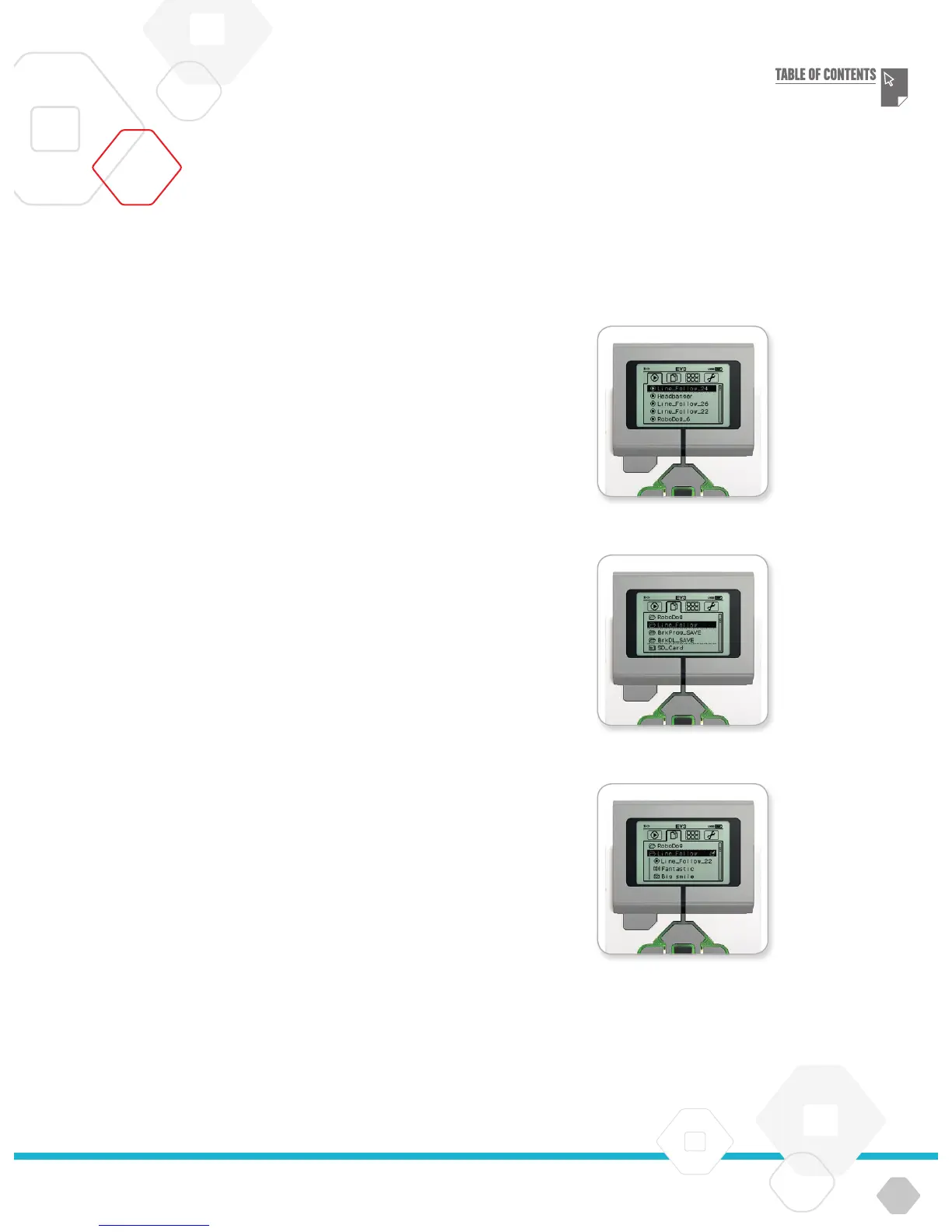LEGOeducation.com
Run Recent screen
File Navigation screen
Open folder in File Navigation
The EV3 Brick is the control centre for bringing your robots to life.
Using the Display and the Brick Buttons, the EV3 Brick Interface
contains four basic screens that give you access to an amazing
array of functions unique to the EV3 Brick. It can be something as
simple as starting and stopping a program, or something as
complicated as writing the program itself.
Run Recent
This screen will be blank until you begin to download and run
programs. It is the most recently run programs that will be displayed
on this screen. The program at the top of the list which is selected
by default is the latest program run.
File Navigation
This screen is where you will access and manage all the files on
your EV3 Brick, including files stored on an SD Card.
Files are organized in project folders, which in addition to the actual
program files also contain sounds and images used in each project.
In the File Navigator, files can be moved or deleted. Programs
created using the Brick Program and Brick Datalog apps are stored
separately in the BrkProg_SAVE and BrkDL_SAVE folders.
EV3 Brick Interface
EV3 TECHNOLOGY