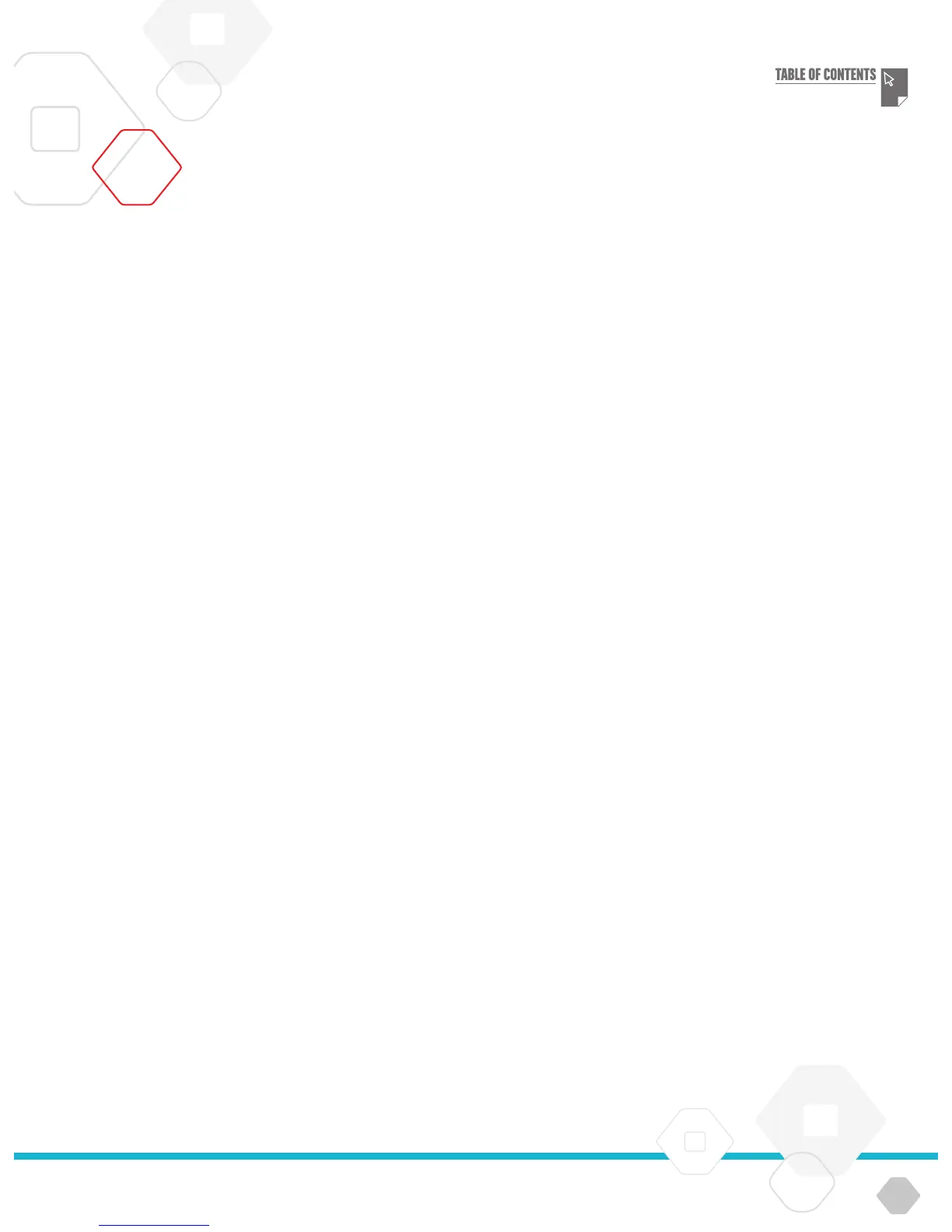LEGOeducation.com
MEMORY BROWSER
It is easy to lose track of what you have stored on your EV3 Brick.
The Memory Browser provides an overview of memory use on your
EV3 Brick (including an SD card if you have it inserted). You can use
the Memory Browser to transfer programs, sounds, graphics, and
other files between your EV3 Brick and a computer, and copy and
delete files that are already on your EV3 Brick.
DOWNLOAD AS APP
Advanced users may enjoy the challenge of creating applications
for generic tasks on the EV3 Brick. An EV3 Brick app is made as
anormal EV3 program, but when downloaded to the EV3 Brick using
this tool, it will show up as a new app in the Brick Apps screen,
together with the default apps such as Brick Programming and Port
View.
IMPORT BRICK PROGRAM
This tool will enable you to import a program made in the Brick
Program App on the EV3 Brick to the EV3 Software programming
environment. Your program can then be further refined using the
full functionality of the EV3 Software.
DATA LOG FILE MANAGER
Use this tool to view, manage, and import datasets created by
anexperiment into your EV3 Software. This is used when collecting
data remotely on the EV3 Brick. The Data Log File Manager can
import datasets from the EV3 Brick, an SD card, or your computer.
REMOVE VALUES FROM DATASET
When collecting data from your sensors, you may later wish to
remove certain values from a dataset. This might be done to narrow
the range of sensor values you wish to further analyse or because
your dataset contains sporadically invalid values generated by a
sensor returning a default value when a real value cannot be
measured.
CREATE DATA LOGGING PROGRAM
If you have an experiment that you would like to integrate into a
program, this tool will help you. Rather than collecting data at the
same place all the time, you may wish to program a robot to collect
data from different areas in a room. This tool will transform your
experiment into a Data Logging Programming Block on
theProgramming Canvas. You can now build your program.
EXPORT DATASETS
If you wish to work further with your dataset in another software tool
(for example, Microsoft Excel), you can export any EV3 dataset to a
comma-separated value (CSV) file format and save it on your
computer. The CSV file can then be opened from within the chosen
software. Make sure the software supports theCSV file format.
Tools
EV3 SOFTWARE
