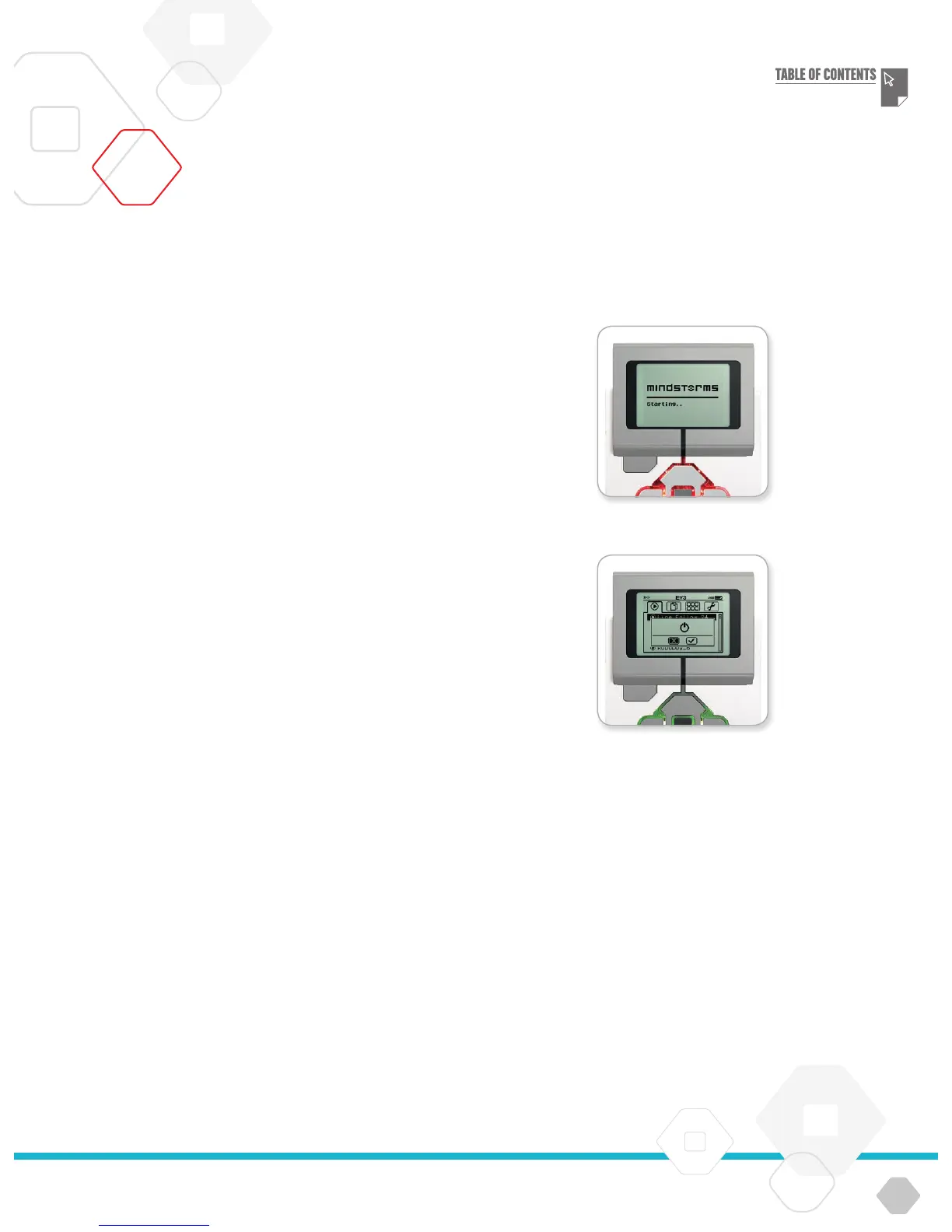LEGOtheLEGOlogoMINDSTORMSandtheMINDSTORMSlogoaretrademarksofthe/sontdesmarquesde
commercedu/sonmarcasregistradasdeLEGOGroup©TheLEGOGroup
LEGOeducation.com
Turning On the EV3 Brick
To turn on the EV3 Brick, press the Centre button. After you press the
button, the Brick Status Light will turn red and the Starting screen
will be displayed.
When the light changes to green, your EV3 Brick is ready.
To turn the EV3 Brick off, press the Back button until you see the
Shut Down screen.
The Abort X will already be selected. Use the Right button to select
the Accept check mark, then press the Centre button for OK. Your
EV3 Brick is now turned off. If you press OK while the X is selected,
you will return to the Run Recent screen.
EV3 Brick
Starting screen
Shut Down screen
EV3 TECHNOLOGY