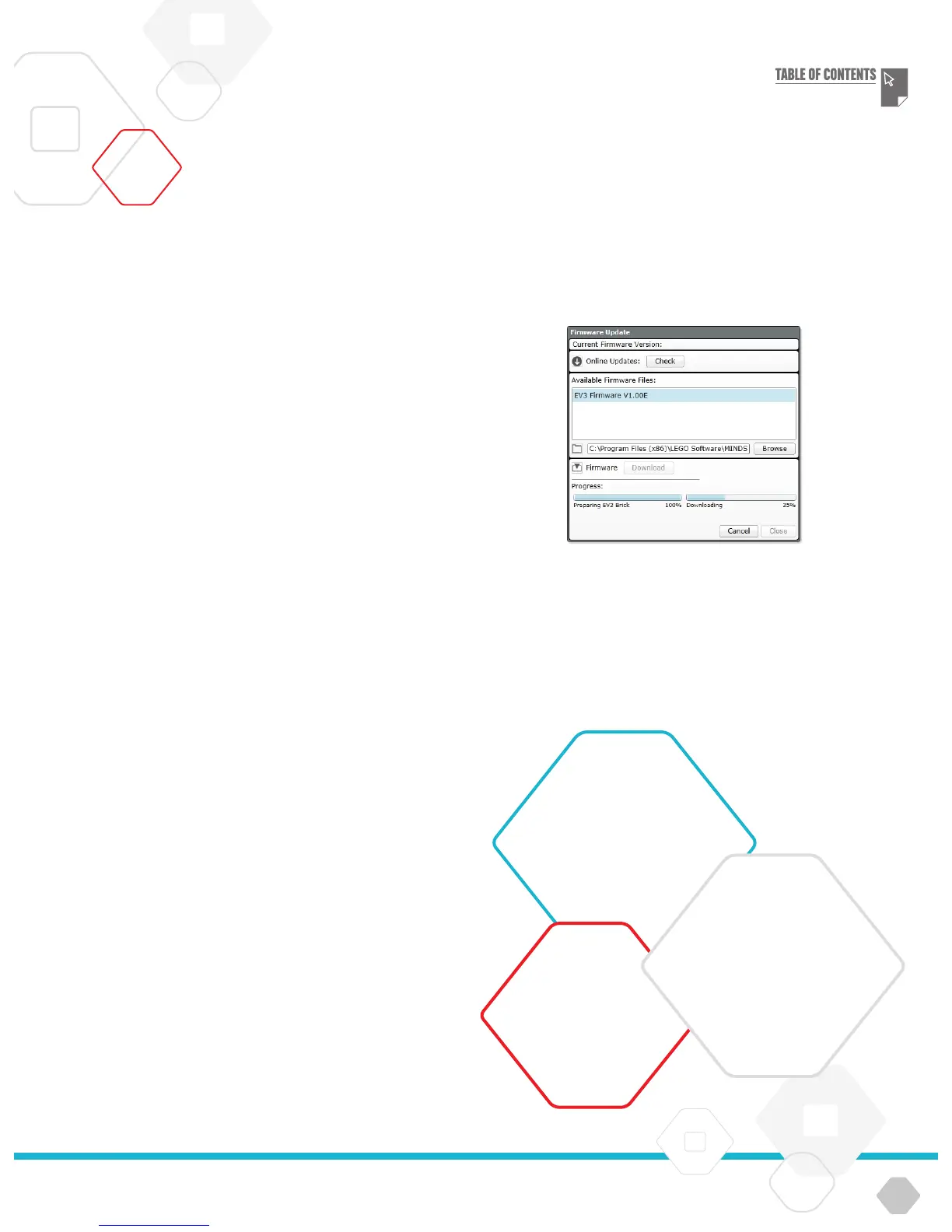LEGOeducation.com
Firmware is the software that is inside the EV3 Brick. Without its
firmware, the EV3 Brick will not work. Occasionally, the LEGO Group
may release new versions of the firmware that add enhanced
functions or fix software bugs.
To update the firmware, you need a USB connection from your
computer to your EV3 Brick. Your computer must also be connected
to the Internet.
Turn your EV3 Brick on and connect it to your computer.
Select Firmware Update in the Tools menu.
Click the Check button to see if new firmware updates are
available.
Select the most recent firmware version from the Available
firmware files.
If you want to use a firmware version located on your computer
instead, use the Browse button to find and select the correct
firmware file.
Click the Download button to download the new firmware to
your EV3 Brick. The progress bars at the bottom of the Firmware
Update dialogue box will show you how the firmware update is
proceeding. Once complete, your EV3 Brick will restart itself.
FORCED FIRMWARE UPDATE
If you need to update your firmware manually, please follow the
steps below. (Note: the EV3 Brick will still require a USB connection
to your computer)
Make that sure your EV3 Brick is turned off.
Hold down the Back, Centre and Right buttons on the EV3
Brick.
When the screen says ‘Updating’, release the buttons.
If the manual firmware update does not make your EV3 Brick work
the first time, repeat the manual update process.
Automatic Firmware Update
Firmware Update tool
NOTE:
Updating firmware will
delete all existing files and
projects in theEV3
Brick memory!
NOTE:
Check your EV3 Brick batteries
before repeating manual firmware
updates. The problem may
simply be due to worn-
down batteries!
NOTE:
Firmware updates
are not supported in the
EV3 Programming App and
must be carried out via
the EV3 Software.
TROUBLESHOOTING