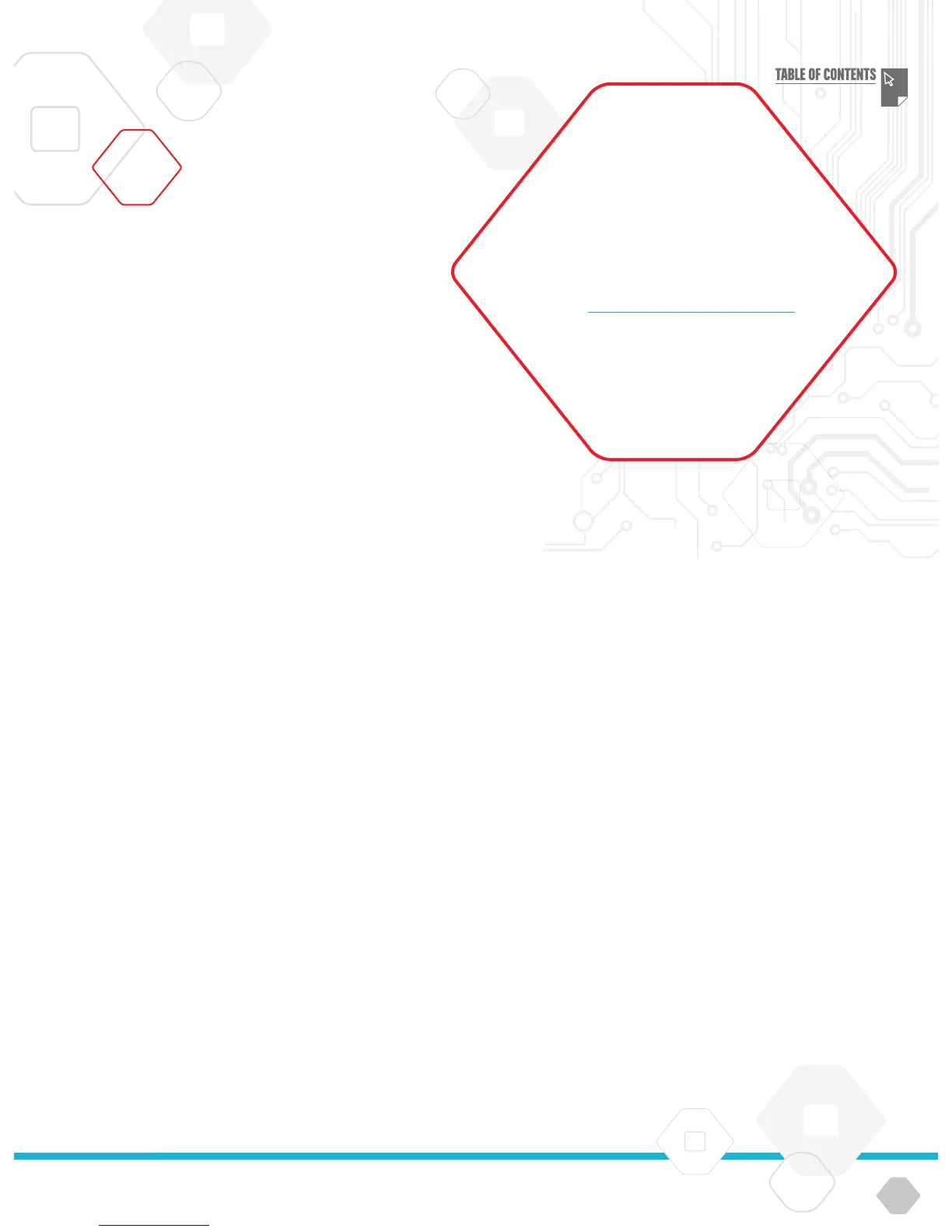LEGOtheLEGOlogoMINDSTORMSandtheMINDSTORMSlogoaretrademarksofthe/sontdesmarquesde
commercedu/sonmarcasregistradasdeLEGOGroup©TheLEGOGroup
LEGOeducation.com
EV3 PROGRAMMING APP
The LEGO
®
MINDSTORMS
®
Education EV3 Programming App is a
great way to learn about programming with the EV3 Brick using
Chromebooks or tablets. With the same look and feel as the EV3
Software, though without the data logging and Content Editor
features,
the Programming App focuses on helping students to develop robot
programming skills in an intuitive and fun learning environment.
Installing the Programming App
Once you have confirmed that your Chromebook or tablet meets
the minimum system requirements you can go to the App Store,
GooglePlay or Chrome Web Store and download and install the free
app: LEGO MINDSTORMS Education EV3 Programming.
Unlike the EV3 Software, the Programming App does not have
separate Teacher & Student Editions.
MINIMUM
SYSTEM REQUIREMENTS
Go to LEGOeducation.com/EV3TechSpecs