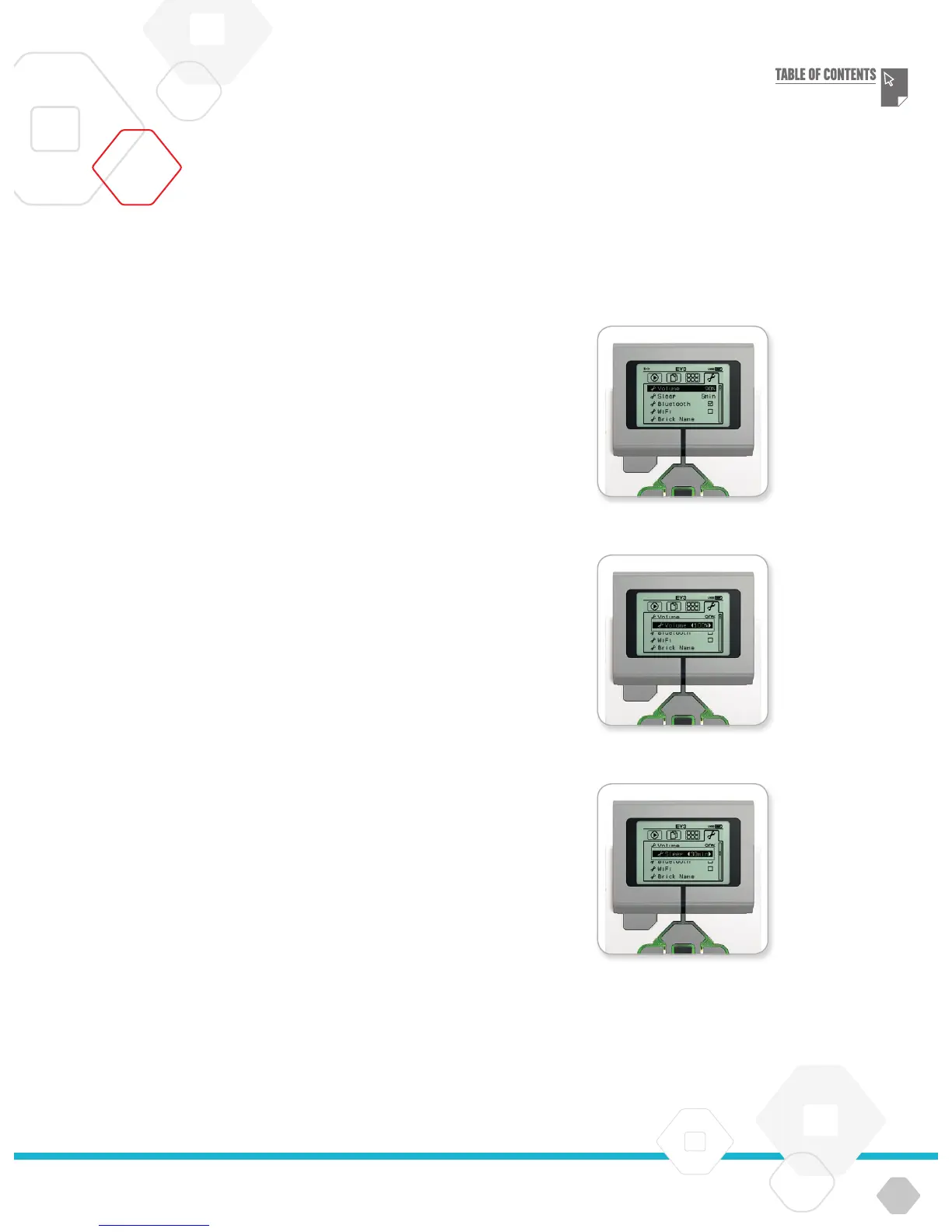LEGOtheLEGOlogoMINDSTORMSandtheMINDSTORMSlogoaretrademarksofthe/sontdesmarquesde
commercedu/sonmarcasregistradasdeLEGOGroup©TheLEGOGroup
LEGOeducation.com
Settings
This screen will enable you to see and adjust various general
settings on the EV3 Brick.
VOLUME
There may be occasions when you will want to adjust the volume of
the sound coming from the EV3 Brick Speaker. To change the
speaker volume, go to the Settings screen. As the top menu, Volume
will already be highlighted. Press the Centre button.
Use the Right and Left buttons to change the volume setting, which
can be intervals from 0% to 100%. Press the Centre button to accept.
This will return you to the Settings screen.
SLEEP
To change the amount of inactive time that passes before the EV3
Brick goes into Sleep Mode, go to the Settings screen and navigate
to the Sleep menu using the Down button. Press the Centre button.
Use the Right and Left buttons to select a lower or higher time
period, which can be intervals from 2 minutes to never. Press the
Centre button to accept. This will return you to the Settings screen.
EV3 Brick Interface
Settings screen
Adjust volume
Adjust sleep
EV3 TECHNOLOGY