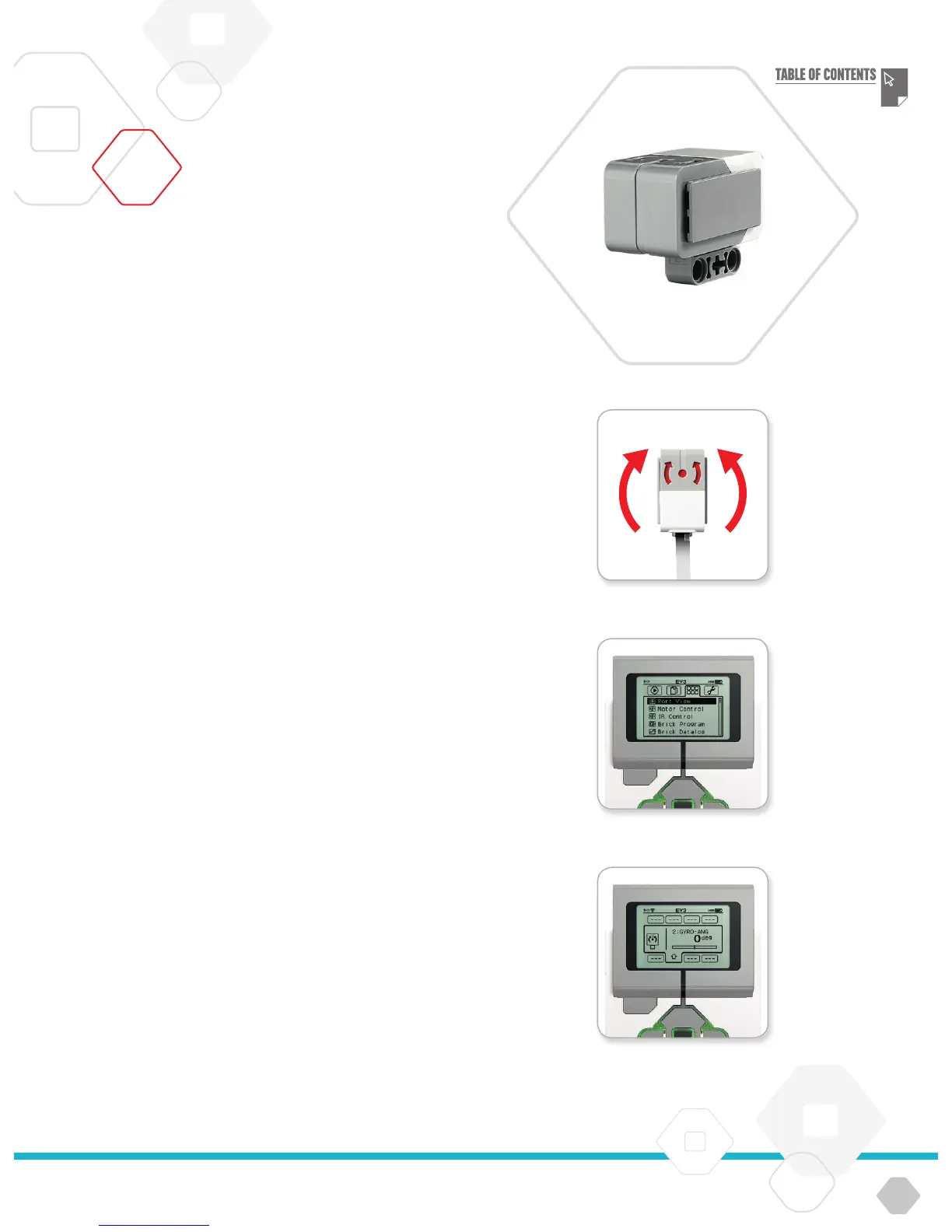LEGOeducation.com
Gyro Sensor
The Gyro Sensor is a digital sensor that detects rotational motion
on a single axis. If you rotate the Gyro Sensor in the direction of the
arrows on the case of the sensor, the sensor can detect the rate of
rotation in degrees per second. (The sensor can measure a
maximum rate of spin of 440 degrees per second.) You can then
use the rotation rate to detect, for example, when a part of your
robot is turning, or when your robot is falling over.
In addition, the Gyro Sensor keeps track of the total rotation angle
in degrees. You can use this rotation angle to detect, for example,
how far your robot has turned. This feature means you are able to
program turns (on the axis the Gyro Sensor is measuring) with an
accuracy of +/- 3 degrees for a 90-degree turn.
Note: The sensor must be completely motionless while being
plugged into the EV3 Brick. If the Gyro Sensor is attached to a robot,
the robot should be held motionless in its starting position as the
Gyro Sensor is plugged into the EV3 Brick.
CONNECTING THE GYRO SENSOR
On the EV3 Brick, go to the Brick App screen (third tab) and use the
Centre button to select Port View.
Using a flat black Connector Cable, connect the Gyro Sensor to the
EV3 Brick on Port 2. Make sure to hold the sensor very still while
you do this. On the EV3 Brick display, the Port View app should show
a ‘0’ reading in the second small bottom window from the left, which
is the window representing input values from Port 2.
Still without moving the sensor, observe the display for a few seconds.
It should continue to display ‘0’ for Port 2 with the Gyro Sensor. If
the Gyro Sensor readings do not constantly display ‘0’ during the
connection process, unplug the sensor and repeat the procedure.
When the screen consistently displays ‘0’ for a few seconds,
experiment with rotating the sensor and observe how the angle
reading changes. Remember, the Gyro Sensor measures the angle
of change on only one axis.
For more information, see Using the Gyro Sensor in the EV3 Software
Help.
EV3 Sensors
Gyro Sensor
Brick App screen
Port View with Gyro Sensor
Single axis rotation
EV3 TECHNOLOGY