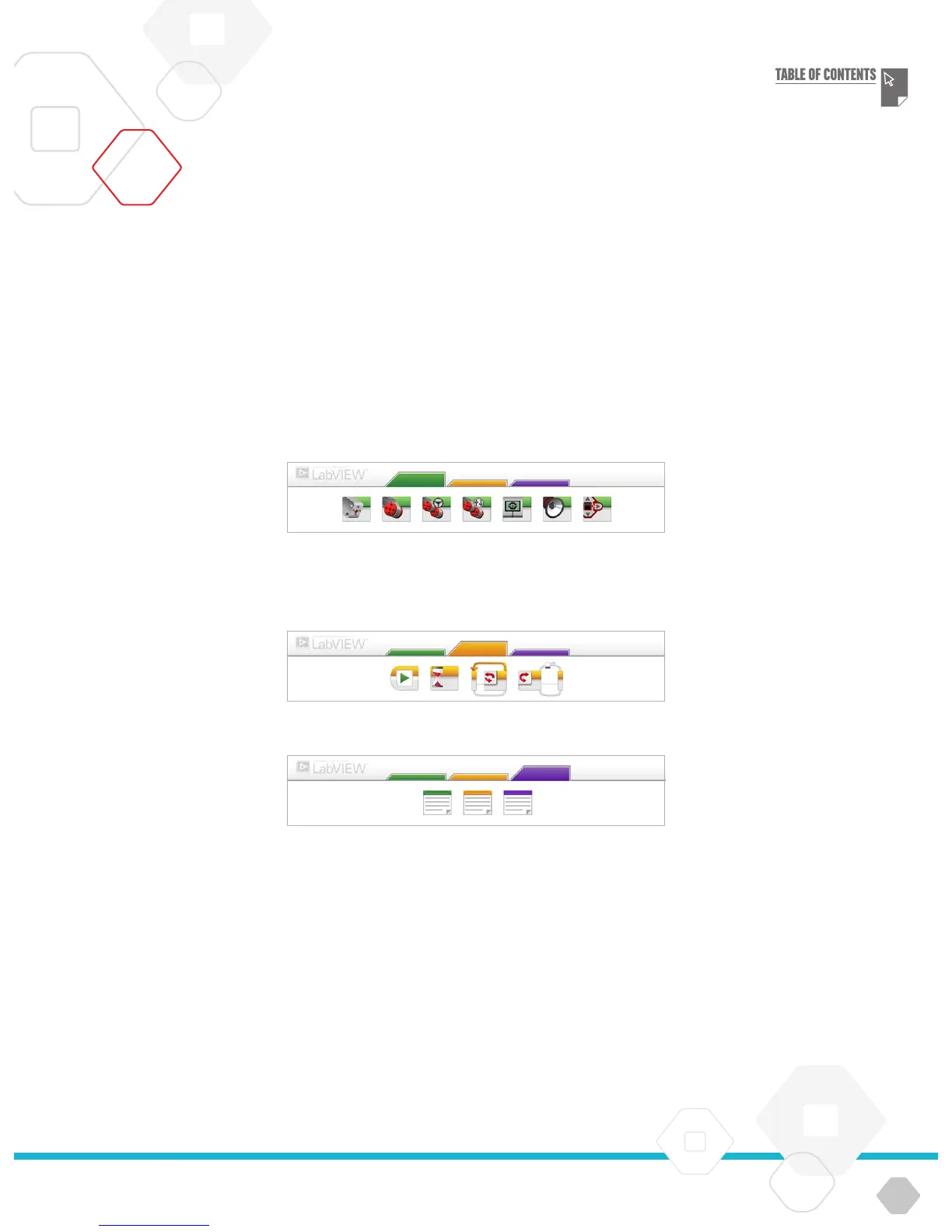LEGOtheLEGOlogoMINDSTORMSandtheMINDSTORMSlogoaretrademarksofthe/sontdesmarquesde
commercedu/sonmarcasregistradasdeLEGOGroup©TheLEGOGroup
LEGOeducation.com
EV3 PROGRAMMING APP
Programming Blocks and Palettes
Programming blocks are the interface between you and your robot.
Located in the Programming Palettes area below the Programming
Canvas, the blocks are divided into categories according to their
type and nature to make it easy to find the block you need.
ACTION BLOCKS
(In order from left to right)
+ Medium Motor
+ Large Motor
+ Move Steering
+ Move Tank
+ Display
+ Sound
+ Brick Status Light
FLOW BLOCKS
(In order from left to right)
+ Start
+ Wait
+ Loop
+ Switch
COMMENT BOXES
When you create a program,
it can be helpful to add
Comment Boxes to describe
what your program does.
Use green Comment Boxes
for Action Blocks, orange for
Flow Block comments, and
purple for general comments
about the program.