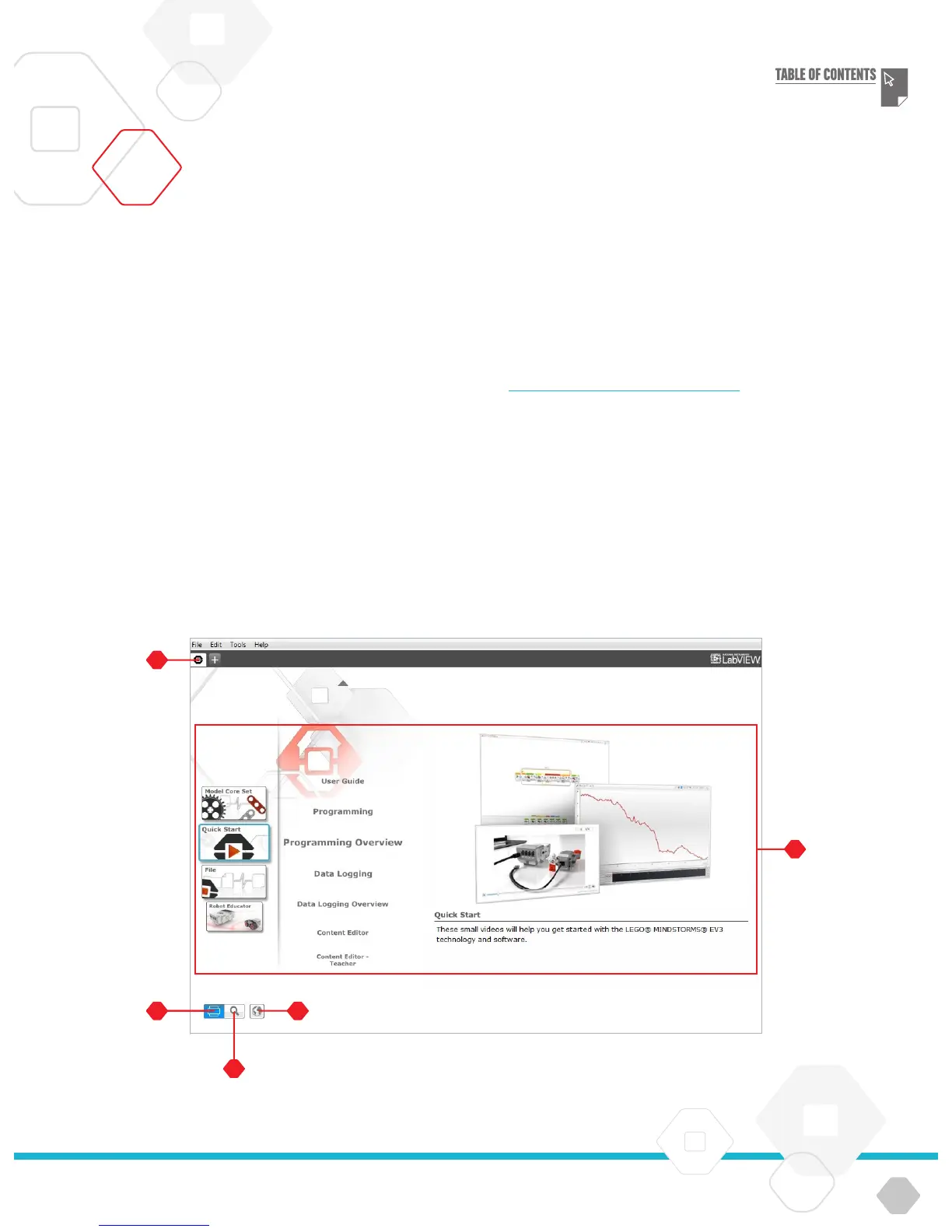LEGOtheLEGOlogoMINDSTORMSandtheMINDSTORMSlogoaretrademarksofthe/sontdesmarquesde
commercedu/sonmarcasregistradasdeLEGOGroup©TheLEGOGroup
LEGOeducation.com
Every time you open the EV3 Software, you will automatically start
out in the Lobby area. The Lobby makes it easy to locate and work
with the software and gives you access to everything you need.
In the Lobby you will find the following options and resources:
Lobby Tab – This button always returns you to the Lobby.
Activity Overview – Here you can access, organize, and preview
content and get started with a project.
+ Building instructions for the Core Models
+ Quick Start resources such as a small introduction video and
the EV3 User Guide
+ File management, where you can start a new project or open
an existing one
+ Robot Educator, with forty-eight step-by-step tutorials that
explain how to use the EV3 Software and Hardware
View – This button takes you back to the Activity Overview.
Search – Find projects with specific content using different
filter options
www.LEGOeducation.com/MINDSTORMS – A link to the official
LEGO
®
MINDSTORMS
®
Education website.
Lobby
Lobby overview
EV3 SOFTWARE