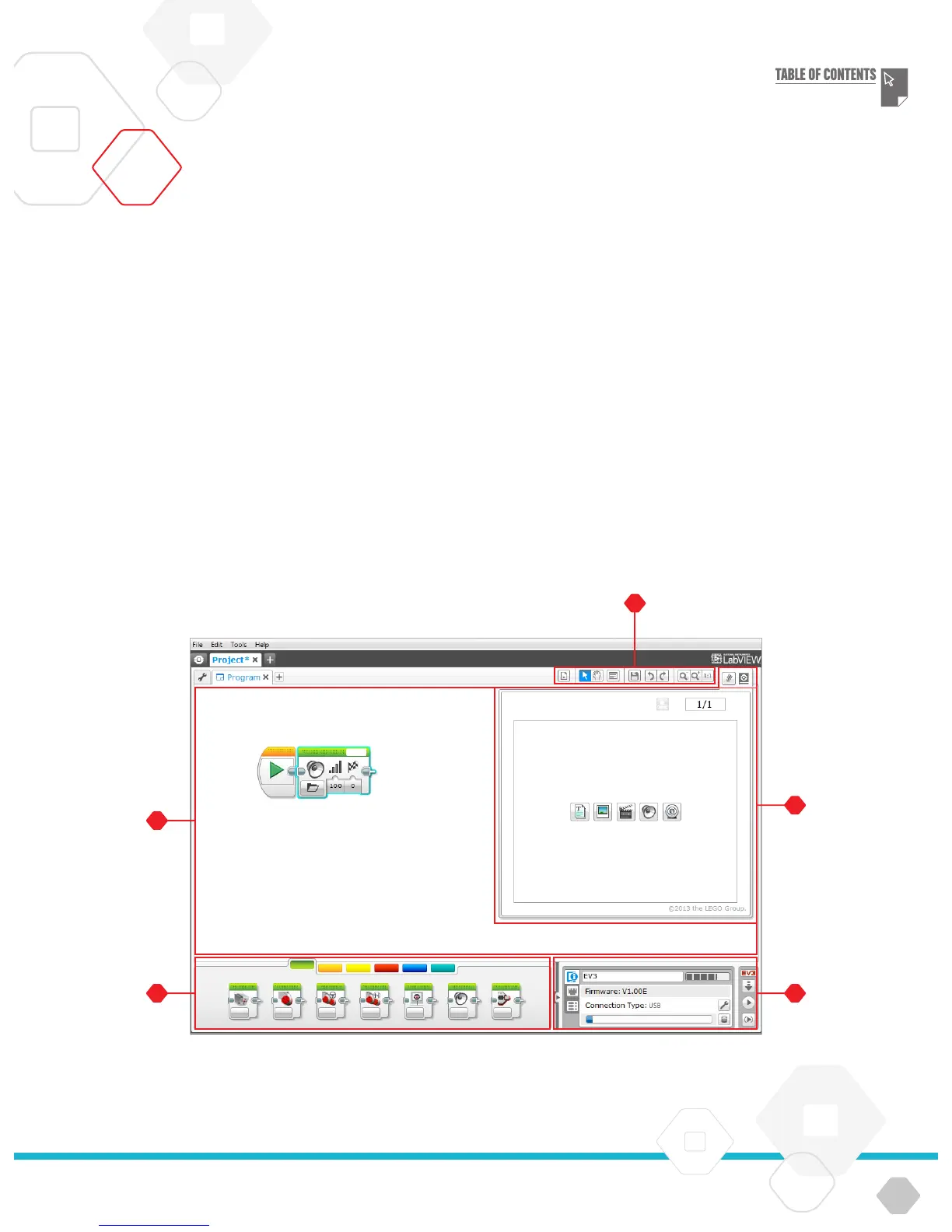LEGOeducation.com
Without a program, a robot is just a statue. It may be a cool statue,
but it’s still a statue. When you program a robot you give it abilities –
to
move, to follow lines, to avoid objects, to make mathematical
calculations, and much more. The EV3 Software has an intuitive,
graphics-based format that users from 10 to 100 years of age can
quickly learn and successfully use.
The EV3 Programming environment consists of
the following main areas:
Programming Canvas – Lay out your program here.
Programming Palettes – Find the building blocks for your
program here.
Hardware Page – Establish and manage your communication
with the EV3 Brick here and see what motors and sensors are
connected where. This is also where you download programs
to the EV3 Brick.
Content Editor – A digital workbook integrated into the
software. Get instructions or document your project using text,
images, and videos.
Programming Toolbar – Find basic tools for working with your
program here. Learn more about these tools in the EV3 Software
Help.
Programming
Programming environment
EV3 SOFTWARE